Slax author's Blog (RSS)
25
March2018
Slax 9.4 rc1
Hello everybody, you can download Slax 9.4 64bit rc1 here. For list of changes, see here. I do not expect any more changes in the final release, which should be available on 26th of March.
Most noticable change is addition of launchers for not-installed applications - the app will download and install on the first run. Feel free to suggest your preferred applications which you like to have included by default. You can see at the screenshot below icons for VLC (video player) and VoteCoin (anonymous crypto currency wallet), those apps are not included in Slax, but clicking the icons will auto-install them (before the first run).
By the way, VoteCoin is my other creation, if you are interested in getting more info, see https://www.votecoin.site
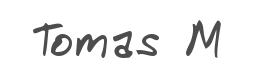
User comments


You cannot. I'm forcing you to get used to it. :-) There is just an icon, so don't worry.
VoteCoin will be used for decision making in future Slax versions, it will be essential part of next releases.
If you really really really want to hide the icon, delete the following file: /usr/share/applications/votecoin.desktop

Thanks for your reply. What about a graphical task manager? htop is nice, but it's not in the launcher and it's much geekier than a LXTask.

I can see you already suggested LXTask. This is excellent choice! adds only 40KB to Slax, so I will include it :-)

Hello.
I think shortcut for download is best way to maintain size... and if you want this solve permanently for future, maybe add shortcut for download whole lite software center? I think software center solve everything if somebody asks why this and that software are not included in default bla bla bla...
thanks :P

"Tomas: Feel free to suggest your preferred applications which you like to have included by default."
thanks Tomas , for the most generic and useful programs i nominate the worker file manager http://www.boomerangsworld.de/cms/worker/
and also make sure that OMV4 NAS scripts at least work as expected if not made as a direct SLAX plugin https://forum.openmediavault.org/index.php/Thread/21234-Install-OMV4-on-Debian-9-Stretch/
if you are feeling even more generous when/if you are working on this id also like to see a working AIO netBoot slax image for this ,OC there's your original netBOOT option and its ok, but for better coverage and the simplest way to get net booted latest slax for everyone ,then the self contained USB AIO option is really the better option here, see
https://www.aioboot.com/en/network-boot/
thanks again for considering these simple and yet extensive options for the future SLAX

@dave 333: But we already have a graphical file manager (PCManFM) and a text-based one (Midnight Commander), and they're very good. What does Worker offer more that would make it a must-have? Because it would have to be quite compelling to compensate for the unappealing look (just a personal opinion here). :P
@Tomas M: Maybe this is too late to be mentioned for this release, but how do we get xlunch to show more programs? For instance, I installed LXTask and it doesn't show up in the launcher, although it has a .desktop file in /usr/share/applications/.
Now for /etc/xlunch/entries.dsv - I noticed you set the title to "Terminal" but that's only set if you click the Terminal icon in xlunch. If I write "ter" (the terminal icon becoming the only one left displayed) and press Enter, the terminal window's title will be "xterm", so there's a difference in how xlunch starts the programs.
Any ideas when you will be allowing the download for the new ISO today? Or should we just download the rc1?

I also noticed that lxtask didn't show up in xlunch after installation, but I do not remember why that was so. I am trying hard to remember but can't. Anyway, lets hope the problem is resolved in 9.4 (lxtask is added by default, thanks for suggestion)
Slax 9.4 has been released now. I will post a proper announcement in few minutes.

I would need a complete HTTP server module with Apache, PHP, etc. to work on Wordpress Themes on the go.
Some image editor (Gimp), video editor (Kdenlive), and an Open Office.
Have you got any advice?

The improvements are impressive. I’m curious as to if you can get into a little more details on what changes in Slax 9.4 rc 1. https://babasupport.org/microsoft/ms-onenote-customer-service/485

The improvements are impressive. I’m curious as to if you can get into a little more details on what changes in Slax 9.4 rc 1. We are working with <a href="https://babasupport.org/microsoft/ms-onenote-customer-service/485"> MS OneNote Customer Service</a> to give a solution to the users who get any trouble while using it.

I am using chrome recently there is one update after that in my system it is not working properly then I tried solving it but not able to solve it then I contact https://www.printersrepairnearme.com/blog/quick-fix-epson-printer-error-0xf1

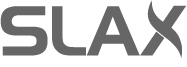
Thanks for the RC. How can we remove VoteCoin?
Also, are there any chances for LXTask to land in Slax, so we can start it from the launcher?