Slax author's Blog (RSS)
22
January2013
Making screenshots for modules
As Slax users upload more and more build scripts to create Slax modules, it is needed to also have a good and easy method of taking screenshots of the applications. So I've prepared a simple wrapper for this task. Since Slax 7.0.5 you will be able to select Share Image option in ksnapshot's Send To menu, which uploads the screenshot to Slax server. You will be also asked which module you wish to assign the screenshot to. It will be also (of course) necessary to moderate the uploaded screenshots in order to protect teenage children from seeing inappropriate content uploaded by other teenage children :) (a mature human being will keep the porn for himself, she will not share it with others!) :)

So you will be able to just hit PrntScrn on your keyboard to launch the ksnapshot application, click the button Take a new snapshot to make a screenshot of just the application window you click on in the next step, and then you select Send To -> Share Image. The screenshot will be uploaded as soon as you enter a name for the module you wish to assign the screenshot to. Some autodetection will be in place to offer reasonable default value, so for example if you started supertux and then you're attempting to upload a screenshot, it will offer 'supertux' as a default value for the name, so it should be simply enough in most cases to just confirm the default value by clicking OK. The screenshots uploaded this way will appear at the module detail page, as can be seen here, here or here.
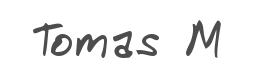
User comments


The problem is that the icon will appear not only in the Send to menu, but also in open with menu, and so on. I don't currently know how to make it appear only in the Send To menu, else the "Slax server" name for the option would be surely much better idea than "Share Image", I agree.


We hope you will update Firefox ,firmware, black box
Thank you for you work loving it.

Thank you for you work,and i need some help about modules.
I'm from china,I want to merge fctix.sb and it's depends in 30-Chinese-Simplified.sb so that the languagepack can include inputmethod to type chinese.
but i don't know how to do?

I would like updates for SMPlayer, Firefox and Flash Player. And some options for swap in boot menu.
Slax 7.0.5, nice - hope the splash screen for bootup and virtual terminals is in this one.
The other issue I want to raise - back to the old problem of usb on older machines being detected as sda and hdd being detected as sdb.
Now I'm quite certain this is a kernel config issue. Slax7 has this problem of the usb being detected as sda.
I used the .config from Slax7 to build a new Porteus kernel and when I booted Porteus with this kernel, the same issue occrus - my usb is detected as sda.
Now if I use the Porteus kernel config (modprobe configs; zcat /proc/config.gz) and I rebuild the kernel and boot Porteus, then my usb is detected as sdb and the hdd as sda (which is the way its supposed to be).
I even reverse tested this and used the Porteus kernel to boot Slax7 - lo and behold, the usb is correctly detected as sdb and my hdd is correctly detected as sda.
I'd like to figure out exactly which kernel config controls this however - any one have any ideas? I suppose its one of the SATA or ATA configs, but comparing between Slax and Porteus configs, I can't see which one makes a difference.
I could just use the Porteus .config to build my kernels, but I don't want to use all their settings on Slax, if its just a matter of changing a few settings on the Slax .config.
BTW, the Slax kernel has this problem for only the older machines (intel boards) but Porteus kernel works fine no matter whichever machine its booted on.
Any suggestions or help will be appreciated - Thanks!

I am afraid bootsplash will have to wait for 7.1
The problem with usb devices detected as sda is probably more important, yet I am afraid I do not know how to fix that, and I have no suggestions on how to tell which config option causes that. The only possible explanation is that the USB devices get detected BEFORE disk drives, thus first available name (sda) is assigned to it. Can you see your hard drives in the initramfs phase? The answer must be "no". Please try to boot with 'debug' boot parameter and list /proc/partitions before Slax starts. I am willing to provide further advices on this, but I am unable to test anything since I am not experiencing this behavior on any computer here. Please mail me :) Thanks
Finally! I'm not crazy and neither are my systems! Its a bug since 3.6. But why hasn't it been fixed yet?
https://lkml.org/lkml/2012/10/25/595

Mark De Silva: I thought it could be linked to the mode you start Slax (persistent changes yes/no), because I remembered that sometimes I had the flash disk as sda and sometimes as sdb. But it turned out that in Slax it is always sda and the cases with sdb were when I booted to my normal linux installation on hard disk (Gentoo). Silly me :-).
But... As I was trying different boot configurations of Slax, I unchecked Graphical desktop to boot faster (and check if the flash disk is sda or sdb), and I found another bug.
When I started Slax without the Graphical desktop option, it almost always stopped loading (I don't know exactly when, but it is after the modules are activated). To describe it better - my monitor turned black (as it does when you change from console text mode to Xorg graphic mode) and it switched itself to powersave mode, like if I turn down my computer. So maybe Slax worked, but I couldn't tell because I didn't see anything on the screen. (I don't know if it is related, but sometimes when restarting computer, I can't see the "shutting down services and unmouting" messages, the screen is black, but sometimes I can see them normally).
Can anybody try to boot without Graphical desktop and check if you get to login prompt? I don't know if hardware is a factor, but to be sure - I have Nvidia GTX 460 graphics card (using Nouveau according to Xorg.0.log) and LCD monitor LG. Slax 7.0.4.
Also I found out that when in KDE, I can't switch to console (Ctrl+Alt+F1), mouse cursor disappears, but the image of desktop stays on the screen doing nothing. Is this a bug or feature? I use it sometimes, when my Xorg freezes (but it never happened running Slax, yet :-))

@Prcek, I can confirm this with earlier Slax 7.0.0 - Slax 7.0.2.
Using Slax 7.0.4 (3.6.11 kernel), this problem does not exist.
In the black screen mode, Slax is actually working (I enabled ssh and I could ssh into it from another machine), just that the screen is unresponsive. Doesn't happen in Slax 7.0.4 though.
Hi Tomas,
Just emailed you. I can't see my hdd in initrfs mode but I can list /proc/partitions with debug. It shows my usb as /dev/sda and my hdd as /dev/sdb

Hi Tomas,
Congratulation on Slax 7.0.4! I've just downloaded, burnt and tested the french spin, and I'm really impressed with the nice and clean work you did there.
I'd like to be able to install Slax for good on one (or several) machines. I've googled a bit for it, but there's only outdated and scarce information about the subject.
BTW, I'm also using Slackware as a "base system" for a desktop, though I'm starting from Xfce and adding bits and pieces. Here's some info:
http://www.microlinux.fr/slackware/14.0/README_MLED.TXT
And here's some screenshots (a bit dated, still from 13.37):
http://www.microlinux.fr/desktop_linux.php
I very much like your approach of a "stripped-down" KDE 4 desktop, and I'm seriously considering using it as a starting point for a no-bull desktop.
Greetings from South France,
Niki

Alright, I tried an old Slax 7.0 (probably RC version, it has the blue "World is opensource" wallpaper). It has no problems with the black screen when booting into console text mode and when shutting down from KDE. Also I can switch from KDE to console using Ctrl+Alt+F1 and it works fine. All this doesn't work with the 7.0.4 version.
I will do a clean install of 7.0.4 on another flash drive just to be sure.

So I tested 3 flash disks with 3 different versions of Slax and I came to a conclusion, that my problems with black screen and not being able to switch from KDE to the console is because of the module kernel-firmware. I have it in /slax/modules directory, because sometimes I run Slax on my notebook, where the wireless network card doesn't work out of the box. After deleting all modules from /slax/modules and rebooting, the problems are gone. From all the modules, I suspect the kernel-firmware module, others are just applications.
Here is comparison of dmesg outputs:
# without kernel-firmware
[drm] nouveau 0000:01:00.0: MM: using COPY1 for buffer copies
[drm] nouveau 0000:01:00.0: allocated 1920x1080 fb: 0x140000, bo f3bcd200
fbcon: nouveaufb (fb0) is primary device
Console: switching to colour frame buffer device 240x67
fb0: nouveaufb frame buffer device
drm: registered panic notifier
[drm] Initialized nouveau 1.0.0 20120316 for 0000:01:00.0 on minor 0
# with kernel-firmware
[drm] nouveau 0000:01:00.0: MM: using COPY1 for buffer copies
vmap allocation for size 8392704 failed: use vmalloc=<size> to increase size.
[drm] nouveau 0000:01:00.0: failed to map fb: -12
[drm:nouveau_bo_del_ttm] *ERROR* bo f2301a00 still attached to GEM object
[drm] Initialized nouveau 1.0.0 20120316 for 0000:01:00.0 on minor 0

@Niki Kovacs
You should be able to install slax on any HDD the same way you install it on USB drive
copy all files on some partition (ideally the only partition on the disk - if you want more partitions, I suggest you look into how pxelinux boot workds)
after that boot from flash, mount the partition where you copied the files (hdd) and go to slax/boot/ and run ./bootinst.sh
it will ask you if you want to boot slax from drive /dev/sdb1 (for example) and you need to check if it is correct drive - where you copied slax files ..
if it is, then proceed and after reboot you should be able to boot into slax directly from HDD
BEWARE: if you have windows instalation on the hdd, that is another case, you'd need to make more modifications and could damage your windows instalation - it would not boot - you can repair that, but I suggest don't try it until you know what you're doing :)
Enjoy!

@Prcek
Here is a diff from one patch of nouveau
diff --git a/drivers/gpu/drm/nouveau/nouveau_bo.c b/drivers/gpu/drm/nouveau/nouveau_bo.c
index 51746d9..a4011f5 100644
--- a/drivers/gpu/drm/nouveau/nouveau_bo.c
+++ b/drivers/gpu/drm/nouveau/nouveau_bo.c
@@ -58,17 +58,12 @@ nouveau_bo_del_ttm(struct ttm_buffer_object *bo)
struct drm_device *dev = dev_priv->dev;
struct nouveau_bo *nvbo = nouveau_bo(bo);
- ttm_bo_kunmap(&nvbo->kmap);
-
if (unlikely(nvbo->gem))
DRM_ERROR("bo %p still attached to GEM object\n", bo);
if (nvbo->tile)
nv10_mem_expire_tiling(dev, nvbo->tile, NULL);
- spin_lock(&dev_priv->ttm.bo_list_lock);
- list_del(&nvbo->head);
- spin_unlock(&dev_priv->ttm.bo_list_lock);
kfree(nvbo);
}
where they enable this line of code - still attached to GEM object
you can see paths to files responsible, but I'm not sure when this condition is true, I'm not C programmer :)
here is the entire patch
http://www.fsfla.org/svn/fsfla/software/linux-libre/freed-ora/tags/f14/2.6.35.6-37.fc14/drm-nouveau-updates.patch

kde desktop is loading very slow in my pc
I have 4gb ram i3 processor it loads very slowly...........

7.0.5????
Downloads section only has 7.0.4
Or am i missing something here?
Tomas looked at the link I found above and apparently if CONFIG_BLK_DEV_FD is set to 'm', the problem of USB being detected as sda disappears. If set to 'y' then the problem persists. Comparing Slax7 and Portues config files, it was found that Porteus has this option as 'm', while Slax7 has this a 'y' - which would theoretically explain why the problem is present in Slax7 kernels and not Porteus kernels.
While skeptical that a floppy issue is actually affecting the USB naming, I am now recompiling the kernel with this option as 'm' to see if it actually does fix the issue.

Why my system very slow?
I have middle computer, the system long time loaded and very slow running programs? Why? disc C: fat32, disc D; ntfs
The post mentions "Since Slax 7.0.5 you will be able to......." hence I referenced Slax 7.0.5. Its not out yet.

Ok confirmed that "CONFIG_BLK_DEV_FD=y"was the problem.
I recompiled the kernel with "CONFIG_BLK_DEV_FD=m" and now hdd is /dev/sda and usb is /dev/sdb.
@Tomas, may I make a suggestion, that for future builds, you compile AUFS, SQUASHFS, FUSE, LOOP and ZRAM directly into the kernel instead of as modules so that the initrfs.img does not need to include the kernel modules for them. It appears that everytime you build a new kernel, you have to build a new initrfs.img to include the correct versions of the modules for AUFS, SQUASHFS, FUSE, LOOP and ZRAM.
And thanks for looking into the issue and suggesting the solution.

I am happy we found the solution. I will use =m in Slax's kernel config as well. Will consider adding the mentioned modules in kernel, that would surely make it easier for people to upgrade kernel without the need to remaster initramfs image, yet it means one important change for me - to always remember to do this on kernel update (while I reuse Slackware's config) :) Will probably need to write a todo list for that :)

I did some other debugging on the subject of black screen and not being able to switch from KDE to konsole. Speaking of debugging - when I boot with the debug parameter, it freezes on the "root rescue shell" command prompt and it doesn't respond to keyboard (not even the sysrq magic key).
Back to modules. I was probably wrong accusing kernel-firmware, because it happens even with normal application modules. Everything works fine if the /slax/modules directory is empty. Then I added one module and rebooted. Then next one, rebooted, so far so good. Then after adding fourth module the bug was there again. But it is very unpredictible. It doesn't matter which modules are added. I don't see any pattern there.
Also I found out that when activating some modules manually, there is something going on with the devices. I don't know exactly what it is, but KDE pops out a warning which tells me, that KDE detected changes in sound card devices and if I would like to remove the missing devices from the list.
I looked into the modules and there are only files going to /usr directory, no /dev or somethink like that. Only in some modules there are some files going to the /var/log directory (packages, removed_packages, removed_scripts, etc.), but that has nothing to do with devices, I think.
Judging from the above, could there be some connection with the loop devices of the modules and with the framebuffer device (the black screen), or the sound card device? I'm not familiar with the udev architecture, creating devices etc, so maybe I am saying stupid things... in that case I'm sorry ;-). But it really bothers me, because it prevents me to have modules activated during startup.

"Also I found out that when activating some modules manually, there is something going on with the devices. I don't know exactly what it is, but KDE pops out a warning which tells me, that KDE detected changes in sound card devices and if I would like to remove the missing devices from the list."
I can confirmed this also happen to me when activating modules.
Another thing that also happen very often , is a lot of modules (when added to a clean slax system) , will cause slax at the next reboot , to boot up to a desktop with the documentation and software centre icon turned into a text file. The console icon at the bottom task bar will also turn into a text file.

I deleted the firefox module because I chose Opera and flash player is not installed. I need a flash player module. I need a flash install flash player. Can anyone help me?

@Lissom
There's little need to merge fcitx.sb and chinese.sb. Because the language should only include the essential translation files while input method is a kind of application.
BTW, currently, I take control of the buildscript of fcitx and I'll keep it alive and up-to-date.

@remus
You could download flash player from Adobe website. They have a script to help you install flash player plugin.

I hope you making intel video card drivers.Because i trying almost everything and it's not working.Please make it defalt.
@Vampirs, I had Slax 7.0.0 to 7.0.4 running on all my intel video cards without issue and without doing anything other than just booting up. What intel card are you using?

Hey Tomas,i can't install Slax on my SD Card.
I used the bootinst.bat.
It booted correctly,but while loading it says:
*Looking for slax directory at /slax ..............
In this moment,it crashes :(
Help me,please!

I've been testing my own module for Opera 11.64,
32 bit, and seem to have it working as desired. But,
I've noticed something odd. I've got a total now of 12
different modules, everything will boot and load EXCEPT
I can't logon to my home wireless network...there is
another "open" WiFi network nearby that it will connect
to, but not mine with password protection. If I disable
one module, doesn't matter which one, then Slax will
connect to my password protected WiFi???? Strange...
so my workaround is for now only load 10 modules or so
at startup, then activate others after connecting my
WiFi. Anybody else noticing anything similar?
Wiz <{;-)

Wizard57M: I have problems with nvidia framebuffer device, when I activate 4 or so modules. Sometimes there was something going on with my soundcard device when activating modules. So I think maybe there is a connection with your problem. But I don't have the knowledge to solve it.

@remus: Download the txz file from http://www.slackware.com/~alien/slackbuilds/flashplayer-plugin/, according to your Slax architecture (32 bits ou 64 bits), use the commands:
installpkg -root temporary_folder flashplayer-plugin-11.2.202.261-x86_64-1alien.txz
dir2sb temporary_folder flashplayer-plugin-11.2.202.261-x86_64-1alien.sb
And move the sb file to your /slax/modules folder.

@Prcek...it could be related, I forgot to mention that I'm
running Slax 7.0.4 from USB, with persistence. It has me
puzzled, with only 3 application modules and the rest
being various library modules my WiFi connects when I
click on my particular network. If I load a 4th application,
no matter what I do, I can't get my network to connect
but it will connect to an open network that doesn't have
any password. Almost like Slax is not retaining the
password. Once I get connected, I can then activate any
remaining application modules and it stays connected.

@Wizard57M, I would figure that the 4 modules combined would be causing the said behavior, Out of curiosity, what are the 4 modules you are loading? And have you tried loading a completely different set of 4 modules to see if the behavior persists?

If you can be comfortable that all updates downloaded via the browser automatically installed. and new versions of Skype, too.

"The new version 7.0.5 can not be set manually, the Network"
Woah , Slax 7.05 is out without any annoucement.

how can i change the image i uploaded?
i build alipay and i want change the image.

the first picture I take is too big,and i want delete it and use the 0002.PNG as default.
http://www.slax.org/en/images/screenshots/alipay/0002.png

There is no way to remove the picture at the moment. Only admin can do that. I just did that.

@Mark De Silva
The 4 modules I was loading were Abiword, Gnumeric, ClawsMail ,
and Opera (also had Minicom for a little while, but put it as an
optional load) along with all the required libraries. Wth 4
application modules loading, Slax would not accept the password
for my WiFi. So, I started again, this time taking out Gnumeric
since I don't use it as often, and could make connection over
my password protected WiFi. Then, I activated Gnumeric after
connection made, had no issues. Have not tried different any
different combinations,,,other than prior to getting my Opera
module behaving the way I wanted, I tried to load 4, those
being Minicom, Gnumeric, Abiword and ClawsMail...no go with
WiFi if password protected, However, connecting to an open
network in range worked, as did connecting via cable to my
router.
@Wizard and what wireless network card are you using? If I have the card, I will try to replicate the issue here and check. I have a 164 modules on my Slax 7.0.4 and the wireless on all my machines works without issue on both open and encrypted networks.

Mark...it's the Atheros on-board card in my little Acer Aspire One,
model ZG5 (can't remember the exact model number, as it's at
home and I'm at work...as usual, LOL) This card worked without
a hitch when I first ran Slax 7 (7.0.0) without any modules, works
pretty well with Slax 6.1.2 with SNS-Tool and the madwifi.
It doesn't appear to be the card since it will connect to an open
network that is located somewhere close to my house...crazy
sounding I know.

@Mark De Silva
Well...tonight I managed to connect to my WiFi network
with all my regular modules loading, although I did have
to re-enter my password, Slax did not save it this time.
This puzzles me, but at least Slax connected. This time
I tested by loading Gnumeric and GOffice modules at
boot along with the others mentioned. My personal
build of Opera 11.64-1403-i386 is also performing quite
well, so I may be tempted to share my pitiful attempt
with others...although O11.64 is not the latest, it is
considered by many (including myself) to be a bit more
stable and complete when compared to the Opera 12.x
versions. I did not use a "buildscript", just downloaded
the tar.xz file, extracted with tar, then run the install
script. From there, I ran dir2sb and saved the resulting
module as 1403-opera-11.64.sb (all this was done in
Konsole). When activated, the module creates its
directory as /usr/opera-11.64 and places contents there
and in appropriate sub-directories . I haven't yet
figured out scripting the creation of menu and icon
entries, but it is a simple matter to edit the K Kicker
Menu, add entry in Internet, name it Opera 11.64,
in description add Web Browser, then choose the
executable file located in /usr/opera-11.64/bin and lastly
choose an icon from /usr/opera-11.64/share/icons/hicolor/48x48/apps/opera-browser.png (or the user
can choose one of the other sizes, even scalable SVG)
To edit the K Menu, right click on the K button, choose
Edit Applications. (Note, this is not directed to you
personally Mark, as I'm sure you know this, bullt other
newer users may not be aware of this feature!)
Anyway, I'll check back here for any interest in my
Opera module.
I'll also do more testing on the WiFi & number of
modules loaded at boot, and report anomolies.
Wiz <{;-)

@Wizard57M: Creating an icon for a program in Kickoff menu by script requires you to create a descriptive file in /usr/share/applications/opera.desktop or something similar. You can read the files there, to have a notion, copy some, edit and use a script like echo "your_description_file_content" > /root/temporary_module_folder/usr/share/applications/opera.desktop
By the way, KDE is not detecting the icons the *.desktop files say with relative paths. I am being obligated to substitute the line Icon=opera with something similar to Icon=/usr/share/icons/hicolor/64x64/apps/opera.png

@ Liquid Snake
Thanks for the clue! I'll look into a good way of scripting that.
As for adding the icon in KDE with relative paths, I used the
full path to the icon files when I added it. Maybe that should be
part of the script? Hmmm...more testing tonight!
I should also mention that I use the 32 bit version of Opera
as well as everything else, don't have a 64 bit system yet.
@Wizard, I tested Slax 7.0.3 and 7.0.4 on the Aspire One, worked without issue for all the wireless using ath5k if I recall. Did you try clicking on "Manage connections" and remove your AP from the list then try again?

@Mark---That's how I managed to get connected last night,
ended up removing the previous setup for my WiFi, then
rescan and start over. Will test tonight to see if the password
will stay in the congifuration.

You have to set the connection as "System connection" by checking the appropriate checkbox, in order to remember the password.

@Tomas
Thank you! I'll try that! Would sure be easier than trying to
remember my password each time. I should have known
there was something simple I was overlooking!
<{;-)
Strangely, under "Manage connections", when I click on a connection and I click on the "Edit" button, I get this popup error:
Error - KDE Control Module
No agents were available for this request
But once I click "OK" on this popup, the "Edit Network Connection" screen appears.
A glitch somewhere in KDE?

@Tomas, ok I'll add in kwallet and see if the error goes away. Thanks.

This is a follow-up to previous problems I've posted
about. The problem with losing my WiFi setup seems
to have cleared irregardless of number of modules I
load at boot, I followed Tomas' advice to mark my WiFi
as "system connection", so far working as desired.
I also located the "desktop" files for Opera, edited those
to suit my needs, though I had already manually added
Opera 11.64 to the menu and launch panel (in place of
the Firefox icon). Still haven't mastered automatically
adding these when module is activated, but as I said it
isn't a big issue (I may be the only user using Opera 11.64).
I also have re-did my module for Opera 11.64, since I
noticed it would not display Opera's EULA acceptance
if activated on a new install. I didn't want to run afoul
of any licensing issues. The only thing this does is to
remove the customizations I had included for bookmarks
(I included links to www.slax.org, old.slax.org) as well as
disabling auto-updating. So, I have a new Slax 7 module
if anyone wants to test it.
(I noticed the lack of EULA notification when I upgraded
Slax 7.0.4 to 7.0.5)
So far, 7.0.5 is running nicely on my Acer Aspire One,
no big issues.
Wiz <{:-)

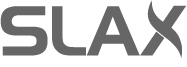
I believe "Share Image" is somewhat too generic. Also considering it is in a "Send To" menu, perhaps something like "Slax module server" would be a better choice?