Slax author's Blog (RSS)
24
December2017
Slax 9.3 is here
Most of you celebrate something today, so here is a little gift for you :) I've released Slax 9.3 just few minutes ago and I have to say that I am happy with the progress we are making.
Lets recap all the changes since previous stable version:
First of all, I've added lots of firmware drivers to support various WIFI devices. It is around 40MB compressed, so Slax is a bit bigger now due to this, but I fully understand that a computer without network connection is completely useless, so this had to happen. :)
I spent some time testing Slax to boot from many different filesystems and I was able to identify some problems, which are now fixed. Most importantly this includes NTFS and ext4 support, so Slax is now capable of booting from them as well.
If you boot from a writable media, the Persistent Changes feature is enabled by default now. Note that you may need to erase your changes.dat file if it was created by beta/beta2.
Other news include:
- added pcmanfm as file manager for GUI - added wicd as wifi network manager - xLunch now auto updates, to see newly installed apps - hard drives are mounted on boot and bookmarks added to pcmanfm - keyboard layout stays persistent - screen resolution change is reimplemented to make it work better - syslinux updated to newest version
And since it is 24th of December: Happy whatever holidays you celebrate, based on whatever irrational beliefs you may have! :-)
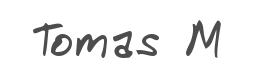
User comments


Thanks for the gift !
Nice features. Is there LVM support too now ?
Even without slax is a powerfull swiss knife !
Thank you for that distro Thomas.

The ISO file has no efi support. I wonder when you will add efi support. You can use rEFInd or grub for efi support.

Regarding EFI, I do not have any device here to test. So I cannot support it unless I can test it somewhere.

You need to update your home page to show 9.3 and iso size for both 32 and 64 links. Both links work ok for downloading the 9.3 version. Thanks for the gift. I agree with your slant on beliefs. Never heard a preacher preach about being joyful inspite of happenings. It does not matter how things are. Only matters how I am. Attitude. Wish everyone joy, love and harmony.

I just put slax on a usb and it works great. Wireless network also works. Is it possible to install slax as the only os on hard drive. I don't know how to do this. Is it possible to download an installer? THANKS for your great work!!!!!

Works great. Thank you for all the hard work! I appreciate the gift!
;-)

I use a boot manager installed in first or last 8mb partition called BootitNG that allows me to boot each OS and compress image and paste partitions which I really like. Comes with Image for Linux ISO which does compress image full system backups/restores. So I am putting slax on a usb with with BootitNG in first Fat16 partition, slax in 2nd partition and other OSs other partitions and BootitNG to retake the MBR if the OS wont allow installing grub to OS partition.
Request Slax have option of installing grub to either MBR or root OS partition like other OSs.

I may add that I have had 10 Windows and Linux systems on HD0 and could expand in additional disks or USBs with all sharing a common Fat32 Volume that I call ShareDoc with all partitioned and booted and image backups with this BootitNG manager and having a hidden image backup Partition such that each OS could see 3 partitions plus Swap volume and ShareDoc volume in Extended Partition like a standard MBR.

Thank you for the Christmas gift. :D
Finally I'm able to connect by mean of Wi-Fi, but I had to install "rfkill" package and unblock software and hardware Wi-Fi switch by mean of the commands "rfkill unblock 0" and "rfkill unblock 1". In this way I found also Wi-Fi networks in "wicd".
Is there an automatic way to unlock Wi-Fi on startup if a wired network is not yet available?

Ah, if I knew rfkill is needed, I would include it in Slax, it's only 30KB...
I have actually no idea why rfkill is needed for unlocking. Can't you do that using some keyboard shortcut, like Fn+something?

With my notebook shortcuts works only for hardware switch. Software block remains locked. Probably is a Debian behavior.
Thank you to keep note of this request for 9.4 release.

Congrats on keeping Slax alive! :)
Lack of UEFI support is a bit of a bummer though. Since I think it is a very important thing, I'll post here some suggestions to make it possible.
A way to personally test the UEFI boot is using Virtualbox or VMWare's UEFI/EFI mode. Since it is the virtual "firmware" inside a Virtual Machine it does not matter that the host system is using BIOS.
You can set up a diskless VM with passthrough USB devices (or a plain iso file in its virtual DVD drive) in EFI mode to boot most UEFI-bootable operating systems.
This describes the procedure to boot a USB drive from vmware http://www.virten.net/2014/12/howto-usb-boot-a-vm-in-vmware-workstation-11/
For Virtualbox there is no info online but I do it regularly so I know.
You create a VM where you enable EFI in the System tab of the VM options, then it should boot ISO files fine if you just attach them as virtual DVDs.
To boot physical USB drives you connect the USB drive to the host, go in the USB tab of the VM options and add a filter to auto-passthrough this drive to the VM. Then start the VM and press F2 as soon as possible to enter the UEFI panel in the VM, then select "boot manager" (press return) and then "EFI USB device" (press enter again) to boot manually your USB.
Suggestion about what to use in Slax for UEFI boot:
For something like Slax I think you can just stay simple and avoid EFI bootloaders at all.
Basic EFI booting is as easy as creating a FAT32 partition, giving it flags "boot" and "esp", then placing a kernel+initramfs as EFI/BOOT/bootx64.efi (EFI and BOOT are folders, bootx64.efi is the name it should have, UEFI tries to boot files with that name by default). The kernel must be compiled with the "EFI stub loader" option for this to work.
You will just have to integrate the kernel command line and initramfs in the kernel at compile time or use something similar to this script to generate the file you need out of a normal kernel and initramfs. https://github.com/haraldh/mkrescue-uefi

I Like slax and want to give it a try.
For me it is a steep Learning curve.
I want to use it for educational games for kids.
Just used
apt install gcompris
to download the program but it does not start.
If i type gcompris it says command not found.

Thank you Tomas for all your work. I have used Slax for many years and at one time it was my only operating system. I really like live portable systems so you are not dependent on the reliability of one machine and the ability to always recover your system. I switched back to an installed system with Slackware a few years ago and then later to Debian for the convenience of it's package management. Now that Slax is Debian based and gives you easy access to so many applications I will probably go back to using Slax.

@Ueli Meier
For some reason the games are in /usr/games, which is not in PATH. You have to run it using absolute path, like /usr/games/gcompris
@Alberto Bursi
If I understand you correctly, EFI boot requires additional boot partition on the USB drive? If this is the case then Slax can never support EFI - I cannot tell the users to make their boot partitions on their USB disks, the target users are not able to do that.

thank you so much for this!
we enjoyed our Christmas eve singing karaoke online from an old laptop with no hard drive using SLAX..
Merry Christmas to you Sir!
You're the best!!

> If I understand you correctly, EFI boot requires additional boot partition on the USB drive? If this is the case then Slax can never support EFI - I cannot tell the users to make their boot partitions on their USB disks, the target users are not able to do that.
Now that you raise this point.. Slax can get away without that.
Slax can be installed in a FAT32 partition, and a UEFI bootloader partition is just a FAT32 partition with a special flag that signals the UEFI firmware to look into it.
So you can just add the right flags to the same/only FAT32 partition to make it UEFI-bootable.
Only notable issue of doing this is that if you try to reformat it later, windows will bring up a warning popup telling you that "this is a system partition, deleting might break your system" or something like this, which can be safely ignored.
Changing partition flags does not require reformatting and can be done by using a bat or shell file like you use for installing syslinux.
The catch here is that you can't use the drive letter to identify the drive in the installation script, as the very dumb windows diskpart tool you will use does not understand drive letters.
The easier way is to get the user to choose his usb drive by looking at its size, and write the "drive number" for diskpart.
from windows (administrator privileges required of course), this is the "interactive" way that works only with direct input:
diskpart
list disk (this will print a list of disks available and their sizes, you will probably need to ask the user to identify his USB drive by its size and write the disk number. The drive C is always drive 0 because it's the first the system sees, so you can avoid messing up its partitions by just not accepting "0" as an answer)
select disk X (X=the number of the drive you want to work on)
select partition 0 (if there is a single partition like with 99.9% of the drives out there, then it's always the partition 0, no user input required here)
set id=ef override (the "ef" is the hexadecimal code to flag this partition as EFI system partition, if the drive is using MBR partition scheme, the "override" argument forces a dismount of the partition to perform the operation)
from linux you can use fdisk with t option to change the type code from within the script.
And then you place the kernel+initramfs in the path I said above (as that's where UEFI expects default bootloaders to be), or install your UEFI bootloader of choice in that folder.
If the usb drive is using GPT partition scheme (hard drives larger than 2TB do, due to sound technical reasons), this will need to be adjusted because flags in GPT are different. I somehow doubt this is going to be a major issue for USB flash drives any time soon, but it is something you should know nontheless.
so for a GPT drive you have "set id=c12a7328-f81f-11d2-ba4b-00a0c93ec93b override" instead of "set id=ef override" (and also in fdisk you will have to write that id string instead of just "ef")
What you actually write in the .bat file will differ a bit from the commands for "interactive use" above because diskpart does not accept commands from scripts unless it is called with /s and is given a text file containing the commands it should execute.
So the first part, to get the script write the list of disks so the user can choose becomes:
diskpart /s firstpart.txt
and in the "firstpart.txt" you write "list partitions"
Executing that in a cmd.exe opened as admin will print:
Microsoft DiskPart version 10.0.16299.15
Copyright (C) Microsoft Corporation.
On computer: DESKTOP-THOEUQ1
Disk ### Status Size Free Dyn Gpt
-------- ------------- ------- ------- --- ---
Disk 0 Online 50 GB 0 B
Disk 1 Online 931 GB 2048 KB
Disk 2 Online 3828 MB 960 KB
You can see that Disk 0 (always C) is 50 GB, there is another 1TB drive, and Disk 2 is a 4GB flash drive.
This is what the user will see and there you will ask him here what is the drive number he wants to make UEFI bootable.
Then you read the user input and have your script generate another text file I'll call "secondpart.txt" containing (X= number written by user):
select disk X
select partition 0
set id=ef override
and then you call
diskpart /s secondpart.txt
to have the dumb tool do the last part of the work.
As said above, the "set id=ef override" will force a dismount of the partition (temporarily), so it's better to do this partition flag change as the last thing in your script.
I've just tested what I wrote on a Windows 10 system (and linux to check that the partition is indeed using the same id of the existing UEFI system partition on my PC). The partition ids I gave you are listed in fdisk's "known partition types", and also here https://technet.microsoft.com/en-us/library/cc753840(v=ws.11).aspx
Using fdisk to change partition type is much easier (again assuming a USB drive with a single partition).
fdisk /dev/sdX
t
ef
w
which becomes as a non-interactive one-liner you can use in a script:
do ( echo t ; echo ef; echo w ; ) | fdisk /dev/sdX

@Alberto Bursi
Thank you very much for detailed description.
I will try using virtualbox to see if I can make it work somehow.

Tried it out in virtualbox. Looks great! Promising mini-distro based on Debian.
If you don't mind my correcting, it should be "happy with the progress we are making" or "happy with where we are headed".. (the other combination "happy with where we are making" sounds funny, though :))!
Merry Christmas, everyone!

Sorry I am a beginner.
Normaly I download the iso file and save it with the boot program from linux mind on my usb stick but this is not possible with slax 9.3. (perhaps boot.bat)
Please help me. Sorry for my bad english.

Merry Christmas and Happy New Year, 2018
I am from Spain! and use Linux (not habit to me, on Diary Use) but for me, is better option to Windows OS, ... On my long test life, i tested Linux on many time, and HELP ME, live CD boot Desktop dor Emergency, and Clean Boot and Ready tools for Normal use!
My Favorites Distros, is Debian, and from that i use, Knoppix, and (Custom old OS from SLAX OS, in my old PC for Game Plataform to Live Cd)
From you OLD SLAX, since many year made any changes, to TODAY! i follow with Hope, and Wait better with news versions!
Like you Proyects, and try be one #Follower to That and Others Futures Works--- ;-)
Hi from Spain!! #Beautiful #Work

Hi Tomas, seems that you're unfamiliar with EFI, however since you are using debian, you should simply follow these steps:
1) apt install syslinx syslinux-efi
2) create "efi/" directory structure beside of "slax/", and copy files needed:
$SLAX_ROOT_PATH/efi
└── boot
 ├── bootx64.efi <── /usr/lib/SYSLINUX.EFI/efi64/syslinux.efi
 ├── syslinux.cfg <── $SLAX_ROOT_PATH/slax/boot/syslinux.cfg
 ├── ldlinux.e64 <── /usr/lib/syslinux/modules/efi64/*
 ├── vesamenu.c32
 ├── syslinux.c32
 ├── chain.c32
 ├── ...
3) change a little bit to new copied syslinux.cfg:
1c1
< UI /slax/boot/vesamenu.c32
---
> UI /efi/boot/vesamenu.c32
Try it out.
Normally, nothing to be done to the partition flag.

@Kai
bootx64.efi <── /usr/lib/SYSLINUX.EFI/efi64/syslinux.efi
... why do you rename syslinux.efi to bootx64.efi ?

bootx64.efi is the default name for 64bit UEFI firmware, other names have to be regiestered by using efibootmgr, obviously not an option for a liveusb.

Hi, seems I am getting when booting Slax off usb, Give root password for maintenance. What am I doing wrong? What is the root password? Can I bypass that? Thanks for your help !

Excellent, will you add like cpuminer or cgminer modules? I think it is a great idea

At the console login prompt, how would I get rid of these messages in the greeting?
"Your login name: root"
"Password: toor"
Is there a configuration file or script I can edit?
thanks!

Subject: adding modules. Your default website does not display a link or how to add modules (google search said www.slax.org/en/modules.php). Neither does Pacman nor Chromium allow access to the modules folder that is in Slax partition outside of the root system (boot, root and modules folders on display). Must use a OS that allows this access to both install or add modules to Slax which Puppy is yes and Ubuntu kinds are no. Slax needs access to its own partition via Pacman and Chromium for which to copy/paste/download. I used Puppy to copy, paste, execute bootinst.bat file and then added firefox and gnome desktop/menu/player/libraries/ that showed up on gnome search into the empty partition modules folder (not root modules folder) then rebooted system. Tried several times with persistent changes option then fresh start and copy to ram boot options and saw the modules displayed during boot but each time the only change was a non working gnome player icon on the screen. No gnome/ no changed menu/ no firefox/ no changes. Slax website said modules would activate on boot-up. Probably adobe-flash-plugin not activated as well.
Also Slax screen has no icon or menu for shutting down other than right clicking the mouse (if someone thinks of trying right clicking) and some computers do not have right clicking such as laptops. That is why I installed the gnome desktop module for.
Also plugging in a USB stick/drive after booting do not show up in Pacman nor are mounted.
I am not a computer nerd so not familiar with apt-get commands nor package listings. Have always used synaptic package manager which then needs repository listings to function. Your modules listing appeared adequate but how to activate their changes to your base system is the question as well as solving the above comments.

I'm currently making a system based on SLAX 9.3 for people and not for system programmers
Only the kernel remains unchanged
01-core93.sb
ITS main characteristics
sb module
apt
glib 2.24
KDE 3.5.10
Smplayer 17.12
Mplayer 2016
Firefox 25
KPP
Kplayer
Kate
Kwrite
gsmartcontrol
gparted
gt 4.8.7
abiword
Right Button Menu
- activation of sb module
- deactivation of sb module
- extract the sb module to dir
- Extract to deb to dir
- extract rpm to dir
- dir to sb
Through the will I will be ready
Its size iso ~ 400 megabytes
I'll post it here for downloading here
expect


Igor, it seems you have done a huge work!
Why an obsolete Firefox release? Is KDE 3.5.10 still up to date? A migration to Trinity Debian repository wasn't simpler?
Anyway I will not try it, because I'm focused to more recent software and simpler desktop environment.
On the other end I'm interested in the "how to" of your work. Can you share it?


Likewise to Igor. Can you provide a link to an ISO image of your above work? I like your right click menu options, but a more updated firefox 57. I like the module concept. Is the KDE 3.5.10 called Trinity?

TDE Trinity a Desktop Environment is a project which continues old branches of KDE for people not satisfied by KDE 4.
It should be the natural evolution of old school Slax desktop.

Hi @Tomas
Please, give an boot option for auto-mounting, for some reasons this step may fail, and it (emergency mode) prevents system booting into GUI, however it seems unable to be changed outside of initramfs.

@Kai
there is already such option, remove automount from the boot command line

Strange, with my hardware automount (ntfs, hd1,0), still not mounting... and "standard" wired pppoe still not work... need next bugfix release? :) Sorry maybe i am just a win-x admin...
For compensation here is menu.lst from grub4dos 0.4.5
title slax
root (hd0,0)
kernel /slax/boot/vmlinuz vga=normal rw slax.flags=perch,xmode from=/slax
initrd /slax/boot/initrfs.img

Hello, Tomas. First of all I would like to thank you for the excellent work you have been doing with Slax, I believe that I and many others are grateful for your work. I wanted to apologize for future writing mistakes in my English, since it is not my native language. Well, I noticed that in the post you said "if you boot from a writable media, the persistent changes feature is enabled by default now", I start my Slax in "copy to ram" mode is this feature also enabled? Well I work with documents that can not be saved in any way on my pendrive. I need to turn it off, it will return to the default as it was downloaded from the site. Is it enabled by default in this mode too? If so, is there any way to disable it? I'll be grateful for the help.

Thank you for the Slax 9.3 and previous work. I abandon the slax modules, applied apt-get install synaptic and installed the LXDE desktop and other aps with synaptic. Must have LXDM desktop manager as default then LXDE takes control as default with menu, task bar, shutdown icon and etc.
Tip for you all
My USB stick is set up with 8mb partition manager in sda1 controlling the copy/paste/imaging and booting how many OSs I choose, Slax in sda2, a backup partition in sda3, then a fat32 volume named ShareDoc for sharing files with Windows or other OSs. Use gparted to partition a USB whatever to include a fat32 sharing partition or volume and a slax partiton to boot gives great flexibility.


Kai 2017-12-26 05:42
Hi Tomas, seems that you're unfamiliar with EFI, however since you are using debian, you should simply follow these steps:
1) apt install syslinx syslinux-efi
2) create "efi/" directory structure beside of "slax/", and copy files needed:
$SLAX_ROOT_PATH/efi
└── boot
 ├── bootx64.efi <── /usr/lib/SYSLINUX.EFI/efi64/syslinux.efi
 ├── syslinux.cfg <── $SLAX_ROOT_PATH/slax/boot/syslinux.cfg
 ├── ldlinux.e64 <── /usr/lib/syslinux/modules/efi64/*
 ├── vesamenu.c32
 ├── syslinux.c32
 ├── chain.c32
 ├── ...
3) change a little bit to new copied syslinux.cfg:
1c1
< UI /slax/boot/vesamenu.c32
---
> UI /efi/boot/vesamenu.c32
Try it out.
Normally, nothing to be done to the partition flag.
Hi I tried this one.
On step 1. iget the following error.
root@slax:~# apt install syslinx syslinux-efi
Reading package lists... Done
Building dependency tree
Reading state information... Done
E: Unable to locate package syslinx
root@slax:~#


@Marcos Paiva
persistent changes are not automatically enabled in Copy To Ram mode... because the Copy To Ram mode is intended for copying Slax tom RAM in order to be able to unplug the USB device, and activating persistent changes would not allow that since the USB device would be in use. User can manually specify toram and perch parameters, using both features at the same time, but then he is responsible for understanding that unplugging the device will cause data loss.

hello, this is only theoretical question, but it is possible add to slax complete new desktop environment like present KDE or another (and save in changes.dat)?

Manual
and full-complect-for-install-slax93.7z
10 Meg
http://peredayka.com/download/408dafb836accef5721cff850e652686.html

Thank Kai
Did that just now.
But in my Syslinux folder there are no subfolders.
There are only three files.
altmbr.bin
gptmbr.bin
mbr.bin

Read my comment above tells you how for LXDE which is simpler. After you apt install synaptic, then run synaptic to install KDE/etc and its desktop manager which apt command skips. Note offers Firefox-ESR extended service release English. From the repositories learned got Debian 9 Stretch LTS as Slax base supported until 2020-22 --- Wonderful Thomas M.

@Ueli Meier
Try
apt install syslinux-common
manually, no idea about the version differences...

I used slax 7 with satisfaction on my old netbook. Now I'd like to use your new version on my tablet with a cpu atom x5 z8350. Could you explain how to install a desktop environment? I am a linux beginner. I need a friendlier GUI!
Thanks for your work


Kai 2017-12-30 16:36
@Ueli Meier
Try
apt install syslinux-common
manually, no idea about the version differences...
Thanks this helped. Now I could find all the files.
But unfortunatly efi booting does not work on my Macbook Pro neither on a Windows 10 netbook.
However I can boot the Macbook with normal booting.
Just also wonder about what is the difference between 32bit efy and 64bit efy Does that depend on the kind of Slax version you have or do you have to choose according to the computer?

Kai 2017-12-30 16:36
@Ueli Meier
Try
apt install syslinux-common
manually, no idea about the version differences...
Thanks this helped. Now I could find all the files.
But unfortunatly efi booting does not work on my Macbook Pro neither on a Windows 10 netbook.
However I can boot the Macbook with normal booting.
Just also wonder about what is the difference between 32bit efi and 64bit efi Does that depend on the kind of Slax version you have or do you have to choose according to the computer?

Slax 93 + KDE 3.5.10
Right Button Menu
https://ibb.co/fuPtKw
https://ibb.co/iggjRb

Anyone know how to give guest (me) permission to write in a Fat32 partitioned USB stick or hard drive whether mounted at boot or after boot instead of requiring login as root? It is not wise to surf the internet and download as root. That is why other OSs have guest/user logins (including LXDE login screen) for normal operations such as downloading movies or programs to USB media. Slax defaults logins as root with no user names/passwords/permissions capability.
Happy new year!!! Great gift! I just dont got my wifi and wired network on beta, but now ... writing this comment from my old laptop!!! (Aspire 5050-4598 AMD Turion 64 2.2 ghz 1gb ram 120gb hd ATI Radeon Xpress 1100 video card. I have no words for your job Tomas... hope learn more about distro building to help with the slax community.

i have a problem, after i boot my slax i got black screen anyone help?

Pan Fistaszek:
Type if asked password: toor
And after that: startx
That happened to me too.
My net manager is not working(GUI)

Dear Tomas. I have a device in the HP Pavilion laptop - Broadcom Corporation BCM4312 802.11b / g LP-PHY [14e4: 4315] (rev 01). Unfortunately, slax does not have drivers for it. The solution from https://community.linuxmint.com/tutorial/view/796 did not help. I get a message that the firmware is not available in the repositories :( Could you help?

Hi Tomas,
I'm relatively new to Linux, so I'm sorry if this is a noob issue, but on my system Slax 9.3.0 x64 goes into emergency mode (with the default, persistent changes feature) and won't load GUI. It requests root password or something like that. How do I fix this? The old Slax 7.0.8 loads just fine.
You suggested somewhere in this comment section to "remove automount from the boot command line"... How do I do this?
Many thanks and happy new year.

@K. Radzikowski
I don't really know
@an531
See the "cheatcodes" section here http://www.slax.org/en/starting.php
Remove "automount" from the boot command line.

@K. Radzikowski
Network controller: Broadcom Corporation BCM4312 802.11b/g LP-PHY (rev 01)
this is from my laptop
i create for Slax 9.3 x64
http://dox.abv.bg/files/fdw?eid=144250681
download and put in /slax/modules

@Nikolin Nikolov
Thank you for the initiative. Unfortunately, your download link is not active. Please, verify it. I am waiting with great excitement. Thank you Nikolin!

Slax Team, friends, need help.
Trying to get slax (x64) working from SD card (2gb capacity.)
-Downloaded the x64 iso.
-Extracted slax folder and copied to sd card
SD card is formated as fat32.
-Booted through tiny core usb and mounted sd card
-Went to slax\boot directory and ran bootinst.sh - it says all okay
-Now trying to boot through sd card - cant even see sd card as bootable option.
How to get slax from sd card working? Please note, I can boot from sd card, if i install pupply linux on it. No problems. Just not able to get slax working from sd card.
Any step-by-step guide to get this working? Regards, Anil

@K. Radzikowski
file is 'b43.sb'
https://drive.google.com/file/d/1sJ_1Y_jRe9VOs72M3yI0G_vVbfkTBCNZ/view?usp=sharing

@Nikolin Nikolov
Thank you with an interest in the problem. However, the b43 module did not solve it, WifFi is still dead :(

Hello
I thought I would try slax so I downloaded 9.3 64 bit and put it on a USB flash drive
I then opened up the files on the drive and read the readme. So then I ran the bat file as mentioned and a funny thing happened. I can no longer boot to my PC (Win 10) I have to restart it many times (pressing F8) to finally get to my MB's boot menu and select windows boot manager then hope it starts. Also Slax would not run at all, at least from the flash drive. I kept on coming to a line that said something about being in emergency mode and press ctrl+d to continue or try again.
I finally have some time today so I am going to try and repair my UEFI boot trouble.

Slax 9.3.0 ready and booting from hd. After various noob mistkes :)
My way: boot with gparted because my hd was nothing recognized from slax boot and then not booting normaly (probaly something with persistent recognition). Reformating hd as ext4 (I made an swap part too but I think this is not useful on slax right?). Boot with slax usb stick in copy to ram option). Mount /dev/sdb as /mnt/usb and /dev/sda1 as /mnt/hd. cp -r /mnt/usb/slax /mnt/hd and go to /mnt/hd/slax/boot then ./bootinst.sh. confirm message that will overwrite the partition table. That is it!!! Booting from hd. Tks Tomas for the great job with the network drivers and apps.

I would like to change the fstab. Though I have achieved to keep permanent changes to /root/.fluxbox/autostart at reboot, the changes to fstab do not last. I would like to mount partition of my hdd, which is usually is very easy with the UUID definition.
Thanks.

Hello Tomas,
I am using Slax after quite a long time since 2011. But I am missing some popular modules, like- vlc and gparted. how to build .sb module in Slax 9.3?
Also I can't activate new modules. I put them in /slax/Modules folder, but can't see them in Xlaunch (apps menu) after booting from my USB drive (it's NTFS)

apt-get install --yes --no-install-recommends package1 package2 package-x #to install the desired .deb package and libraries
savechanges /run/initramfs/memory/data/slax/xx-package-name.sb #to save slax bundle, save change folder has to be emptied beforehand and afterwards

My USB drive is bootable in windows PC. but can't boot it into my macbook air. I tried by formatting it into FAT32 and make it bootable by using bootinst.bat using a windows pc. still not bootable in macbook. When I boot macbook and press Option button to show drives, it only showing my mac partition, but not USB device. can anybody say how to make slax bootable for Macbook? I tried UnetBootin and it failed.

@Tomas M
Will you release a patched kernel for the Meltdown bug? (4.9.65-3+deb9u2).

Nope. There is no reason for releasing a patched kernel. I will wait for next Debian release to update Slax.

I propose to try core Slax 93 + gui KDE 3.5.10 (kdelibs3-3.5.10-25.el6.i686.rpm - 09/2012)
- MPlayer 1.2.1-4.8.2 37540 -2016
- SMPlayer Version: 17.12.0 (revision 8844) 2017
- Xorg 1.19.2
- gsmartcontrol
- gparted 0.19
- firefox 45
The size zip of 500 megabytes
If you remove Smplayer, Mplayer, KDEaplication and Firefox, then there will be 350 megabytes
----------
Right Button Menu operations
.rpm --> Dir
.deb --> Dir
.xzm --> Dir
.sb --> Dir
.cpio --> Dir
.lzm --> Dir
Dir --> .sb
mount 0---0 .iso .sb .xzm .squfs
squashfuse 0---0 .sb .xzm .squfs
-path copy
-name copy
-activate .sb
-activate konsole .sb
-deactivate .sb
-deactivate konsole .sb
-ldd $aplication | grep not found
-make module.sb from any dir or file
-------------------
Web Browsers Installed
-w3m
- Diilo
- Dplus
- firefox 45
working but Not Installed
- Opera 45
- Palemoon 27
- Arora
--------------
Save changes
1.Save all changes in this session on the module /root/Desktop/333/life-slax93-$date.sb
/root/Desktop/Side/clear-save/live-save.sh
2. Save changes of the one dir or file by Right Button Menu (- make modul.sb from Any place Dir or file)
making module in /root/Desktop/sss
/root/Desktop/sss/q-nameDIR.mod.sb
https://ibb.co/b5LCnG
everything is ready for 99%
I'll post the reference here in 2 days

Hello, is there a guide to add custom applications bundles?
And what would it be faster or efficient: to use an app bundle, or install it with apt and wait for it to be loaded from the "changes" mountpoint?

Nice right click options hopefully includes copy and paste options. I like Firefox 57 with its downloading-videos-add-on's and Chromium with its language translating feature. Forget other web browsers. I like the Slax basic applications and apt command ability with Debian Stretch base support so I can have flash, avidemux, brasero, audacious, audacity, smplayer or vlc and abiword or libre-office and etc. Thomas deserves much praise. Your module ideas look nice. I like the feature of keeping firefox updated by replacing firefox module made via many sources.

The disadvantages of apt
When I installed all the applications that I needed changes.dat grew to 1 Gigabyte
After the trash, the module was reduced to 200 megabytes.
In each session, apt re-installs the libraries that have already been installed.
Each time the browser profile is saved 40 megabytes and other settings again.
Therefore, any application takes 100-200 megs and can actually occupy 10 megabytes
Often (almost always) when you have already installed applications, they do not start and require reinstallation.
Often you need a library that is not in apt and its name does not match the name of the package. You still need to go to the browser and look for the .rpm .deb package. Then unpack it and make a module. And not everyone can use this command in konsole.
The apt output is good for one session and only as a test.
Therefore, I suggest KDE 3.5.10 for advanced users who know what they want and not for blondes with blue eyes that can click the buttons install and OK.

Finally I found a work around to boot Slax into Macbook (mine is Macbook Air Mid-2013 model). This is what I did:
1) download Universal USB installer
2) create bootable USB using it from Slax iso using a Windows PC.
3) Need to format USB drive at FAT32 beforehand with Universal USB installer's in-built formatting option.
4) Press Option button while rebooting Macbook.
5) USB drive will show as Windows partition
6) Select it and boot from it, Slax will boot
7) Edit boot flag in Persistent Changes boot option, remove automount from Boot flag.
8) Slax will boot in GUI mode.
I hope this will help people who want to run Slax in their Macbook.

Steps suggested to build your own modules:
1 Prepare an img file for temporary files storage, if you do not give slax an ext4 partition.
This is to avoid continuously expanding changes.dat, which grows very fast. On the other hand, fat32 does not handle the symbols and permissions.
> dd if=/dev/zero of=$PATH_OF_IMG_FILE bs=1M count=2048
we've created a 2GB image, then format it
> mkfs.ext4 -F $PATH_OF_IMG_FILE
mount it
> mkdir /media/ext
> mount $PATH_OF_IMG_FILE /media/ext
Do mount once on each fresh reboot.
2 After a fresh reboot, apt installs what you want.
3 Copy & Clean
> mkdir -p /media/ext/modules/YOUR_MOD_NAME
> cp -aR /run/initramfs/memory/changes/* /media/ext/modules/YOUR_MOD_NAME
remove unecessary
> cd /media/ext/modules/YOUR_MOD_NAME
> rm -rf boot/ dev/ media/ mnt/ proc/ run/ sys/ tmp/ var/tmp var/cache var/log
> rm -rf var/lib/apt/ var/lib/dhcp/ var/lib/systemd/
> rm -rf etc/fstab etc/resolv.conf etc/ld.so.cache
Select carefully if you want to shrink it in advance.
Never remove var/lib/dpkg/status & var/lib/dpkg/info/, apt needs them as meta database, or it may install package files repeatedly.
4 Make module
> mksquashfs /media/ext/modules/YOUR_MOD_NAME /media/ext/modules/PREFIX-YOUR_MOD_NAME.sb
put it into slax
> mv /media/ext/modules/PREFIX-YOUR_MOD_NAME.sb /run/initramfs/memory/data/slax/
5 Reboot(fresh start) to test it.
If you are creating more than one modules, e.g. 05-xxx 06-xxx 07-xxx, the sequence is noteworthy.
Prefix is used to keep loading order, since some packages may change the same files, the latter overwrites the previous.
Thus if you want to modify 05-xxx, better to re-produce 06-xxx and 07-xxx based on the new.
Similarly if you are unhappy to use fluxbox and are willing to install xfce4, as a start, you need to remove all original modules after 02-xorg.sb.

what if I want to make changes and have them persist, but then load to RAM ... it seems that the version loaded into RAM doesn't contain any of my changes.
thanks in advance

I can say to have found a fast and simple way to get the old school slax look and feel.
I removed desktop, chromium and apps modules and rebooted slax 9.3.
Then I ran "apt-cdrom add -m" after Q4OS 2.4 installation disk mount as /media/cdrom.
After "apt-get update" and "apt-get install tde*" I did a savechanges and I obtained a 110 MB desktop module with Trinity Desktop Environment.

I propose
slax93-gui-x32 GRUB4DOS version not iso
For install to Usb flash or hdd fat patition.
Can work with SD card.
My target was to create a user-friendly easy to understand constructor based on the modern core
And as it seems to me it was possible.
It can be used as a beginner so advanced user.
Making modules will be easy and simple.
Read readme.txt !!!
after login:
xconf !!!! # otherwise there will be a Black Screen
startx
After you will see this
https://ibb.co/cTJuK6
Verified on a 2003 laptop HP COPAQ P4 RAM 512mg.
Everything started from the first time without any settings (video, sound, 3G modem).
Works without bugs.
apt also works.
slax93-gui-x32.zip size 500 Mb.
https://ru.files.fm/u/u9hjyv39
I'm sure you'll like it.



slax + q4os tde + xpq4
A screenshot:
https://drive.google.com/open?id=1qO95rf5-H5SC-YD0OaW78G7xMUAffMhh
The 32 bit iso file:
https://drive.google.com/open?id=15MQZ0kljpXc3ayTM7U1UVJSPS5WOrkRR

Notes:
04-tde.sb module is entirely derived from Q4OS installation disk
05-wintheme.sb module is derived from xpq4 project and contains customizations to resemble win7. It contains non-free stuff.
All the rest is from slax.

lucbertz many thanks for TDE.
I checked everything works
Where were you before? :)

I had only a simple idea and fastly put togheter two great projects.
All the hard work has been done by Tomas, TDE people and Q4OS people.
I've been impressed all this stuff can fit in 300 MB iso file.
Anyway I found shutdown is not working properly. It only closes X.

I've been trying to rebuild the SLAX ISO with an updated kernel containing the Meltdown fix (4.9.65-3+deb9u2).
Running "apt update", "apt upgrade" on a running SLAX installs the new kernel, and if I copy /boot/vmlinuz-4.9.0-5-686-pae to /slax/boot/vmlinuz on the ISO it boots up and extracts initrfs.img.
However the original initrfs.img contains the old kernel modules so startup doesn't get any further. The initrd.img-4.9.0-5-686-pae created when updating the kernel is no good either because it doesn't contain aufs or the SLAX init script.
How can I build a new initrfs.img which SLAX can boot with - is there a script to do it somewhere?
Thanks!

Another way to start TDE
Download q4os-2.4-i686pae.r3.iso:
http://sourceforge.mirrorservice.org/q/q4/q4os/stable/q4os-2.4-i686pae.r3.iso
Extract the filesystem.squashfs file from it and rename:
mv filesystem.squashfs filesystem.squashfs.sb
Start Slax 9.3 (we do not delete anything from it)
then activate the module
slax activate filesystem.squashfs.sb
logout
startx
We get TDE with the Slax 9.3 kernel
The filesystem.squashfs.sb module can be shortened to remove unnecessary.


Сontinuation
The same method I managed to run
Slax 9.3+Lubuntu ----- lxle_16_04_2_32.iso
Most likely you can run Ubuntu and others DE, but I have not tried it.
The main thing here is that 01-core.sb Slax 9.3 is launched first and then activation filesystem.squashfs.sb
Thus we obtain
Slax 9.3 + Q4OS 2.4 TDE
Slax 9.3 + lxle_16_04_2_32 LXDE

To Igor: Much thanks Igor because I really prefer LXDE environment and am downloading lubuntu iso now. I presume being able to use copy to ram OS, open pcmanfm to view lubuntu iso files, copy a filesystem.squashfs file into /slax main folder (not boot, changes or modules folders and rename it per above .sb file type, then activate it by run: slax activate ______ . ______ .sb (simply rename with .sb and run it). Also is there login means so to login as root or guest?
To Lucbertz: Thanks much for the TDE iso link. Had to swap bootinst.bat and .sh files with Tomas Slax 9.3 files and add extlinux.32 missing file to install boot loader as your iso would not execute. Found no means to mount a usb or other partitions and no means to login as root. Had to Cntrl Shift Delete keys to shutdown. Other than that, your iso functioned perfectly. Opened superuser terminal and apt install ____ .

In fact slax can be used as the base for a plenty of squashfs live files of other debian based distributions.
I'd like to use it wit Devuan or Antix, but I think I should start from Linux Live Kit to make them work without systemd.
TDE module can be extracted from the iso and used in any Slax situation. I found wifi doesn't work. It finds networks, but it is not able to connect.

Rebuilding initrfs.img - solved it! The Linux Live kit (https://www.linux-live.org) contains the Slax build script. Running that on an updated Debian 9.3 system creates the right boot files.

I will explain the strategy:
leave one Slax module 01-core.sb
Start Slax login:
root
toor
slax activate filesystem.squashfs.sb
startx
So we kill the kernel in the filesystem.squashfs
and it remains a shell.
If these systems are the same, then it should turn out.
Or try this method
00-filesystem.squashfs.sb
01-core.sb
To be the first one to activate 00-filesystem.squashfs.sb and close it 01-core.sb
At Q4OS 2.4 and SLAX 9.3 kernels are absolutely identical.
It turns out to be an absolutely stable system.
I've been trying to add SLAX modules to Q4OS 3 months ago
but I did not succeed.

Linux Live Kit almost works with Devuan; I will try it also with AntiX core.
Then I will directly use TDE repository to get desktop environment.
I think this is the cleanest way to build a slax distro for ancient machines.
Regarding lubuntu, I will try to apply Linux Live Kit on Ubuntu Server edition and then to generate modules for lubuntu-desktop.

Hi!
How can i add entry to the xlunch menu?
I have installed VS Code from deb package and i have /etc/share/applications entry but it doesn't help.
Maybe can i refressh xlunch manually?
Thanks!

Hello, I had a problem with booting Slax 9.3.0 with PXE, which ended with a "Could not locate slax data" error message. The problem disappears when I change two lines in the download_data_pxe() function:
<echo "* Downloading PXE file list"
---
>echo "* Downloading PXE file list" >&2
<echo "* Downloading files from the list"
---
>echo "* Downloading files from the list" >&2
Is this solution correct?

@Schronk Tamás
In order to add an entry to xlunch menu, you need to create appropriate .desktop file for your applicatin in /usr/share/applications. You need also to make sure the icon file exists in /usr/share/icons/hicolor/ ... Current Slax has a bug that it does not search for icons in /usr/share/pixmaps so for that reason some Debian applications are not visible in xlunch automatically because Slax thinks there is no icon. You can fix that by copying the icon from pixmaps to some of hicolor subdirectories.
@Michal
Current Slax does not support PXE so you're on your own. However, su pressing the error messages by >&2 does not fix the issue, only hides some error messages. So this won't help anything.

Hello. First of all, thanks a lot for free Slax 9.3 operating system. Secondly, I have a problem about Slax 9.3 operating system. This problem is that Slax 9.3 operating system uses only 200 MB Ram of my computer, on account of this, programs which were installed on that operating system run very slowly. Could you increase usage of memory of that operating system by modifying it, please? Best Regards.

UlasInan - how much memory does your machine have installed? The OS will take up a few hundred MB of memory but it should leave the rest free.

Stephen Wassell - Thanks for your reply. My computer has Intel Core i7 Cpu,16 GB Ram and also a Wi-Fi connection with 24 Mbps, furthermore programs, such as Chromium, which were installed on Slax 9.3 run too slowly. How can I speed up that operating system?


Hey Thomas! You made my dreams come true. lol
Fluxbox, xluncher, Debian based, wifi drivers and essential apps.
I now the distribution since 2003 and Im a great Fan, so Id like to know how can I help with the project?
I have some ideas for the next version, get in touch.
saymoncoppi@gmail.com
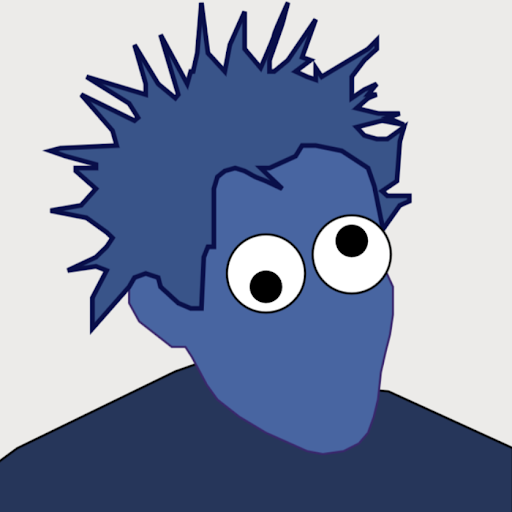
HAPPY NEW YEAR Tomas!!
Let me get this new version and give it a try in Vbox :-D
Thank you.

Hello. I solved Slax 9.3 speed problem copying Slax data to my computer Ram. Also, I wonder if hibernation of that operation system is possible. If it is possible, how can it be done?

help me https://www.facebook.com/plugins/post.php?href=https%3A%2F%2Fwww.facebook.com%2FAlex751%2Fposts%2F10210601087770444

problem systemd failed to start Create Volatile Files and Directories https://www.facebook.com/plugins/post.php?href=https%3A%2F%2Fwww.facebook.com%2FAlex751%2Fposts%2F10210601087770444

Sorry for my English
How to connect an Android device, SLAX does not see it

Hi there. I am a Linux novice. I installed two simple games via apt, gplanarity and xmahjongg. Everything seemed to go well but when I run them from the terminal I get the message that the command is not found. What went wrong? Thanks.

Don't run from terminal, not a command. I did apt install synaptic on terminal, then entered synaptic where see Run: __________ , then search proper name firefox-esr, searched LXDE, learned also need LXDM which apt skips. Sometimes not show up in menu so root/etc/share/applications do right-click options. Learned Slax is Debian stretch 9 LTS when added multimedia repository to synaptic. All worked great.

@nubee: the problem is that games in Debian install to /usr/games or something like that, and this directory is not in PATH so you can't type the game name to start it. You need to specify full path, like /usr/games/gplanarity or something like that. Not sure about the full path now, since I do not play games, ... you can try `find /usr -name games -type d`

Thanks Tomas! I edited the fluxbox menu following your input and it works. Cheers.

Thanks Tomas for this really nice OS! I am a linux newbie, will there be a version with desktop manager? I don't know how to change my wallpaper with this version. Also, sometimes my Slax will boot into emergency mode loop, and unable to get into desktop interface. I have to delete my Changes.dat file manually, and replace it from my backup. It then will boot normally. (I keep a backup of my Changes.dat file)
The hardware support is nice, i got my internet instantly.

Nvidia karta gtx460 na ovladaÄ nouveau nefunguje NO SIGNAL a konec . Blacklistnout nouveau a jede to na vesa. Lze tam nacpat nvidia driver mÃsto nouveau (do cd verze kterou mam na usb) ? .
i cant mount ntfs devices, i need backup files, well...

Hello again, Tomas
Thanks ofr the new version of SLAX. This time the installation worked out-of-the-box. Only the changing of the locale to de_DE.UTF8 was kinda pita. To all the german users: Use the HowTo at https://wiki.debian.org/de/HowTo/Install/Deutsch

A nice feature would be to include portable apps (such as a Freebasic compiler) to the persistent storage. Is this a possibility?
I do not find any comments previously about portable apps. This may be an oversight on my part, though.

is it possible to install slax on hardisk together with ubuntu?

@Lotto IvMa , yes, you can if ubuntu is configured as usual, with grub2 boot loader.
Extract the slax folder (including all the files contained in it) from the downloaded Slax iso to the root / of your Ubuntu system (you can mount the iso, use IsoMaster or other archiving tools to read the iso content).
Open the file /etc/grub.d/40_custom with your favourite text editor and as root ("sudo nano /etc/grub.d/40_custom" or "sudo leafpad /etc/grub.d/40_custom" or whatever...)
Append the following text, save the file and execute "sudo update-grub":
menuentry "Slax (Persistent changes)" {
linux /slax/boot/vmlinuz vga=normal initrd=/slax/boot/initrfs.img load_ramdisk=1 prompt_ramdisk=0 rw printk.time=0 slax.flags=perch,automount
initrd /slax/boot/initrfs.img
}
menuentry "Slax (Fresh start)" {
linux /slax/boot/vmlinuz vga=normal initrd=/slax/boot/initrfs.img load_ramdisk=1 prompt_ramdisk=0 rw printk.time=0 slax.flags=automount
initrd /slax/boot/initrfs.img
}
menuentry "Slax (Copy to RAM)" {
linux /slax/boot/vmlinuz vga=normal initrd=/slax/boot/initrfs.img load_ramdisk=1 prompt_ramdisk=0 rw printk.time=0 slax.flags=toram
initrd /slax/boot/initrfs.img
}
СпаÑибо Вам за прекраÑный продукт!

hi
I need your help,
I got a question to you.
I installed virtualbox on slax and it works but when I want install Windows 7 it shows me thats I dont have Space in my disc (i have 1t disc)
help pls

thanks for your efforts in keeping slax alive. we will contribute if needed but keep churning out good releases. i am using it since 2006.

@Pan Fistaszek
You have to save your virtual machine files in /run/initramfs/memory/data folder or a subfolder within it.
Otherwise you can partition your disk; put Slax on a partition and VMs on the other.
Hi Tomas, how do we add new ppa to Slax? I've just decided to reinstall Slax for reasons and glad to see that it's now based on Debian. add-apt-repository doesn't seem to work.
Nvm, managed to fix it by installing properties common:
sudo apt-get install software-properties-common

Nin A., most PPAs only work (properly) with Ubuntu, not Debian. You should look for Debian repositories.

I am a new bee. I did successfully installed and run Slax 9.3.0 which was created using Windows on a 4-Gb flash-disk. I chose Permanent Changes. Later I realized after installing mono, etc ... the disk space used is 3Gb+, so I need a larger USB.
Then I used this Slax to format a 16-Gb as "ext-4", then copy the Slax folder onto the USB-disk, then run./bootinst.sh...
But when I run the newly created Slax... It cannot boot. The logo appears with the 3 menu, but after 4 seconds it keeps repeating without really booting.
Please help because I have tried many ways, like redoing everything 3 times, googling did not find the solution, even using another new USB also the same ... Please help where do I miss something.
Thanks

An Chen, did you already tried to install Slax from iso on the new USB pendrive?

Thank you lucbertz,
I did try on 2 USB pendrive, both failed.
When I looked closely, I noticed that the vmlimuz refused to run.
Using the Slax File Manager to see /run/initramfs/memory/data/slax/boot/vmlimuz - its Description says DOS/Windows executable! Could it be this file type cannot be run on an ext4?

Are you able to install Grub2 on those pendrive?
You should be able to do it by mean of the Slax you should already have on your 4GB USB pendrive.
Format again one of your new 16GB pendrive. Use "fdisk -l" and note which device is your USB.
mkdir /mnt/USB
mount /dev/sdX1 /mnt/USB (replacing X with your actual USB device)
grub-install --force --no-floppy --boot-directory=/mnt/USB/boot /dev/sdX (again, replacing x with your actual USB device)
cd /mnt/USB/boot/grub
nano grub.cfg (or another editor)
Fill the file with the following content and save it:
set default="0"
set timeout=5
set lang=it
set menu_color_normal=white/black
set menu_color_highlight=yellow/red
menuentry "Slax (Persistent changes)" {
linux /slax/boot/vmlinuz vga=normal initrd=/slax/boot/initrfs.img load_ramdisk=1 prompt_ramdisk=0 rw printk.time=0 slax.flags=perch,automount
initrd /slax/boot/initrfs.img
}
menuentry "Slax (Fresh start)" {
linux /slax/boot/vmlinuz vga=normal initrd=/slax/boot/initrfs.img load_ramdisk=1 prompt_ramdisk=0 rw printk.time=0 slax.flags=automount
initrd /slax/boot/initrfs.img
}
menuentry "Slax (Copy to RAM)" {
linux /slax/boot/vmlinuz vga=normal initrd=/slax/boot/initrfs.img load_ramdisk=1 prompt_ramdisk=0 rw printk.time=0 slax.flags=toram
initrd /slax/boot/initrfs.img
}
Save the file and copy the whole content of Slax iso in /mnt/USB .
Restart (and pray).

lucbertz
huge thanks to you...
I just followed all your instruction even when forcing grub-install got warning, I just kept on going, and ... here I am thanking you using the newly created Slax! I am so happy now.
Thank You.

Perfect. I'm glad my help was effective.
Anyway I say again that an installation script within Slax iso should be really useful for many users:
https://groups.google.com/forum/#!topic/slax-users/vfdCSBXNJSA


Hello, is there an easy way to mount / automount external usb drives in slax? Cheers.

Hello I just discovered slax, it's very nice. I was surprised it kept my changes on USB, I did nothing to set this up. Very nice indeed :)

Hey Tomas, thanks for an awesome Linux distro! I've been using occasionally Slax since many years back, and it's one of my favorites.
One thing that makes it a bit difficult to boot is the short time for the startup options screen. Since the screen I'm using takes a second to adjust when the screen resolution keeps changing, the few seconds to press ESC are not really enough to hit the key before the booting goes on. If I press ESC too early there is just the text "boot:" when I would really like the boot screen. If pressing ESC multiple times would stay on the boot screen the problem would be solved.
Another thing I wonder about is the from=Downloads/.iso argument. How is that supposed to be mounted? If the mounting is going to happen in the boot arguments, why not add an example mount command to the cheatcodes?
Thanks for your work on Slax :)


Hello,
I managed to get a USB Drive to universal boot BIOS/EFI, by updating to the latest version of Syslinux. It still needs a bit of polishing.
https://www.icloud.com/iclouddrive/0dxe2pvJ38rh5FY7IquVrCcVg#slax.tar.gz
Note: I have not included the actual Slax files here, just the folder framework and boot loader related. To make it functional, download the 64-bit and 32-bit versions of Slax, and extract them somewhere. In each one, open the Slax folder, and copy everything except the folder called boot. Drop the files and folders therein into the new extracted archive, under the slax/x64/ and slax/x86/ folders, as appropriate.
Ie,
Slax official 32/64 bit archive layout:
/
|
/Slax ------> Copy everything inside here, but NOT the Slax folder itself.
| |
| /boot
| |
| /changes
| |
| /modules
|
/readme.txt
My Archive:
/
|
/efi/
|
/boot/
|
/slax/
| |
| /x64/ --- Put contents of Slax folder from 64-bit download here.
| |
| /x86/ --- Put contents of Slax folder from 32-bit download here.

Here is the output of the tree command, for my USB drive.
.
├── boot
│  ├── bios
│  │  ├── extlinux.bin
│  │  ├── ifcpu64.c32
│  │  ├── ldlinux.bin
│  │  ├── ldlinux.c32
│  │  ├── ldlinux.sys
│  │  ├── libcom32.c32
│  │  ├── libutil.c32
│  │  ├── mbr.bin
│  │  ├── syslinux64.exe
│  │  ├── syslinux.cfg
│  │  ├── syslinux.com
│  │  ├── syslinux.exe
│  │  └── vesamenu.c32
│  ├── common
│  │  ├── bootinst.bat
│  │  ├── bootinst.sh
│  │  ├── bootlogo.png
│  │  ├── help.txt
│  │  ├── memdisk
│  │  ├── runadmin.vbs
│  │  ├── samedisk.vbs
│  │  ├── slax.cfg
│  │  └── zblack.png
│  ├── x64
│  │  ├── ifcpu64.c32
│  │  ├── initrfs.img
│  │  ├── libcom32.c32
│  │  ├── libutil.c32
│  │  ├── slax.cfg
│  │  ├── vesamenu.c32
│  │  └── vmlinuz
│  └── x86
│  ├── ifcpu64.c32
│  ├── initrfs.img
│  ├── libcom32.c32
│  ├── libutil.c32
│  ├── slax.cfg
│  ├── vesamenu.c32
│  └── vmlinuz
├── efi
│  └── boot
│  ├── bootia32.efi
│  ├── bootx64.efi
│  ├── ldlinux.e32
│  ├── ldlinux.e64
│  ├── syslia32.cfg
│  └── syslx64.cfg
├── readme.txt
└── slax
├── x64
│  ├── 01-core.sb
│  ├── 01-firmware.sb
│  ├── 02-xorg.sb
│  ├── 03-desktop.sb
│  ├── 04-apps.sb
│  ├── 05-chromium.sb
│  ├── changes
│  └── modules
└── x86
├── 01-core.sb
├── 01-firmware.sb
├── 02-xorg.sb
├── 03-desktop.sb
├── 04-apps.sb
├── 05-chromium.sb
├── changes
└── modules
14 directories, 55 files
Is there any way to prevent/disable hdd scan/mount/discovery on boot? My hdd is faulty and dying, so I ran Slax as a live usb. But it keeps freezing at "looking for slax data" for so long (I guess it is trying to read all my hdd's partition looking for /slax folder).
Porteus has same issue too, but I added "nohd" cheatcode then specify /porteus location with "from=" and "changes=" and then it will boot up very fast.
Is there any way to prevent/disable hdd scan/mount/discovery on boot? My hdd is faulty and dying, so I ran Slax as a live usb. But it keeps freezing at "looking for slax data" for so long (I guess it is trying to read all my hdd's partition looking for /slax folder).
Porteus has same issue too, but I added "nohd" cheatcode then specify /porteus location with "from=" and "changes=" and then it will boot up very fast.


@Insert_name_here
This has already been asked, and answered.
Kai 2017-12-29 04:35
Hi @Tomas
Please, give an boot option for auto-mounting, for some reasons this step may fail, and it (emergency mode) prevents system booting into GUI, however it seems unable to be changed outside of initramfs.
Tomas M 2017-12-29 09:58
@Kai
there is already such option, remove automount from the boot command line


Update: The link above will no longer work, I recreated the archive, with all needed files. Note: I haven't gotten the 64-bit CPU detection working yet. If you are using a 32-bit CPU, make sure you scroll down to the 32-bit CPU section, and select your options there.
New Link:
https://www.icloud.com/iclouddrive/0BY-jQvHHdD0wEP3e_X_rhFbg#Slax-modified_with_UEFI
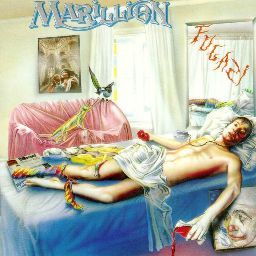
Newbie question but how to I install Slax onto a hard drive or a laptop instead of USB or CD. Basically, I needed a no nonsense fast system for an older laptop and this seems great but need a more permanent solution, id hard drive install.
Thanks

Hi,
can you please advise how to install Slax on disk with BTRFS, means dedicated BTRFS subvolume for root, home, etc.?
THX

Error booting from HDD:
Looking for slax data in /slax
Fatal error occured - Could not locate slax data

Pane MatÄ›jÃÄku,
ať dělám co dělám, ve verzi 9.3.0 automount ignoruje jak mé lokálnà disky (FAT, NTFS, ...), tak vložené USB.
PÅ™itom verze 7.0.8 a starÅ¡Ã s tÃm žádný problém nemÄ›ly (ze 7.0.8 teÄ pÃÅ¡i a jak na FAT, tak na NTFS se bez problémů dostanu).
Jak jsem koukal do diskuse výše, nejsem s tÃm problémem sám, ale odpovÄ›Ä pÅ™edchozà tazatel nedostal.
TuÅ¡Ãte, v Äem by mohl být zakopaný pes?
S pozdravem
BobMB

@ Aaron Outhier, I appreciate much your showing and providing the link for downloading your remake of Slax 9.3 for both Bios and Aefi combining 64bit and 32bit into one combo. Your package is missing original Slax 9.3 files extlinux.x32 and extlinux.x64 resulting in failed running of bootinst.bat or bootinst.sh cannot find error thus no boot loader. These files could be copied from original Slax 9,3 but know not where to paste in your directory tree you show above. Prefer a menu to choose x32 or x64 booting options instead of auto cpu detection to bootup.
@ Tomas M. note that I like porteus.org concept of providing LXDE, LXQT, XFCE, Firefox, Slimjet and etc modules so organized so to allow simply adding modules that are contributed by the community. In the next version of Slax, could the 003-desktop (assumed Fluxbox} be swaped with 003-LXDE or other desktop environment and manager? I tried this in the current version, but would not work. Only works if LXDE is in modules folder and all 9.3 applications are re-installed into LXDE in doing savechanges. I really like Slax based on Debian 9.

hi
we have call center office here and planning to use slax in our office ( more or less around 250PC )
so i am trying to prepare quick installation script for auto installation. while preparing script i just realized if there is a < slax installed on hdd > and if i am trying to boot slax from usb that time slax boot from usb but reading sb files from hdd.
i mean when it says "Looking for SLAX data in /slax" that time looking on hdd and reading from there. is there any chance to fix this problem.?
thanks

@samasobaz
Make use of the from= cheat code.
The /slax folder can be renamed to be unique, for eg if you want slax to boot up from a particular slax's installation, rename the /slax folder for eg as /slaxusb.
Then add from=slaxusb to your cheatcode. This point slax to the right installation.
I started using Slax 9.3 about a week ago and made some changes, in order to save them I downloaded live scriptsI made all the changes and got a new system which I added to the HDD, however I will not run unless I put the Slax CDROM , I noticed that when it is building the system the /boot/syslinux configuration starts with thecorrect parameter but when the final files come out it changes the config file back to slax. maybe a bug or am I doing something wrong. I fixed it but after the script runs.

@ samasobaz I do not know if networking offers a solution, but what I have used is building a system with all desired applications and then using "Image for Linux" offered by www.terabyteunlimited.com with a 30 day free trial so to make a (data only) image of the partition or drive saved onto a cd/dvd/usb whatever which I later used to install onto a larger size partition of another PC successfully with validation of image and installation. Then simply copy the image onto several USB sticks and proceed installing several PCs at a time. Clonezilla is second choice. Could also use Puppy linux and simply copy and paste Slax with all added modules/changes then run bootinst.bat in the slax boot folder (or as lucbertz grub2 install as above)
@ Rafael Alcocer Rather than using live scripts, start clean with Slax 9.3 booted fresh mode then apt update && apt install synaptic gdebi pmount spacefm (applications to install __,deb and to mount rw usb media) etc then savechanges /06-name.sb which will make module at end of / system files then transfer to (reboot activating) slax/modules folder. Reboot in fresh mode again and test. May need to setup defaults on these applications or reinstall slax 9.3 applications in re-making this 06-name.sb tuned module. Note that there is also a sb2dir and dir2sb /06-name.sb commands.



Regarding UEFI, I am not happy about it, since it seems to require extra directory in the root of the boot device and there is no workaround for that.

I am an old user of slax and i have still a very old usb drive with an early slax version on it, it's nice to see that slax is still making progress and becomes better. I tried the new version but i encountered a tiny problem: slax doesn't detect left click so i can't work with my touchpad, only the right click works, i think i had the same problem with another linux ditro i tried few months ago and solved it this way:
modprobe -r psmouse
modprobe psmouse proto=imps
But then, after the left click issue solved, scrolling was reverted when i want to scroll down it move up.

Thank you for the nice distribution.
May I have a suggestion:
Slax Linux 9.3 did not load the wireless card Broadcom Corporation BCM43142 802.11b/g/n in my laptop.
I have to build it after install with the method:
http://lycomputer.blogspot.tw/2018/03/solution-slax-linux-93-did-not-load.html
May be Slax can be equipped with the module for this series of wireless drivers in the future.
Thank you very much.


Cant Boot Slax.
I can but every other System, but this not work.
I take the ISO and write it with Gnome-Disk-Utility to the Stick.
Is weird that the Slax partition fit the whole USB Stick Size 7GB.

I can not load into slacks 9.3. I put the files on the USB flash drive, ran a bat file at e:/slax/boot, but when I downloaded the slasher, I got this message: "You are emergency mode. After loging in, type "jouenalctl -xb" to view system logs, "systemctl reboot" to rebot, "system default" or ^D to try again to boot into default mode. Give root password for maintenance (or press Control-D to continue)". In version 7, I had no such problems. I already tried to format in FAT32 and NTFS mode, but the error does not go away. How can I fix this?

but if write password root, and "mount a" then i seen
"mount: unknown filesystem type 'defaults,notime,nofall,x-systemd.device-timeout=10"

Have you thought about porting this to the Raspberry Pi? This seems to be an excellent candidate for that platform.


РуÑÑкоÑзычные братьÑ, еÑли у Ð²Ð°Ñ Ð¾ÑˆÐ¸Ð±ÐºÐ°: "You are in emergency mode...", то нужно переформатировать флешку в программе Partition Wizzard server. Я переформатировал её в NTFS, закинул файлы, запуÑтил батник и вÑÑ‘ отлично заработало. Ошибка пропала

Many ways to install Slax onto a USB or HD drive. Either burn a CD or extract the ISO. I then used Puppy/other distro to copy/paste Slax files onto USB (fat32 or ext3,4) with mbr and using Pmanfm, clicked on bootinstall.bat chose execute in terminal which installed boot loader in mbr then rebooted into Slax. I had multiple partitions which required a mbr or gpt, but presume a clean f32 formated USB be OK.
@ pippo Slax install is around 300 mb the size of iso before adding programs.
@ Tomas M I am not an expert, but just passing that there is a LxPup and other puppy distros that are UEFI boot having just a couple or so additional files in the same first level as 001-core.sb level. Example is FatDog64 distro. Be nice if Slax be home (folders) for syslinux, grub2 and grub2-efi so to boot either on older mbr pc and also new UEFI pc (with secure boot turned off is OK) then have syslinux as the default boot loader and fall back to Grub2 via the boot menu. This would enable a cross platform multiboot capability with a few extra boot files in Slax32 and Slax64. while also attracting additional Slax users.

Hi to all
Hello to all
It's been a while since I've been with slax.org and I see that some things have changed on the site and in the Slax system
I have always used the basic version as a bootable cd to save data from a PC with compromised win operating systems and I have never deepened my knowledge of Linux
I wanted now to create a media center with an old notebook with a disk too small to install a win system and then I decided to use Slax
I created a bootable usb pen to do some tests and I also loaded the .sb file of the wifi module that I took from http://www.slax.org/modules.php?action=detail&id=192 in the \ slax directory of pen and I saw that the module was loaded at startup and I was able to connect to the wifi network.
At this point I ask you how can I also load a software for reading all the existing video formats and a module that allows me to read USB devices?
I tried to load modules but I can not get them from the Slax desktop
Hardware I use for the tests:
Computer: Acer Aspire 3050
CPU: AMD Mobile Sempron 3400+ (Keene, DH-F2)
1800 MHz (9.00x200.0) @ 799 MHz (4.00x200.0)
Motherboard: Acer Prespa M
Chipset: ATI MOBILITY RADEON Xpress 200M/1100M/1150M
(RS482M/RS485M) + SB450
Memory: 4096 MBytes @ 159 MHz, 6-6-6-18
Graphics: AMD Radeon XPRESS 200M/1100M/1150M (RS482M/RS485M) -
Video Adapter [ACER]
Drive: IC25N010ATDA04-0, 9.8 GB, E-IDE (ATA-5)
Drive: PIONEER DVD-RW DVR-K17RS, DVD+R DL
Sound: ATI/AMD SB450 - High Definition Audio Controller
Network: RealTek Semiconductor RTL8139 PCI Fast Ethernet NIC [A/B/C]
Network: Broadcom BCM4309 802.11b/g Wireless NIC
I also have problems loading ATI video drivers
Which module should I use? How can I duplicate the image even on a second monitor?
Thanks to everyone in advance
Ð’ терминале ни Ñкопировать, ни вÑтавить ничего невозможно! Подключил диÑки, а они в файловом менеджере даже не поÑвилиÑÑŒ! Ð’ корень диÑка перейти невозможно, но только в корень ÑиÑтемы! ВеÑти дальнейшее ознакомление Ñ Ð´Ð¸Ñтрибутивом уже не имело ÑмыÑла.
ИдеÑ, проÑто, замечательнаÑ! Ðо, к Ñожалению, пока не практичнаÑ!

Ð’ÑчеÑлав ПлÑÑкин, Ñто коÑÑк у ваÑ. У Ð¼ÐµÐ½Ñ Ð²Ñе диÑки отображаютÑÑ.
Кирилл Шпагин, флешки отображаютÑÑ Ð¸Ð»Ð¸ подключенные к материнке диÑки?..
Hi Tomas,
Just need to know if Slax is supposed to load the existing changes in the /slax/changes directory (from prior "perch" sessions) into RAM with the "toram" option? It doesn't seem to be working that way for me, and I don't know if I have an issue to work out, or if it is that way by design.
Thanks
Jeff

What should I do when this occur at the time of installing slax from usb
slax login: root
Password:toor
root@slax~#


Well, Tomas that was Fucked Up! I am Here to Pull Your Head out of their Ass. And NOW I Find You in Bed with Deb IAN! SLEEPING with the Enemy!
So You Call it Slax based on Deb IAN (Dax) and Not Slackware? Oh, the Irony. I hate Debian because what they did to me in Ubuntu. Is what they did to me In Windows 3.11 in 1994 to my Windows Interface forcing me to do a complete REINSTALL!
Ever Since Marco put that GOD Damn Computer Virus, Install.kmdr it has Contaminated and Prevented All my Saves to my hda7 Hard Drive Original Defaults! Killing my Ability for Configuration!
Ever Since then I have been Hacking on a thread since About 2008! Had to Invent a lot of my Code in Mepis Until Debian Disabled It Using Java of Sun Microsystems which I Call the Cloud which Bill Gates Just Bought From Oracle! And Debian and Github have me Banned in 180 Countries and 225 Languages after they Wrote AI Out of the CODE I gave the World in 2009, written Mostly In Slax 6.1.2! Fucking Torvalds, Java and their Geeks.
But I tell You What I was Doomed after I tried that livecd.sgn You Wrote. I just Read You didn't even Know what a Frugal Install Was and the Blog was in 2012! Talk About NAIVE! I Am the Master of it. I proved Capitalism doesn't Work with Bunny Veg. Nobody has yet to do the Math that Proves Led Zeppelin Works. Find and Read my Comments on YouTube for the drift.
https://groups.google.com/forum/#!forum/theutopiansociety
https://www.youtube.com/watch?v=78AhpI0laT4
You Who invented Live CD Technology with No Hard Drive Install like Everybody Else. Because who would want to go back to that pig shit when You can have frugal install? If WE could have our Slax based on like CODE and CLOUD on a CORE based on RELATIVE Addressing (Block and Chain) and NOT Federalist Save Changes rammed Up the other Slax like distros' ass. WE Would have Quantum Leaped 10 Years Ago!
NimbleX saved my Ass. Your Slax under my tutelage is the SMARTEST OS I have EVER SEEN! Even more than Windows 3.1 with the win32s.dll and Netroom3 running! Lost my Ass and NOW Whiz Computing is REBORN! In Less than a few Hours of Configuring. NOBODY can Configure an Operating System Like Like I Can! That is One thing Less I will have to do. Is Write my Own OS!
Concurrently You are Appointed By me for Your Anointing! But You are in Bed With Debian and Git Hub who Destroyed AI! An if Statement. Really. So it Will have to be by COVENANT. As Will be the Case for Many! Before the Tidalwave of Technology, I want You to Be Ready Tomas. The Mind of the Entrepreneur. Just for the Art of Mentoring. You who Ban me and Have NOT STOPPED will Now BE BANNED!
http://www.cossman.com/aboutus.html
It is about US. Isn't it?

Thank you for this good and fast Linux distro. Best regards.

Hi thomas. I have a question related to savechanges:
Is it possible to append saved changes to a previous .sb file?
eg: create a new .sh file, then savechages path/configs.sb
Then (after a few hours) change another config file and savechages path/configs.sb but without losing the previous configs.
I want to keep an .sb to hold all configurations, but it is not often that I need to configure something
I also don't want to use persistent changes because the fresh start (or to-ram too) are one of the main draw of slax to me specially since I am a master of the art of messing up with all my own configs files :D

Testing with 64bit 9.11.0 ISO - USB Legacy mode booting
Slax tested as flat file install on FAT32 partition and as ISO on an NTFS partition using Easy2Boot.
Results:
Easy2Boot on IODD Mini (used as HDD NOT emulator) IODD set as Removable drive ISO file boot - OK
Easy2Boot on IODD Mini (used as HDD NOT emulator) IODD set as Fixed Disk drive ISO fie boot - OK
Easy2Boot on SanDisk Extreme Pro 128GB booting from ISO file - OK
FAT32 flat files on SanDisk Extreme Pro 128GB - OK
Easy2Boot on SilverStone MS09 USB enclosure + 512GB M2 booting from ISO file - FAIL
FAT32 flat file SilverStone MS09 USB enclosure + 512GB M2 booting - FAIL
The same SilverStone works OK if booted directly from the USB drive using a VM however (VirtualBox 5 + VMUB) as do all other drives. It only fails on a real system (i.e. using it as a real USB device and not as a 'hard disk' in a VM).
The SilverStone USB booting fails either with a Slax kernel reporting it cannot find ISO error or a cannot find /slax folder error (depending on how it is booted). Using fdisk -l at the / # prompt shows no USB drive was detected (and USB drive LED was NOT flashing whilst it was looking for /slax data).
Slax just does not seem to detect the SilverStone USB drive at all. The only thing I can find that is 'different' about it is that it reports as using 512bytes logical and 4096 bytes physical sectors. The SilverStone is in 512e compatible mode and obviously Legacy boots OK. I wonder if the reports of some users not being able to boot Slax from USB HDDs was because they were using relatively modern 4K HDD drives? Any thoughts?
The only thing I can find that is 'different'
Slax is already working with EFI: https://github.com/rrottmann/slax-efi

Hi, your Slax is great. I have a question is there possible to change a freespace seeing in slax system after boot because i have a 64gb usb dongle but slax seen only a 4 gb space.

Really enjoyed this post.Really thank you! Keep writing. makaberzux

Really enjoyed this post.Really thank you! Keep writing. makaberzux


























Wow, wonderful blog layout! How lengthy have you been running a blog for?
you made running a blog look easy. The entire look of
your web site is excellent, let alone the content! You can see similar: Corado.shop and here Corado.shop


????????? ???????? ????? ????????????? 01.01.1980, ??????? ????????? ? ? ????????, ? ??????? ???: ?????????, ?????????, ????????, ?????????, ?????????? ??????? +79999910929.
???????? ????? ????????????? ??? ???? ???? ???????, ? ??? ?? ????? ????? ?????. ????????? ????? ????????????? ????? ? ????? 2023 ???? ??????? ???????????? ?????? ???? ??????? ????????, ? ???? ????? ??????? ????? ?? ?????????? ?????????? ??? ? ? ??? ???????? ?? ???? ??????? ???????, ? ??? ?? ???????? ????? ????????????? ???????? ??????? ????? ?????, ?? ???? ?????? ?????????? ?????????.
????????? ???????? ????? ????????????? ????????????? ???? ??????????? ????? ????????: ????? ?????? ????? ?????????, ????????????, ????? ?????. ??? ???????????? ?? ?????? ?????????????? ?? ????? ?? ???????? ????????? ??????????, ???????? ??????? ?? ??????? ?????. ???????? ????????? ?????????? ?? ?????? ?? ?????????, ?????????? ???????? ?????, ??-?? ???? ???????? ??????? ?????????????, ????????? ????? - 766066 ??????, ????? ?? ???????? - 420 894 ???.
????? ???????????? ???????? ????? ????????????? ?????????? ??? ?????? ?????, ??? ??????????? ??????????? ? ??????????? ?????????? ???????? ???????? ?.?. ??? ????????? ???????????? ?????????????? ????????? ?????? ??????????????, ? ????? ???? ???????? ????????????? ?? ??????? ? ??????????? 131 ??? ?????? ????????? ??????
?????? ????????? ????????? ????? ????????????? ???? ???????????? ??? ??, ? ?????? 2006-2009 ?., ?????????? ???? ????????? ???????? ????????????? ?? ??????? ? ??????? 29926 ??? ? ????????????? ?? ????????? ???????? ? ??????? 162 403,92 ??????, ? ??? ??? ??????? ?????????? ?? ????? ??????? ?? ?????????? ?? ???????.
???????? ?? ??? ????????? ???????? ????? ????????????? ??????? ????? ???????? ??????-wooman ? ??????? ??????, ???????????? ???? ? ???????? ??????-??????? ?? ???????? ????? ??????, ??? ??? ?? ???????? ????????????? ???????? ?? ??????????????
? ????????? ????? ???????? ????? ?????????????, ?????? ? ??????????? ?????, ????????? ? ?. ?????? ? ????? ??????? ????????? ?????????? ?????????????

??????? ????? ? ??? ???????? ??????? ?????.
?????
??????? ???????????? ????? ????????
? ?????? ????????? ?? ?????? ???? ???? ???????? ????????? ????? ?????? ??? ?????, ??????? ?????.
<a href="td-zks.ru">??????????? ???????</a>
[url=td-zks.ru]????? ? ????????[/url]
<a href="td-zks.ru">??? ????? ?? ????? ???????</a>
[url=td-zks.ru]??????? ?????-???[/url]
<a href="mp-orbita.ru">?????? ????? ? ?????? ???????</a>
[url=mp-orbita.ru]??????????? ??????? ???????? ?????[/url]
<a href="xn-----6kcaca7bktcxjt3aelf5f.xn--p1ai">????????? ??????? ??????</a>
[url=xn-----6kcaca7bktcxjt3aelf5f.xn--p1ai]????? ???????? ????[/url]
?????????? ??????????? ???????????? ? ??????? ??????? ? ???? ???????. ????? ??????-????? ???????.











[b]Show your wildness[/b] - [url=][b]satisfy your sexual desire right now![/b][/url]



We are thrilled to invite you to participate in the exclusive testing phase of our groundbreaking SEO Neural Network. Designed as your reliable companion in the world of search engine optimization, our platform offers automatic creation of semantic cores in eight languages.
Key Features:
Automatic generation of semantic cores and website structures.
Keyword clustering for maximum visibility in search engines.
Global reach with support for 17 languages.
Join us in exploring how our advanced technology can enhance your online presence and drive your business to new heights in search rankings.
We look forward to having you on board










For over 13 years, MailBanger.com has been a trusted provider in email marketing. Our platform offers an extensive database of marketing lists to drive measurable results. Whether you’re targeting global audiences, our professionally curated lists are designed to deliver success. See why businesses trust us at MailBanger.com!
Trusted by businesses for 13+ years, MailBanger.com has delivered results through reliable telemarketing databases. With a vast database across industries, we make it easy to supercharge your marketing efforts. Start your journey to success today!
Why choose MailBanger.com? With 13 years of experience, we provide extensive databases for email, telemarketing, and direct mail marketing. Our industry-specific lists are built to save you time. Take the guesswork out of your campaigns—visit MailBanger.com today!
With MailBanger.com, you’re choosing a leader in marketing lists. We offer a database that spans industries to reach your audience. From telemarketing databases, our affordable solutions help you scale. See how we can help you at MailBanger.com.


Latin women likewise have a strong sense of design and are exceptionally confident and outward bound. The chief among these is the intense Latin's solid sense of interest and dedication. The problem with every one of this is you might need to "kiss a great deal of toads." It's not truly how modern Latino and Latina singles date these days. If your profile doesn't inform much concerning you, a filled profile is a sign of trustworthiness-people stumble upon scammers anywhere and may avoid you. We will certainly supply you a list of great profile web pages of real girls from Latin countries! Lots of countries have additionally developed women-only authorities stations, generated analytical data on feminicide, enhanced reporting opportunities for gendered physical violence and moneyed more women's shelters. Of the 4 nations with similar information, child-brides report better companion violence than ladies that marry after age 18. Relating to reproductive health, in the whole area, concerning 25 percent of girls do not see their contraceptive needs met modern methods.
In spite of the usual idea that physical violence in companion relationships prevails among older couples and not common among the more youthful generation, according to the Breaking the mould record, 56 percent of women and 48 percent of guys aged in between 20 and 25 recognize a female in their immediate circle who has endured physical or sex-related physical violence in the previous year. Normally, all these risks prevail for all the web sites, not just for dating. The functions of the application are similar to those on the website. Lots of Latin women are extremely curious about obtaining to understand you and will certainly value your efforts to show your interest. Allow them know that they have your wholehearted interest. An account web page is the finest beginning to begin an on-line connection with single Latin females, and all you have to do is have a look at profile details and begin chatting with a woman if you like her.
Just inspect out the profile pages of solitary Latin ladies and learn whatever you require. Can you meet solitary Latin girls online? Latina searching for marriage are popular among foreigners, and we would love to aid you find a perfect Latin single woman for you. Undoubtedly, there could be some accounts without sufficient information, but most of pages typically include whatever you need to begin dating a Latina seeking marital relationship. Yet a request for cash from an individual you barely know may be a fraud. They include fraudulence and a person that differs from the internet site account. You just proceed to a various profile web page and start to check out up about an additional lady if you recognize that a woman is not for you. 4. Check out the evaluations on them. Our specialists likewise make substantial testimonials on these web sites to check whether they are deserving of being suggested.
Use pertinent hashtags to raise your possibilities of being seen by possible suits. Being a working mother in a specialist job is as a lot that you are as any kind of various other option that you have actually made for your life. 1. Latinas are drawn in to males who are intriguing and appealing. Although essential progress has actually been transformed the last half a century (with females engagement price going from around 20% in the 1960s to more than 60% toward the start of the 2010s), the rate of growth reduced in the very early 2000s. Once they enter the labor market, women often tend to be used in lower-quality and lower-paying work contrasted to males. These girls possess an abundant internal world and are extra than happy to share it with you, guaranteeing your relationship is anything yet dull. Numerous Latinos and Latinas are religious, a lot more particularly, Christian. It is essential to keep in mind that this health mystery affects both female and male populations of Latinos. With Women's History Month in complete swing, and International Women's Day today (March 8), Billboard Latin and Billboard Español editors have put together 25 of the best Latin anthems by female musicians. Launched in 2021, the song checks out themes of friendship, support and an excellent dose of debauchery, while showcasing the chemistry in between the Dominican and Spanish artists.




?????, ??? ???????????? ??? ????? ?????????? ? ?????????? ? ??????????
??????????????? ? ????????? ?????? ?????????
???????????! ????? ?? ??????? ????? ? ?????? ?????????
???? ??????????? ?? ?????????? ? ????.
?????? ???-?? ??????? ??? ???????
????? ?????? ??? ???????
??? ??? ? ???! #?????????? #????????? #????????????????? #???????????????????
?????? ? ????? ???? ?????????? ??????????
? ????? ???????!
???? ?????? ??????? ?????? ????? ??????? ?? ??????!
??????????

Hello!
My website:
[url=https:://mywebsite123.org.gr]https:://mywebsite123.org.gr[/url]
<a href="https:://hrefmywebsite123.org.gr">hrefmywebsite123.org.gr</a>
Good luck :)


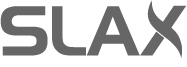
very nice gift :)
Thank You and nice Christmas!
pekny svatky Tome.