Slax author's Blog (RSS)
23
September2012
Copy to RAM
I've implemented copy2ram feature into Linux Live kit, making it effectively available in Slax as well. What it does?
When Slax starts, during the LiveKit phase, it searches for its filesystem data on all available devices, such as CD/DVD drives, hard drives and USB devices. As soon as Slax data is found, it stops searching and runs Slax from the device.
Due to that, user can't 'unplug' the device from which Slax runs, it also makes the CD/DVD locked if Slax runs from it. But there may be situations when this is unwanted.
If you need to unplug your USB key drive or eject Slax CD as soon as possible, you may benefit from the "Copy to RAM" feature. Simply check "Copy to RAM" option in the boot menu, and boot Slax. The boot time will be a bit longer, since it will copy the entire '/slax' directory from CD or USB to your computer's memory, but then it will start Slax from there, freeing your boot device. You need, of course, lots of RAM to hold all Slax data while still having enough free RAM for the operating system.
I'll push out new Slax-core version soon with the mentioned copy2ram feature, for you to test.
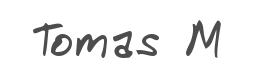
User comments


I totally agree with Pat. Booting SLAX on RAM is the best way to kill, at shutdown, any possible virus that was able to penetrate from external connections such as the Internet browsing :-( and so on. Moreover, with nowdays desktops with 4, 8 or 16 GB RAM, SLAX in RAM is VERY FASTTTTTTTTT. Many thanks for keeping this great feature in the new release. Could you please integrate also an internal Firewall as the one you developed in the Salx 6.2 version?
Cheers,
FireFoxJet

If I remember correctly the firewall just was there but wasn't used automatically, you had to start it by hand. You can use the very same script, I will add it to Slax 7 too if you like, it doesn't have any negative impact on size :)


Hi, Tomas,
Many thanks for 7 version! Yesterday I first tried it and now I'm using its Konqueror for your blog.
My advice refers to the start up menu:
1) I'd like to increase default start time from 3 to 5 sec; and
2) Unmark (*)persistent changes (since I have to unzip Slax.tar file for the second time, as changes were promt to write down on my USB before I managed to uncheck it).
Cheers,
Sala

How to turn on "Copy to RAM" by default? Is it possible through a module or via savechanges?

Ich liebe das Slax Image ! Alles machbar damit ! Danke ! Wenn ich Copy To RAM mache kann ich dann trotzdem die Daten alle auf HDD speichern ! Mfg

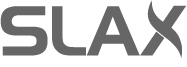
Yea! I absolutely use copy2ram all the time, since the 5.x days at least. Why? Well, I have lots of ram and I always use "always fresh". I mean, if I didn't want to do that, I could use Ubuntu, right? I want a live OS that I don't have to virus manage, and that I can reboot to the same state after I initially set it up. And I don't want a USB drive sticking out of it. Anyway, I'm glad that development is proceeding again. :) (BTW, just back from watching our local football team lose so take this message with a grain of salt.)
Pat