Slax author's Blog (RSS)
19
October2012
Slax with KDE4 - test preview
So here it is. Slax with KDE4. It's just empty KDE, no apps there, nothing. Just pure KDE desktop with 3d effects (if you video card supports it). Furthermore there is some strange message displayed on startup if you run it in vmware, it's related to power management somehow, I'll get rid of it later. I didn't test it much, so use at your own risk :) Even xterm is somehow broken, so actually you can't do almost anything there, just try to activate some of the effects ;)
Slax 7.0 KDE4 test (32bit): ISO or TAR
By the way, I've implemented rootcopy for Linux Live kit and it's already active here since it is easier for me to test KDE configurations by using rootcopy.
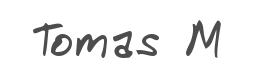
User comments


Hi Tomas,
splendid work so far!
It wasn't working at first try but after storing a conf file
in /etc/X11/xorg.conf.d with modesetting defined as X driver
it is working flawlessly!
You might want to store the following conf file for people
whose graphics card isn't recognized:
</etc/X11/xorg.conf.d/modesetting.conf>
Section "Device"
Identifier "Modesetting driver"
Driver "modesetting"
EndSection
Regards,
Manfred
p.s. Post written with Slax7-KDE

Hello Manfred, thank you very much for your suggestion. Were you able to run Slax-xorg (the previous release) without this change? Thanks

Incredible.
I've been following,using Slax since Slax-5.
I'm not a programmer, but I understand memory usage.
What you've done with KDE-4 is VERY impressive.
I'm running an old Pentium notebook with 768 MB ram and KDE-4 is finally operational. I've only seen KDE-4 barely run on this computer under Linux Mint, ....and it's painfully slow. Now I see how it should run.
Keep up the excellent work, and thank-you!

Tar file downloaded and tested. KDE is working good. The only thing that doesnt work is the iwlwifi driver. Is there a way that I can create a module with gcc and some dev stuff to try to compile the intel wireless driver?

I've notice a link to Wi-cd.
I hope it makes it into the next and final version.
Wi-cd is very reliable for wireless connections.
Cheers!

it was really slow in VB, even using only 44% of the ram and no swap... kde4 seems to be heavy by nature..

bootinst.sh is not working
i tried to make it bootable in linux mint 13 it did not work


After entering 'sudo ./bootinst.sh' hit enter it goes to next line thats it no error msg.
/sdc1/slax/boot $sudo ./bootinst.sh
/sdc1/slax/boot $
And really like your work with kde
Thank you.......

@softy:
That is strange, it should produce some output. Would you please help me fix it? First of all, would you please check if you have extlinux installed on your MINT?
If yes, then I need you to edit the file bootinst.sh, you'see at the top the following line: "set -e"
Modify it to "set -x -e" and run the command:
$ sudo ./bootinst.sh >log.txt 2>&1
and then send me the file log.txt.
But I believe you are just missing extlinux. I should perhaps put there some error message if that happens, so the user is not confused and installs syslinux package (which includes the required extlinux).
Thank you

you were right extlinux was not install
after editing bootinst.sh file i got
++ extlinux -v
+ VERSION='/mnt/sdb1/slax/boot/bootinst.sh: line 9: extlinux: command not found'
After installing extlinux
+ extlinux -v
+ VERSION=extlinux 4.05 Copyright 1994-2011 H. Peter Anvin et al
+ pwd
+ CWD=/home/softy/hdd/slax/boot
+ dirname ./bootinst.sh
+ BOOT=.
+ cd .
+ df .
+ tail -n 1
+ tr -s
+ cut -d -f 1
+ PART=/dev/sdc1
+ echo /dev/sdc1
+ sed -r s:[0-9]+$::
+ sed -r s:([0-9])[a-z]+$:\1:i
+ DEV=/dev/sdc
+ fdisk -l /dev/sdc
+ fgrep /dev/sdc
+ fgrep *
+ [ != ]
+ extlinux --install .
. is device /dev/sdc1
+ [ /dev/sdc != /dev/sdc1 ]
+ cat ./mbr.bin
+ echo /dev/sdc1
+ sed -r s:.*[^0-9]::
+ PART=1
+ fdisk /dev/sdc
+ fdisk -l /dev/sdc
+ fgrep *
+ fgrep /dev/sdc
+ cut -d -f 1
+ sed -r s:.*[^0-9]::
+ xargs -I {} echo -ne a\n{}\n
+ echo -ne a\n1\nw\n

when I try to execute bootinst.sh after installing extlinux it says:
'extlinux: not an ext2/ext3 filesystem: /dev/sdc1/slax/boot'
My pen drive partition is fat32
The file bootinst.sh does not support fat partition or what

@xf86-video-modesetting:
>> Were you able to run Slax-xorg (the previous release) without this change?
No, I am testing on a netbook with Poulsbo chipset, whose support in Linux isn't really fine...
As there is no reliable opensource driver in the wild for this chipset, I suggest you to suit init in initrfs.img as follows:
# create empty fstab fstab_create ...
# fix xorg driver for Intel Poulsbo based systems
if [ ! "$(cat /proc/cpuinfo | grep "CPU Z[5,6]")" = "" ]; then
mkdir -p "$UNION/etc/X11/xorg.conf.d" || exit 1
echo -e "Section \"Device\"" > "$UNION/etc/X11/xorg.conf.d/poulsbo.conf"
echo -e "\tIdentifier \"Modesetting driver\"" >> "$UNION/etc/X11/xorg.conf.d/poulsbo.conf"
echo -e "\tDriver \"modesetting\"" >> "$UNION/etc/X11/xorg.conf.d/poulsbo.conf"
echo -e "EndSection" >> "$UNION/etc/X11/xorg.conf.d/poulsbo.conf"
fi
header "Live Kit done...
Manfred

Running good, but I have few things. I run without changes and with copy2ram.
Firstly, when I run XTerm, i see only one green rectangle, so i think XTerm is using black background and letters.
Secondly, after desktop is loaded I experienced mouse freezing for few seconds. After launching other application whole system seems to be freezed for 2-5 seconds. But it`s main reason is probably I have 512MB RAM.
By the way, I think this month is tenth, not first, so you should check version number :)

Good work Tomas, but my usb wireless card don't work. is a tp-link with atheros chipset (ath9k)

Incredible! How can KDE 4.9.2 be so lightweight! I am really impressed! The applications were not shown in the system taskbar, because the widget Task Manager was not inserted. I do not know if it is my mistake or default in Slax.
Just right-clicked the system taskbar - Panel Options - Add Widgets and added Task Manager.
About xterm, the letters are not just invisible, they can not be selected.
I am very impressed with your work, Tomas! I am anxious to use Slax 7 as my day-by-day operating system!

@Tomas
Quick question;
The decision to stick with KDE is based on your familiarity with QT/KDE or does it have something to do with the port to Android? (Like the MS port of QT to windows.)


can anyone pls help me i have downloaded wifislax 4.3 and cant run any apps like wine cant install app launcher and when i try apt-get comand not found error just haveing problems am used to ubuntu could some one explane how to thanks

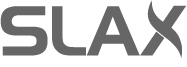
Ready to Test