Slax author's Blog (RSS)
25
March2013
Chrome module had wrong root dir permissions
One Slax user, with nickname dajiangtang, notified me regarding a problem of chrome module. It had root directory permissions set to 0744 instead of 0755. When such module was added to Slax root filesystem, it changed Slax's root directory permissions so unpriviledged (non-root) user couldn't login. That was actually just part of the problem, I got several other notices that after chrome module was activated, some other strange things started to happen.
I've fixed that and chrome module is rebuilt. If you had any troubles with Slax after using chrome module in the past, please upgrade to the new module now. Thank you for understanding.
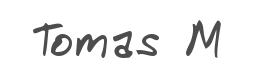
User comments


thank you for this, I've been waiting for a long time, but it's still problematic it seems.
after placing chrome and gconf 64-bit .sb files in the modules folder and booting v7.0.8 using USB (loading to memory, no persistent changes) I seem to have issues with the b43 module, and a few other things don't work as expected anymore, like USB automount.
removing chrome, everything goes back to normal, the only other module I'm loading as I mentioned is b43, it brings up the wifi card but it never populates any SSIPs to connect to.
chrome however does launch without problems, but I can't connect to the internet.
the issue with chrome was discussed quite extensively on the v7.0.5 release blog, maybe there is something else that has to be done to fix it:
http://www.slax.org/en/blog/21299-Slax-7.0.5-with-Software-Center-updates.html

I am afraid I do not know what else to fix, everything other seems just normal.
Hello Tomas M.
Some advice there need to be a bug reporting page to your website so we all here can report but for fixing and other can view the bug reports also...
But anyway after installing the latest build of slax on the my kingston DataTraveler 2.0 16GB removable storage device everything worked great i when to the software center and activated Chrome and the Linux Firmware after a day of letting it sit i restarted the computer when i restarted the no removable storage devices we identified / recognized or even mounted such as my usb SanDisk Cruzer 2.0 or even my SD cards... these both worked before restarting my computer also the previous version had the same problem and on that one i did not even install chrome in fact i could not even installed chrome so it was not chrome interfering i did deactivate the linux firmware module and then restarted and this did not fix the problem so i am lost to when this problem my lay with out looking in to the source code... Sorry for my English grammar it sucks...
By the way i really like Slax it is probably the best live OS that i have used and i have used a lot of live OSes but this still need work but it is growing so good job so far and thanks for the great OS.
PS: Would you package the Slax Source code in rar, zips, something i hate having to FTP the files... even knowing this is a stupid question this is how i prefer to download source code and libraries... If you could thank you very much!

" there need to be a bug reporting page to your website "
A forum is necessary . Please consider adding a section or tab to the existing slax 6's forum for slax 7.




please java module i see skype sorry but please java very important plus.google hangout extension module how to .deb install on slax.

For 32bits slax
Java jre bundles -Module No 32
http://old.slax.org/forum.php?action=view&parentID=83576
Get From:- http://www.mediafire.com/?umimq5ezefmor

how to .deb install on slax.
Debian deb package can be converted to slax sb bundle from the console:
deb2sb name_of_input_file.deb name_of_output_file.sb
The sb bundle will be created in /tmp

@ benko cenko skype
http://www.slax.org/en/modules.php?detail=skype&category=network

hello, if I install the module chrome, using Software Center, restart the PC, my wifi card is no longer detected by the system and therefore will not work slax

Is it possible that the new .../i486/2/2983-chrome.sb has again a Problem with the permissions, I have a strange problem in combination with Apache and premissions when I activate Chrome.
First of all I want to say THANK for excellent SLAX.
But there is a problem with chrome module. I install it using Sotware Center and start browser. Chrome window appear without problem, but when I try to go to any page system is blocked and pop the suggestion to enter password. When I do it I see a window with Firefox caution and Dolphin start itself.
After crush deactivating of chrome is OK. Deactivating of GConf isn't available, this bundle is in use.
May be this information will be useful to repair the bug. But now I refuse chome and use firefox only.

When I installed the "chrome" module my slax 7.0.8, it didn't load the other modules at slax/modules and drivers, also I couldn't access to the Internet and explore the hard disk and USB pens.
Sorry from my very bad English

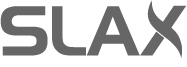
I have reported it too (even long time ago)
After all It did not worked on my configuration so i think problem coming from my configuration.
Its really easy to use Slackware packages as bundles. txz2sb does everything nicely :)
Still using chrome module from slackware...