Slax author's Blog (RSS)
10
December2016
Application launcher for X under 25KB
I've developed my first program for X. It's called xlunch, and it's a Graphical app launcher, using pure Xlib and Imlib2. It allows you to run a program by clicking its icon. Alternatively you can just type any command using your keyboard. UTF8 is supported. The Run commandline also works as a filter for the icons, as long as the title or command matches, icon is visible.
Size after compiling is 25KB. This is the first step for the next minimalistic Slax, if that ever happens :)
I will be happy if you try it and possibly let me know what you think about it, bug fixes or patches in general are very welcome. I have already few ideas how to improve it, which I have covered in github's issues. Feel free to submit your own issue, feature request, or comment.
Project page: http://xlunch.org/
Thank you!
And here is a screenshot:
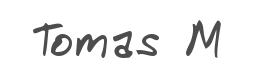
User comments


Thank you very much for trying!
I will add sort|uniq to the genconf script, thank you for hint.
The main purpose of genconf is to gather for you the applications, yet user should manuall adjust the generated config file to suit his needs. Some parameters like those %X parameters, or -caption %c, cannot be auto-removed. Xlunch should perhaps fill the %X parts with correct strings, currently it only ignores them. I am not sure if there is any standard for those percentage parameters.
Scrolling is not implemented at all, sorry :-)
Ja bych zvolil fluxbox a jeho menu jako desktop, tohle menu by tam dobre vypadalo kdyby tam sly ikony.

Hi all, please allow me to inform you about this off-the-topic post i just spotted on Distrowatch, where few folks have showered praises on Tomas and Slax .....
Should you be interested to read all in details; then head to https://distrowatch.com/weekly.php?issue=current&mode=67#comments
and, specifically, look for the comment # 9 and comment # 29.

Hi all, please allow me to inform you about this off-the-topic post i just spotted on Distrowatch, where few folks have showered praises on Tomas and Slax .....
Should you be interested to read all in details; look for, specifically, comment # 9 and comment # 29.at:
https://distrowatch.com/weekly.php?issue=current&mode=67#comments

Suggestions:
1. I think genconf could first try to grab icon theme from ~/.config/gtk-3.0/settings.ini or next from ~/.gtkrc-2.0 instead of use hicolor. If no icon is found in desired directory find any passing icon from /usr/share/icons or /usr/share/pixmaps. If no icon is found at all show empty icon - now app is not generated.
2. Add option to generate/refresh ~/.xlunch/icons.conf to xlunch commandline options for non root users (+ cp genconf to /etc/xlunch?)
3. Text wrapping for long names.
4. Don't know but maybe DESKTOPFILE containing "NoDisplay=true" could be omitted by default.

O Slax não terá atualizações???Já temos o Slackware 14.2 para servir de base

Slax will not have updates ??? We already have the Slackware 14.2 to serve as base

I tried to make a live distro based on Arch using Linux Live Kit v2 & xlunch. I am so close!


Work fine on SliTaz GNU/Linux. It great! "A support to search for applications installed on the system is very good".
Thanks ;)

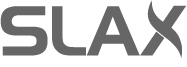
I tested the application and generated a config file by using ./genconf > /etc/xlunch/icons.conf. The resulting file has 213 lines.
Problems that I've found:
1 - Okular was added 17 times in the config file:
thiago@terra:~/Downloads/xlunch$ grep Okular /etc/xlunch/icons.conf -c
17
After looking into /usr/share/applications/kde4/, I found that I have 17 different files for Okular, but all of them use the same Name, Exec, Icon and Term entries.
Maybe you could add a sort | uniq in your genconf script, to remove the duplicates from the icons.conf file.
2 - Multiple KDE apps use an option -caption %c, as that parameter is not provided when running the app, some apps will refuse to run:
Running command: kwikdisk -caption %c
kwikdisk: '<caption>' missing.
kwikdisk: Use --help to get a list of available command line options.
Running command: okular %U %i -caption %c
okular: '<caption>' missing.
okular: Use --help to get a list of available command line options.
3 - I removed the -caption %c option from many applications and they ran just fine. The only caveat was with kwikdisk, when I removed the -caption option from the config file, xlunch could not find it any more.
4 - Searching for an app by typing its name works fine, but if I hover the mouse to the bottom of the screen I cannot see the other applications, the mouse scrolling wheel doesn't work too.
Cheers!