Slax author's Blog (RSS)
29
January2019
Releasing Slax 9.7.0
Good news, a new and improved version of Slax has been just released as Slax 9.7.0. You can download Slax for free or purchase a cool USB drive with Slax preinstalled from the project's home page at www.slax.org
Most important changes are explained below:
1) usb-modeswitch was added to Slax
Some new USB devices have their proprietary Windows drivers onboard; when plugged in for the first time, they act like a flash storage and start installing the Windows driver from there, and if the driver is already installed, it makes the storage device disappear and a new device, mainly composite with modem ports, shows up. On Linux, in most cases the drivers are available as kernel modules. However, the device shows up as "usb-storage" by default. So usb_modeswitch is used to send a message to the device to initiate the mode switching, so it can be used for the intended purpose.
2) The 'slax activate' command now copies module to RAM only if necessary
Slax is a modular operating system, and it supports on-the-fly activation of modules (compressed files with .sb extension) by using 'slax activate' command. If the module is stored on a separate filesystem, it can be activated from there without any issue. But if the module is stored inside the current AUFS root filesystem, for example when user downloaded it from the internet to his Home directory while running Slax, such module needs to be copied outside of the AUFS filesystem before activation. Previous Slax version copied all activated modules to RAM or to the USB device it was started from, even if it was not really necessary. Starting with this Slax release, the copying is done only if it is needed.
3) Slax is now even smaller
Many years ago, a decision was made to use 512K blocks in Slax for all squashfs compressed filesystems (Slax core modules as well as other bundles). This saved some RAM, but led to somewhat inefficient compression. Since RAM is not so scarce nowadays, Slax now uses 1MB blocks to make the compression better, resulting in 10MB smaller overal size of the distribution (255 MB compared to 265 MB). There is still support for 512K block size too, so old modules created with 512k blocks will work just fine.
Happy Slaxing :)
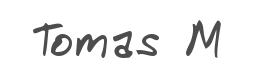
User comments


Hi Ewribody!
The originally made Slax Linux (Slax9.7.0) for MBR,Legacy, I made to a UEFI ,Systemd boot pendrive with my own DIY method. So I managed to cross things I didn't know. As a quarrel in an egg into a host animal, I injected Slax Linux into a systemd bootable antergos minimal installation. I mean it works. There is no true boot selection menu, it only moves to RAM, but can be tuned, customized, savechanges, sb2dir, dir2sb works on it, and the changes.sb module can be saved by / run / initramfs / memory / data / slax / modules / whatever.sb route.
The Link of my video:
https://drive.google.com/open?id=1_lqWuvSVFP9HpXx8GaqpoboF3f_Nk7Kr
:)

Great job Thomas :)
Buuut:
After starting your pxe-server and try to boot a pxe-client, there is a client-pxe-boot problem using a client containing 2 pxe-enabled interfaces (but only one interface cable-connected). Sometimes, before loading all the other stuff, the client nic's-ip has been swapped and the boot process failed with timeouts. Is there a possibility to select/set one boot-interface during the whole pxe-boot process (without disabling the other nic). Dr.Google told me: Seems to be a known issue, but I didn't find the solution (flags like interfaces=bootif ..or others) for your pxe-script. PHM <:-<>

@Tomas
Great job.
I've rebuild utils-linux(2.33.1) to get static blkid and add nvme kernel module in initfs.img to support my SSD disk laptop used with your live-linux script. so maybe you can do it in official slax release.
Anyone need my copy, I can email it for you.

Hi, Thomas, your work is, as usuall, a grate one!
May I ask you what's the ammount of RAM this version will use? the precedent one uses 48 mb...
tks again
I.G.

@ RYAN_FU
I would greatly appreciate a kernel with NVME driver, and I'm sure there would be many others wanting the same for their SSD equipped laptops.
Are you able to upload your version of 9.7 somewhere online?
@ Tomas
Could you please release a build with NVME driver built-in?
Thank you!

@Vadim
I think it is very easy to apply in next release for Slax, maybe you just need some patience.
I just add nvme module use Tomas's linux-live script(https://github.com/Tomas-M/linux-live/tarball/master) on debian system, not same like Slax 9.7.0, and did not include network modules, only can boot local Slax system. If you need it urgently, you can get it following URL (https://box.lenovo.com/l/M1Z9lb code:gvag) availiable until Mar.4.
the file name is slax-initramfs-517.img, please replace /slax/boot/initrfs.img with it.

@Frank
I am afraid I do not know how to force a certain network device for pxe boot.
@ryan_fu
what particular kernel modules were needed for nvme? I can add them to initramfs
@Ivo Giulio Gagliolo
To be honest I don't know. The memory requirement should be somewhat higher due to bigger block size for squashfs, but I am not sure how much.
Congratulations and best wishes for the release of the new version of Slax.. How to add Slax (on a pen drive ) to the Grub list in MBR of a laptop containing Windows XP and Ubuntu as operating systems?


Want to add Slax to the Grub list in MBR of a laptop containing Windows Vista and Ubuntu mint. Please guide.



@Nico
Yes uefi support is planned as soon as Slax reaches 50 patrons at https://www.patreon.com/slax

Hello Thomas good work's I love slax this is first time I use it. but I have problem to setting brightness monitor in my Thosiba Satelitte c640 intel pentium p6100. I try xbacklight comand and xrandr but I can't still setting my brightness. Can U help me Thomas.
Thx for this useful OS in my old laptop

@Andro hey I have same problem I use asus laptop and my manual pad don't respond to decrease or increase brightness, I hope u can help me to Thomas

Hi Thomas,
I wrote a solution for the PXE-Client Boot problem (PXE-Boot using Clients with more than one PXE-NIC's (but only one phys. cable-connected) and the non-deterministic NIC-Interface naming- and sequence-problem). Finally .. I introduced a second stage of 'DHCP' requests for all interfaces initialized after modprobe-scan.
Modifications of the '/lib/livekitlib' script function init_network_ip() '(initrfs.img):
... feel free
--------------
ping_server()
{
SIP="$1"
ping -c 1 $SIP 2>&1 | grep ", 0% packet loss"
}
# Initialize network IP address
# either static from ip=bootparameter, or from DHCP
#
init_network_ip()
{
debug_log "init_network_ip" "$*"
local IP ETH SCRIPT CLIENT SERVER GW MASK
SCRIPT=/tmp/dhcpscript
ETH=$(init_network_dev)
IP=$(cmdline_value ip)
echo "* Setting up network >$IP<" >&2
if [ "$IP" != "" ]; then
# set IP address as given by boot paramter and check connectivity in case of multiple interface machine
echo "$IP" | while IFS=":" read CLIENT SERVER GW MASK; do
echo "**** SCAN ALL PHYS. INTERFACE IN ORDER TO CONNECT THE KNOWN PXE-SERVER $SERVER" >&2
for i in `cat /proc/net/dev | grep : | grep -v lo: | cut -d : -f 1 | tr -d " "`; do
echo "**** CHECK INTERFACE >$i< CONN. TO SERVER ($SERVER) VIA GW ($GW)" >&2
ifconfig $i up
echo -e '#!/bin/sh\nif [ "$1" != "bound" ]; then exit; fi\nifconfig $interface $ip netmask $subnet\nroute add default gw $router\necho nameserver $dns >>/etc/resolv.conf' >$SCRIPT
chmod a+x $SCRIPT
#udhcpc --help
udhcpc -S -i $i -n -s $SCRIPT -q >/dev/null
if [ "$(ping_server $SERVER)" != "" ]; then
echo "**** OK: SERVER $SERVER reachable via $i " >&2;
ETH=$i
break
fi
done
done
else
# if client ip is unknown, try to get a DHCP lease
ifconfig $ETH up
echo -e '#!/bin/sh\nif [ "$1" != "bound" ]; then exit; fi\nifconfig $interface $ip netmask $subnet\nroute add default gw $router\necho nameserver $dns >>/etc/resolv.conf' >$SCRIPT
chmod a+x $SCRIPT
udhcpc -S -i $ETH -n -s $SCRIPT -q >/dev/null
fi
}
--------
feel free .....
Frank

Hello,
I would like to try Slax, but it does not seem to be possible to download the images. The server ftp.sh.cvut.cz does not seem to have the files. Please update the links!
Thanks in advance!

I want to thank you for sharing a really, really great distro. I found out about Slax let's say, year and a half ago but I was totaly new in the Linux world and at the time, Slax didn't have apt nor drivers for my wireless card so I've put it away. But, it's booting speed was just breathtaking, and still is. I don't know why people talk about Porteus as of something portable and faste when Slax outbeat it by far. Also, it is the only distro I tried on multiboot USB (that is must for me) that worked same way on every PC I tried. I am using Mint as everyday desktop, but now with apt, and drivers and since I am a little bit more familiar with linux, I started using Slax again and I am really into it. I like things simple. I have 16gb ram, but I don't like any bloatware. I am a bit OCD but that's just me.
And, because of my OCD, I would be really pleased to use youtube-viewer or mps-youtube from terminal, but it works only from virtualbox, and not when booted from usb. I found out that mpsyt or mpv can't load mpris. I've reaf that newer version of mpv solves thst but in repo's is 0.23 and also, I can't add any other repo. Either from synaptic or from command line. I tried adding keys but with no success? I would really, really like to make Slax my daily run but I am making no progress with ppa repos and dbus, mpris, whatever. If anyone could help me, I would really appreciate it.

@Luka Latinović
On the example of installing a repository for wine:
leafpad /etc/apt/sources.list
Add: deb https://dl.winehq.org/wine-builds/debian/ stretch main
apt install apt-transport-https
wget -nc https://dl.winehq.org/wine-builds/winehq.key
apt-key add winehq.key
apt update
apt install --install-recommends winehq-stable

Хвала Ð’ÑчеÑлав. I'll try tomorrow, but I've been always getting gpg error when trying to add key through apt-key --keyserver... Your solution seems different so I'll report tomorrow. Thank you again.

@Tomas I just only add nvme folder, you can download my copy to compare with slax. thanks! but i'm not sure it can work if only add kernel module, I test 9.6.4 release blkid can't show disk infomation when add nvme module in initfs.img. So I rebuild it from utils-linux package.



Ð’ÑчеÑлав, thank you! It was because of apt-transport-https. When I installed that, than I added key manually through apt-key adv --keyserver keyserver.ubuntu.com --recv-keys and everything went fine. Thank you very much!!!

Guys, I'm kinda going to freak out. I can't make mps-youtube nor youtube-viewer to work on Slax and since I am regularly using slax on a laptop with 1GB ram, I would really appreciate help on that. The thing is, that's why I wan't to freak out, MPS-youtube work's like a charm when I run slax in virtualbox. I install mpv, python3-pip and through pip install I setup mpsyt and youtube-dl and everything works just perfect.
When I boot slax from usb there is no audio icon in sys tray (but sound works in chromium, playing audio) and mpsyt just can't load any file. My knowledge is just not letting me figure this out myself.
Please help!

Just to say once more, PLEASE help. I tried thousand of things installing other python libraries, some dbus libraries cause I've read somewhere that it has something to do with mpris, on the other hand, debug mode showed me that youtube-dl can't open youtube videos. Than I tried mpv directly and mpv couldn't open videos form terminal. And from virtualbox, everything is working fine and that's what killing me.

I did it :D actually, I feel so stupid right now, but just wan't to share in case someone reads. The problem was that I installed pulseaudio in the first place, and that's how I got sound working in chromium, but that made problem with the other stuff. And than I thought, since it is working in VirtualBox that it has something to do with audio drivers so I tried to get sound without pulseaudio but there was no audio and than finally I opened alsamixer and saw that it didn't use right audio card. So it's working like a charm now. I feel so stupid. I changed default card by creating /etc/asound.conf with right card and everything is just great....
I didn't look at the first place I should have looked.

I enjoy Slax almost from the beginning and it is my main and the best OS for daily work with computer now, but the only version which properly works with my HW is 32bit Slax 7 or older versions. It looks that it is about Nvidia driver problem, after a few minutes or sometimes even seconds I have screen corruption like this https://forum.manjaro.org/uploads/default/optimized/3X/c/0/c08344dad863c5859fd109373a51adb228cee54e_2_690x404.jpg
Did anybody solve similar problem or do you have any advice ?

Hi Thomas, Thanks for your work is, as usuall, a grate one!
I always a Slax loyal user.(^_^)(^_^)
for now a lot of ARM CPU on various devices like raspberry PI.Could you please release a build with ARM CPU?

I tried to build a 9.7.0 Slax 32bit core version with TDE by mean of these steps:
1) install Slax 9.7.0 ;
2) delete any module, except 01-core.sb , 01-firmware.sb and 02-core.sb ;
3) download Slax trinity 9.5 from trinitydesktop.org site ;
4) extract 02-desktop-trinity.sb in Slax 9.7 installed system.
It seems to work smoothly.
Furthermore I got various MS Windows themes:
5) download and extract xpq4 debian package ;
6) convert them in sb format (sb2dir);
7) install module;
You can launch "Trinity Control Center" >> "Appearance & Themes" >> "Theme Manager" and select "60_Windows10" to get a partial Win10 look and feel.
This whole simple work can be downloaded here (only 32 bit for portability):
https://drive.google.com/file/d/1Dx55A-fgR9uiSKDmOmgxr8Pr2474OoTG/view

Hello, Tomas.
I must thank you for this excellent work you're doing with Slax. I've known the project for a few months and I see that it is very stable and simple for any user, from layman to advanced. I recently implemented Slax in 16 workspaces running under Debian XFCE. Resource consumption has fallen absurdly, I can't forget to mention the performance that almost tripled. I'm looking forward to the next release.
Sincerely, Alef Novask.

Hi guys, one more question about cheat codes. I manage to omit a module by using noload=module but I can't load module manually. I tried with load=module;module and in that case it won't load any module, and tried with rammod=module but it doesn't work either. I am always using slax from RAM.

Tomas,
I had been running Slax 9.6.6 for the past few weeks on my laptop and had no reason to reboot. This past weekend I rebooted so I took the opportunity to also upgrade to 9.7.0 and try out the new slax activate functionality. It works exactly as advertised - modules activated from my hard disk are no longer copied to my USB boot drive, nor to memory! Thank you!
I also checked back through old e-mails to verify, and I have been freeloading off your work (Slax) for over a decade now. So I finally purchased the $30 USB key. Now you can buy that boat you've always wanted.
Thanks again for your great OS!

@ Luka Latinović
slax activate your-module.sb
Have a look at "Activating modules on the fly" (https://www.slax.org/customize.php)

Thank you Ceel. I´ve read that already and I don´t know why I´ve overlooked that command. I guess I adhered to the idea of loading during the boot. Sorry for stupid question, and thank you.

Tomas, thank you for Slax.
Installed 9.6.6 on usb thumb drive, 4 weeks ago.
Searched for, but could not find answers to 3 questions.
#1 What is the proper method to update to 9.7.0, retaining my settings and data?
#2 Is there a user forum and/or user guide?
#3 How do you cut/copy/paste within xterm and, to/from xterm to another app on a 2 button mouse?
Thank you.

@lmart
The answers are definitely here - https://drive.google.com/open?id=1GtLzPkmd2ydlcPjz_zwHtuQjwD45J5-z - but in Russian. Use translator. I am not good in English, so I write in Russian. The archive contains a HTML document for viewing in the browser.

@lmart
#1 What is the proper method to update to 9.7.0, retaining my settings and data?
This assumes you have the 9.7.0 iso on your hard drive, which is mounted as /media/sda2, and you are booted from USB using toram (so that USB drive can be overwritten without corrupting your running system). The USB drive is mounted as /media/sdb1. Adjust as needed for your own device names. Open a terminal and type:
cd /media/sda2
mkdir /media/iso
mount slax-64bit-9.7.0.iso /media/iso
cd /media/sdb1/slax
rm -rf 0*.sb boot
cp -a /media/iso/slax/*.sb /media/iso/boot .
cd boot
./bootinst.bat
cd /
umount /media/iso
umount /media/sda2
umount /media/sdb1
sync ; sync ; sync
init 6
#2 Is there a user forum and/or user guide?
https://groups.google.com/forum/#!forum/slax-users
#3 How do you cut/copy/paste within xterm and, to/from xterm to another app on a 2 button mouse?
I'm not sure how to do this "out of the box", but add the following to the end of /etc/X11/app-defaults/XTerm:
xterm*VT100.Translations: #override \
Ctrl Shift <Key>V: insert-selection(CLIPBOARD) \n\
Ctrl Shift <Key>C: copy-selection(CLIPBOARD)
Then you can use Ctrl-Alt-C to copy highlighted text in xterm, and Ctrl-Alt-V to paste into xterm.


@parrothead
#1 How do I connect with you on the forum?
#2 Xterm cut/copy/paste suggestion did not work.
Again, thanks for helping.

@parrothead
As an alternative, how would I completely replace xterm with sakura, including menu options?

I'm trying to implement Rdesktop on slax (last release), installed packages, created .sh in lsb format inside /etc/init.d. I gave 777 perimeter for .sh. I ran update-rc.d * .sh defaults. However the script does not run at startup automatically, but when I open the terminal manually it runs, how to solve it?

The new Slax 9.5 did not find the AMD Radeon HDMI sound card on mine. Even when the internet was on???

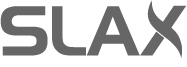
The slack 9.7.0 is releasing and very excited to have that. I want to tell that when I was trying to install the previous version, it was not getting installed and I have to take help from https://errorcode0x.com/error-code-0xc0000428/ as far I know my Windows system was not supporting that.