Slax author's Blog (RSS)
18
February2019
Slax 9.8 is ready
Slax project is pleased to announce the eighth update of its stable distribution, based on Debian stretch. This point release only updates some of the packages included, no new features were added.
Visit www.slax.org to download the newest Slax 9.8 or to order it pre-installed on a DVD disc or USB drive. Sales made on Slax website help fund the project, thank you very much for making your purchase! :)
EDIT: I completely forgot that one feature was indeed added to this release, the possibility to exclude core Slax modules when rebuilding new ISO with genslaxiso command.
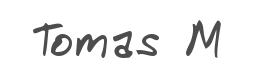
User comments



Cannot disable automount. All partitions from SATA HDD mount on boot. I try noautomount and slax.flags=noautomount, it is not work. I boot from USB flash.
Pls disable smartd.service. Probe smart of damaged HDD can slow down boot process.


I trid this version can support efi boot from usb.
here is download link: http://thtfeng.phpnet.us/upload/efi.7z
no need to add another partiton for efi boot.
just put together with slax folder.
and this efi files from Clonezilla. you can try it.

Tody Kwok, let me understand: did you install Clonezilla on USB drive and then you added Slax files on it and modified grub.cfg?
The 7z file you uploaded is not enough, because grub must be installed in USB MBR.
Anyway to take ideas and basic configuration from another project could be a god solution to save time and get EFI functionality.

@lucbertz
EFI boot mode only need a FAT partition to put EFI boot files, so Tody put these EFI files on USB. I guess it must has a FAT partition.
And EFI boot mode is not relation with MBR, it just need your PC support this boot mode. you need to check it in you BIOS setup.
@lucbertz ryan_fu is right.
EFI and mbr can both exist, USB must be FAT partition.
MBR can be syslinux or grub2.
EFI files copied from Clonezilla, just put these files together with Slax is OK.
So, your USB disk can both support leagcy mode and EFI mode.

I get worked efi boot from USB with syslinux.
Need USB flash with one fat32 partition. On host system Debian 9/10 or Slax apt install syslinux syslinux-common syslinux-efi
mkdir <path to your usb>/efi/boot/
mkdir <path to your usb>/syslinux
cp /usr/lib/SYSLINUX.EFI/efi64/syslinux.efi <path to your usb>/efi/boot/bootx64.efi
cp /usr/lib/syslinux/modules/efi64/ldlinux.e64 <path to your usb>/efi/boot/
I use simple text menu and my own custom syslinux.cfg and syslinux.msg place in syslinux folder in root of USB flash.
It is common configuration for EFI and BIOS syslinux boot.
For gfx syslinux menu need to copy more modules from /usr/lib/syslinux/modules/efi64/ to /efi/boot/. I don't test it!!!
To get legacy BIOS boot working too, need run
syslinux -d syslinux /dev/sdX
//replace X with corresponding letter of USB flash drive
You can test EFI configuration working with qemu
apt install qemu-system-x86 ovmf
qemu-system-x86_64 -bios /usr/share/qemu/OVMF.fd -enable-kvm -cpu host -hda /dev/sdX
//replace X with corresponding letter of USB flash drive

EDIT: Need to set more memory to qemu. Defaults 128Mb not work.
qemu-system-x86_64 -bios /usr/share/qemu/OVMF.fd -m 512 -enable-kvm -cpu host -hda /dev/sdX

Thank you all.
In fact I don't have a EFI system, so my comment was only to tell it should be not so hard to have a Slax version with EFI support.
Slax could be distributed also as a USB disk image.

How to connect to internet via Huawei USB modem? Does Slax have tools for that connection?

I really like slax but my usb stick is a bit slow and I'd like changes to live in ram; only flushing them once in a while. To do this I've changed the init script to mount changes (living in ram) over persistance (folder on usb). Then to save I think I can just mount changes and persistance together somewhere using aufs, and copy/move all files from this merged view to persistance; afterwards cleaning the changes folder.
Not sure if that hypothetical save script would work, and already for some reason the changes + persistance change resets my keyboard layout everytime. If this way of using slax was planned somewhere as a cheatcode (or if there was an easier approach) then I'd love to know.
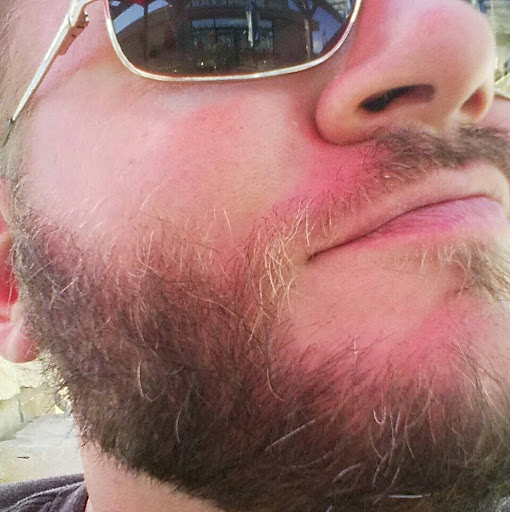
@gumanzoy I want to prevent auto-mounting disks on boot... can you share what you changed?

@Shannon Graybrook Delete from cmdline any parameters like automount or noautomount.
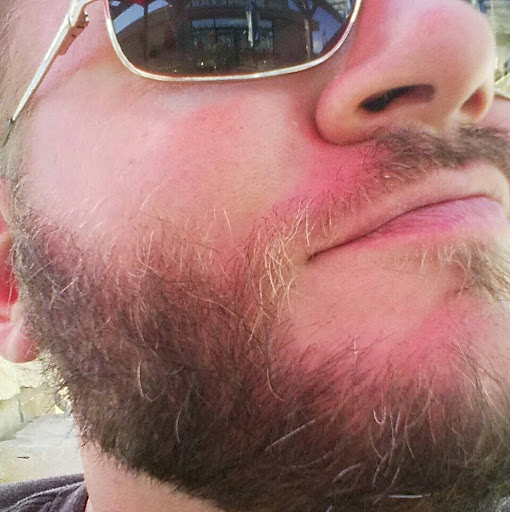
@gumanzoy Thank you, unfortunately with either no option or with noautomount I still am seeing the local disks mounted.

@Shannon
I've installed Slax 9.7 on HDD and have this in my extlinux.conf:
label 3a # Run Slax (Copy to RAM)
kernel /slax/boot/vmlinuz
append vga=normal initrd=/slax/boot/initrfs.img load_ramdisk=1 prompt_ramdisk=0 rw printk.time=0 slax.flags=toram

@Tomas
Could you add some tags like <code></code> or [code][/code] for better visuality of code snippets?
@Shannon Graybrook
about automount options, I think there must be a bug exist. the issue occurred with this version on my machine.

Thank you...thank you...thank you. What a wonderful job you did with this. I cannot think of how much time I have spent trying to get these ISO files to work on my old 32 bit machine, error after error after more errors. Your program worked the first time I tried and it was the only one that worked.
Please keep it simple like it is. Resist making it more bloated like all the rest are. All I needed was an up to date browser for one or two sites.



@Hannes
Not 100% sure what you are saying. If you are saying you are having problems resuming after suspend to RAM (sleep), then I started having the same problem as well with this version. Mine is intermittent. Most of the time my laptop resumes very quickly, much faster than with previous versions, which would show the desktop quickly but take 30-60 seconds before I could run new programs or refresh wifi. But the new speed comes at a price. Every few resumes, the system will lock up with a black screen. There will be a flurry of disk I/O, then nothing. The keyboard does not work; even pressing the caps lock key does not turn the LED off and on. Tapping the power button gets its attention and causes an orderly shutdown but that's not much help.
This is almost certainly something that changed with Debian or the kernel vs. something within Slax. And it will be almost impossible to troubleshoot. Acpi is very complicated.
Pat
Please provide others Desktop Environment.
I request Mate or Trinity. Thanks.

@parrothead
Hello,
No, I mean the boot process - ESC - Run Slax (Copy to RAM).
Some versions are not, others are normal.

@Hannes
Sorry, can't help you then. I used to run from ram all the time in 7.x, but my laptop only has 2 Gb. With 9.x, I have always run from a flash drive to free up the extra memory for the system. Time to pry open my wallet and buy another 2 Gb. to max out my computer.
Pat

@Tomas
Automatic loading of modules placed in catalogues: /slax, /slax/modules does not work. Interestingly, the module loads properly with the command "slax activate modul.sb". I tested it on firefox-esr.sb module. I found the problem in slax version 9.8.0 and 9.7.0.

@Yunarko 'Cimbi' Santoso
Slax with Trinity is already available here (version 9.5.0):
https://wiki.trinitydesktop.org/Slax_with_Trinity

Hi Thomas thanks for great work !
How to change or modify icon for run command (start) ? (Green 4 square )
Thank you

Hello friends!
How do you customize Google Chrome in Slax? I use Slax.ISO in VMware. For example, I want to save the changes I make to Google Chrome. (Home page or do not load image ...).
I will be very grateful If write me the necessary instructions.
Good Luck.


I've followed Slax for a long time and I like it's complex simplicity. A recent Ubuntu install crapped on me after updates.
This is a weird older Core 2 Gateway laptop I use for it's big screen. It won't take a number of Linux distros for odd reasons. I used Puppy LXDE to wipe away Ubuntu, then I grabbed Slax 9.8 and installed it. Tomas has made that stupid simple.
I know and am more comfortable with Linux now, so setting my iPhone up as a tethered hotspot was an easier task than it might have been in times past. I sorta miss the Software Center, but knowing I have access to the Debian stuff lets me easily do all the customizing I need.
The pic of me? There's a partially-feathered cockatoo on my shoulder. He belonged to the author of the story Comporting Roadwise.

Slax can boot in UEFI , also Legacy mode if You install it on python3-multibootusb pendrive. Please look at this picture!
https://prohardver.hu/tema/re_csixy_kalandom_a_slax_linux-szal_mukodik_gpt_pa/hsz_23-23.html

So far I've added some games and apps to my Slax 9.8. I chased what it takes to set up CUPS and add then pick the right printer driver. Slax, for me, has become a great platform to test my will to do some under-hood messing with Linux. I've accomplished much for a 66 Y.O. man.

Hi !
I made an image. Please look it!
The slax-bootall-64bit-9.8.0-492mib.img file can be restored to a flash drive using the Gnome Disk Utility (for example, using Linux Mint Disks app). As a result, we get a regular bootable Slax-9.8.0-64bit installation under both UEFI and Legacy conditions. The installed partition size will be 1 (MBR) + 491Mib. For example, the partition can be scaled up with the help of Aomei Partition Assistant Standard Edition. Good luck to use. The installation was made using with help of https://www.slax.org/ and http://multibootusb.org.
The links is :
https://drive.google.com/file/d/183JOVjwgyQw6M7Nl2cyrOvQp4buZbkEP/view?usp=sharing
https://drive.google.com/file/d/1SFBeBla5EzNR9NcHdwJvwKxbKUsJGEuT/view?usp=sharing
Thank You !

Finally, it does not work well to extract the slax folder from the img from the multibootusb installation and make booting the newly created pendrive using the bootinst.bat or bootinst.sh file from the boot folder because this boot folder is different from the original. "factory" iso file from the slax folder boot folder.So only 3 ways to bootable:
1, We write it to a CD or DVD
2, We put the slax folder from the iso on a Pendrive Ext4 or Fat32 first and maybe a single partition, and in the boot folder we start the bootinst.bat file on Fat32 or bootinst.sh on Ext4 file system.
3. Make a Fat32 partition on the pendrive, give it a name and install the iso file with the multibootusb application. In this case, not only Legacy but also UEFI machine can be launched.
I made a remaster ... Hungarian keyb, vlc installed, firefox instead of chrome, synaptic, phyton3,5; After starting xfce4-power-manager, the brightness control works, and the whole is updated to full. Partially working xfce panel.
[url = https: //drive.google.com/open? id = 1zBX77CX2C1MxVFDSLBxgx46cxkIha-2I] sha256sum slax98064ffandanoth.iso txt [/ url],
[url = https: //drive.google.com/file/d/1dnyWVPOXRAjv35flNTYcUf-mP4YPiIEu/view? usp = sharing] slax98064ffandanoth.iso [/ url].

I'm getting an interesting experience from Slax because it doesn't have applets for the things I'm used to doing to customize my install. I am still looking for how to change the color of the cursor because I keep losing it, but I did learn (sorta) to change the desktop background. I dumped a list of jpegs into /usr/share/wallpapers. Just for kicks I double-clicked one, then found a right-click menu to choose it as a background and stretch it. Of course it wasn't persistent. Slax reverted to it's default after a re-boot. But, I know there's a method to keep it as I set it. Makes Slax a puzzle that goes together slowly.

I'm trying to implement Rdesktop on slax (last release), installed packages, created .sh in lsb format inside /etc/init.d. I gave 777 perimeter for .sh. I ran update-rc.d * .sh defaults. However the script does not run at startup automatically, but when I open the terminal manually it runs, how to solve it?

Odilon, en /root/.xinitrc add one line:
sh you_script &
startfluxbox
hi thomas,
(sorry, my english is not so good)
i have comment to xlunch - feature request :D
there exist aplication and is in PPA ubuntu archive from peppermint linux, its SSB manager for create a desktop files for web pages, and you can run from start menu a link to web page, how is work? with SSB manager you create desktop file and after this when you click to this linka utomaticaly open a web browser and run this site.
name of this app is ICE its on ppa, its compatible with Ubuntu, i think debian, too
https://launchpad.net/~peppermintos/+archive/ubuntu/ice-dev
thanks.

Much more functional and beautiful to use LXDE. And it's very simple:
Fresh start
apt install lxde lxhotkey-plugin-openbox lxhotkey-data
leafpad /root/.xinitrc: startlxde
savechanges lxde.sb
Reboot

Excuse me,
apt install lxde lxhotkey-plugin-openbox lxhotkey-data obconf lxpolkit

Neat, tidy and clean disro. I've been using it for quite a while. No issues with booting, reliablility, etc. Great job!

Great!
Slax with Trinity desktop environment have been updated to 9.8.0:
https://wiki.trinitydesktop.org/Slax_with_Trinity
Downloads:
http://mirror.ppa.trinitydesktop.org/trinity-sb/cdimages/slax/

First of all thanks for creating this great project!
-----------------------------------------------------
I installed slax on a 16 GB usb stick (Stick-0) and i have already done some persistent changes (edit some confs, installed additional software with apt-get etc.).
Now i try to duplicate the system on a 8 GB usb stick (Stick-1)
My current steps are:
- format Stick-1 with gnome-disk-utility with the option "Compatible with all systems and devices (MBR/DOS)
- create ext4 Partition on Stick-1
- copy all files from Stick-0 to Stick-1
- run `bootinst.bat` on Stick-0 to install bootloader
- umount sticks
Afterwards, when i boot from Stick-1 the persistent changes i made on Stick-0 are gone. Stick-1 looks like a fresh slax installation with no changes.
Question: How i can make the persistent changes on Stick-0 also visible on Stick-1 so i have a real duplicate of Stick-0?
Would be great if anybody with some more expertise with slax could help me achieving my goal.
Best regards

I just found out what caused the problem.
The filesystem on Stick-0 is FAT and on Stick-1 was EXT4. After formatting Stick-1 and changing the filesystem of the primary partition to FAT everything works as expected.

Hey.
Sorry for my broken English. Translated using Google Translate rus-> ang
Tested Slax 9.8
1 way.
Recorded Slax on CD-RW.
The result is good (working)
2 way.
From under Slax running from CD-RW, unpacked Slax.iso and copied to USB. Launched bootinst.sh
The result is good (working)
3 way
Under Windows XP using UltraISO, I recorded Slax on USB.
The result is negative. Web Browser does not start.
4 way.
Under Windows 7 and XP, I unpacked Slax.iso and copied it to USB. Launched bootinst.bat
The result is negative. After the BIOS in the corner the “_†sign flashes
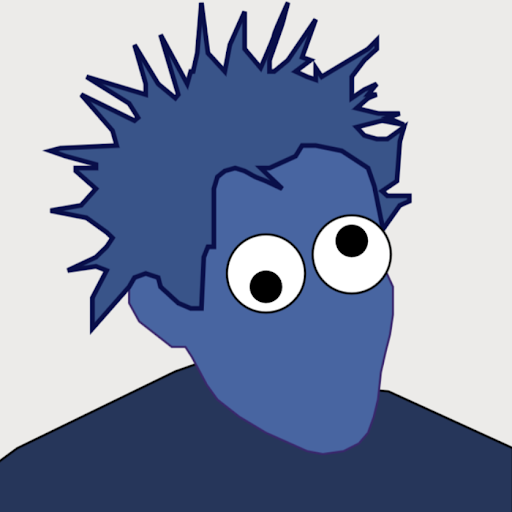
Yeap, now with all the wifi working out of the box this is again my favorite Linux distro.
Thank you again Tomas, you are the best.

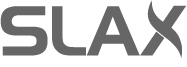
Thank you. The discreet minimalism is relevant always and everywhere.