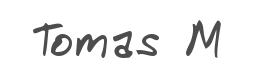Slax author's Blog (RSS)
27
June2019
Slax 9.9.1 released
I am happy to let you know that new Slax version has been released. This release updates 11 core packages and contains the following changes:
Enjoy the new release! :)
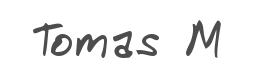
User comments

I am happy to let you know that new Slax version has been released. This release updates 11 core packages and contains the following changes:
Enjoy the new release! :)