Slax author's Blog (RSS)
14
September2019
Releasing Slax 9.11.0
New school year has started again and next version of Slax is here too :) this time it is 9.11.0. This release includes all bug fixes and security updates from Debian 9.11 (code name Jessie), and adds a boot parameter to disable console blanking (console blanking is disabled by default).
You can get the newest version at the project's home page, there are options to purchase Slax on DVD or USB device, as well as links for free download.
Surprisingly for me we skipped 9.10, I am not sure why :)
I also experimented with the newly released series of Debian 10 (code name Buster) and noticed several differences which need addressing, so Slax based on Debian 10 is in progress, but not ready yet. Considering my current workload and other circumstances, it will take some more time to get it ready, few weeks at least.
Enjoy the new release and have a nice weekend :)
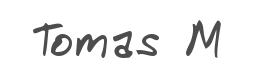
User comments


Thank you for notice, changelog updated.
I hope for next major Slax release to happen before xmas, but you never know ... :)

it was a pain to setup a working wi-fi driver (MacBook Air, mid 2013) but finally I managed to get it done. if anyone else is struggling with it I uploaded all the files I needed, Tomas I love you man, but you have no idea how hard it was without an alternative internet source, soooo many clicks thru the repos...
Hey guys, how do I set screen brightness? is there any way to make the system recognize my macbook’s function keys?
oh yeah, the clock also, I need help with that, mmm gonna try to install linset.
tyvm tomas for your work, I wish you could switch to xcfe though.

stupid me, I forgot to link the debs I used to get wifi working, here they are:
https://mega.nz/#!uRYU0KCD!vZtUFheH_19HewabCmgNIUJpvTWi7Mu4qFj6g1LrJ1Y
just download the zip and cd to that folder and use dpkg -i *.deb
remember, this is for MacBook Air mid 2013, with Broadcom card.
How to setup Czech locale, fonts, and CZ-EN switchable keyboard?
(Czech speaking menus not needed)
Tomas, thanks for your work and, please, consider a faster update to Debian 10.x core because it has full (and only) Secure Boot support for UEFI mode!

Hi Tomas! Do you know about a trusted torrent to download the .iso file?
Thank you for the new release, i do have a question though (it has been on my mind for a while, i decided to ask now):
Would it be possible to update the Kernel in Slax, should the user need to do so? if so, is there a method to do it?

Is there a way to avoid automounting a .sb module, but without placing the .sb outside the /slax/modules directory?
Sorry for stupid question. I have click "visible" at right button menu on the clock and lost task bar. How can I get it back ? :)
I hope slax will come with linux-libre kernel. I am enjoying slax in usb but I am user of trisquel.

@David Colmenares
You should be able to get Slax torrents at linux tracker:
https://linuxtracker.org/index.php?page=torrents&search=slax&category=0&active=1
@Gilbert Applegate
Updating kernel is not easily possible since you would need to repackage initrfs.img in /slax/boot/
@David Colmenares
You can use noload=... boot parameter, for example noload=05-chromium.sb will disable loading of the given module
@Klemens Piczapka
I am afraid you will need to logout and login back.

I find slax very nice, but I have some questions, perhaps a lot because I am not a Linux user, but for beginning:
(1) It seems that "shutdown -h now" spoils the file system. Should I always use the fluxbox button?
(2) How do I make permanent the deleeting of "automount" in the boot command?
(3) Can I change the order of the boot menu? I want the one that changes the Media at the end.
Thank you, Tomas! Slax is so fucking great and lightweight! Have you ever considered porting it to Raspberry Pi?
I started using Slax six years ago. Two years ago, I had written my own live script. I have made my own linux live based on Slackware. I still keep it on my external HDD, bootable with UEFI and Legacy BIOS.
While it's possible to boot from the iso in Windows Hyper-V, once /dev/sda is partitioned to Fat32 or ext4 and installing the bootloader, the VM cannot load the files in the slax folder.
Error:
Fatal error occurred - Could not locate slax data.
If I insert the iso while it's scanning for slax data, it will pick up the packages from the ISO but not the HD. Which is totally weird because the bootloader works after it's installed.
Anyone get it to work in Hyper-V?
Generation 1 and 2 tested (FYI gen 2 won't boot iso) 4GB of RAM, 12 cores from an i7-3930k running IDE in Windows 10.

Hello.
Can anybody tell me how to run full Slax version by using PXE boot. I'm using tftpd64 server for Windows.

Hi.
I managed to run 32-bit version of Slax by iPXE but after starting X-server I have everything freezed and I cant do anything just switch off computer by power button. I tried this on 3 PCs and result was the same.
64-bit version doesn't start at all.

Hi Tomas, Thanks for good distro, Slax.
One question, Is slax-32bit supporting PAE or not?
Hi Tomas, I have the same problem as David Zakrzewski above. Slax data is never found on any of my internal HDDs on 2 different laptops. Copying th slax image from HDD to a USB drive and running the script works great and if I insert the USB while the HDD install is looking for slax data it will use the USB data but not from the HDD. Have tried FAT32, NTFS, & Ext4 partitions on HDD and same thing it never finds slax data. I am using the 64bit ISO version. Would love to get this working on both my laptop HDDs but thanks for the great USB OS anyway!
Also slax 9.11.0 kernel no longer honors the "nomodeset" kernel override and so I can't get video on my Lenovo Intel Gemini Lake netbook any more but 9.9.1 works fine. I am guessing that the nomodeset kernel option has been removed by default from the latest Stretch backport and Buster kernels as I get the same problem with full Debian too. So looks like I am stuck on slax 9.9.1 and Stretch kernel?
Love Slax, using it on several computers as part of sheepit's render farm. It's very lightweight and pretty stable for 3d rendering, had it running for a month on USB before I decided to try PXE.
I think I found a bug though!
I noticed one of my computers calls the gigabit network enp3s0 instead of eth0. While booted from a USB, this is fine. However I am trying to move them to PXE booting. The eth0 machines are all running great!
However, the enp3s0 machine (HP Studio XPS 8100) stops booting with:
* Setting up network
ifconfig: up: error fetching device information: device not found
udhcpc: siocgifindex: no such device
fatal error ...
I assume it is looking for eth0?
methods to install to HDD /dev/sda1 under Hyper-V do not work. using the debug param on load and checking with blkid, the device does not show and therefore is always stuck looking for /slax
shame :(
sry it was mistake, i cant execute /sbin/pxe , must enter /sbin first , then execute pxe
@Tomas M,
First of all, I really appreciate your work and I am new to Slax OS. Currently, I am facing a problem while installing Slax os on the HDD. Please find the below error.
"Fatal error occurred - Could not locate slax data
Something went wrong and we can't continue. This should never happen. Please reboot your computer with Ctrl+Alt+delete ... "
HDD config:
Partition type: MBR
/slax folder is present in / of the HDD
executed bootinst.sh from boot folder
[If you need any further details let me know]
I have seen a few posts related to this same issue but didn't find any proper resolution. If you provide the solution for the same, then it would be a great help.
Hello Tomas!
i use the Slax 9.11 from my usb drive fine!
How to disable autologin when boot?
How to choose some users with their password when boot?
I want to boot at my files with password.
p.s. when i delete the cheatcode "automount" from the boot (tab key), nothing happen. Also when i restart the "automount" is again there.
Thank you.

IS there a way to make the desktop icons permanent ? I hate to have to poke any extra buttons. :=(
thanks

TOMAS! What Happened? I Saw Slax 9.11.0. You NEED To Go Back To OLD SCHOOL! AT. American Technology. ANCIENT Technology. If You Are Going To Put US BACK ON the Command Line Interpreter aka CLI With Only 9 Apps For Utility!
I Wrote The MOST KILLER TECHNOLOGY Because Of YOU! I Can't Let You GO OUT THIS WAY! It TOOK ALL OF US For What You DID, I Did and WE DID!
TAP On The SHOULDER TOMAS!
I Bragged That I Know the Smartest People In the World! You are ONE Of Them! You are PROOF Of IT. What They Did To YOU! me And US!
You People are So Lame! I Knew I shouldn't of Done that Audrey Goose Mr. Rogers Empowerment 101 in 2017! You're You're So NICE! NOW! It HURTS! Get SMART Instead. You Are TOO NICE To A FAULT!
And BECAUSE Of THAT. I WILL NOT HOLD IT AGAINST YOU! THIS TIME. For That Reason. When I Say, COME! YOU COME! For I WILL GIVE YOU REASON! Too!
Be GOOD NOW. Butt Don't FORCE IT On Others. For WE ARE GENTILE And VOLATILE FORM Of SOCIETY! WE Are NOW.FUSING INTO ONE!
powerbase2020
Jessie2020 for POTUS

It Ran On Both my Computers. Slax-64bit- 9.11.0! And ALL THIS Time. Both Computers I have. My 2003 Intel from EMachines Gates Turned On and KILLED my 2nd Generation Of CLOUD and my 2009 Celeron. Are BOTH 64 Bit! I Could Have Ran 64 Bit ALL This Time?
Meaning What? I Turned SLAX 6.1.2 INTO WHIZ KID! Which Will Run On 64 Bit Computers As Well As 32 Bit Computers! YEA! I Can Finish the 4th Generation CLOUD With US Together. As I Am HERE. To MAKE The WEB Go DARK!

SLAX 9.11.0 Comes Preloaded with GPG. Now You've Done It Tomas. Where the CLI me becomes Sly me! Nyuk, Nyuk! NYUK! Hey Moe! The PLOP Thick Ends butt reeks of Chickens.
Mister Tomas.
I have done some research on SLAX, the truth is that I love the only thing that I cannot do and what I would like to do or know how to do is modify the desktop and manage to add fixed applications to use it regularly on the HDD.

Prajem pekny den,
rad by som po rokoch opat vyskusal SLAX. Snazim sa stiahnut si ho, avsak ta rychlost je ...hmmmm. Hodina na 250MB? Prosim Vas da sa stiahnut inde alebo je to zamer? Linky na torrent, Vami odporucane, sa zda nefunguju. Ak aj ano su rovnako pomale.
Dakujem
Vela uspechov
Peter
I'm running Slax 9.11.0 from a USB stick.
The web browser will not start, however.
When I run the command 'fbliveapp chromium' from the xterm command line, I get:
Cannot execute /bin/bash
The same happens when I try 'su -c chromium guest'
What's going on here?
And, more importantly, what can I do about it?
Ah! Problem solved.
The filesystem on the USB stick is ext4, and when Slax is booted, its root directory ('/') had 700 permissions set, instead of 755. The same was true for the '/home' directory.
After I did a 'chmod 755' on both directories, the problem disappeared,
Hello guys, I am new to slax, but I already like it very much. Is there any way to add a login screen to login and disable root user? Thanks

i tried installing slax to usb and "sudo ./bootinst.sh" in ubuntu 20.04 not working
and double click on "bootinst.sh" is opening vim editor ....
any one know whats happening ...help
Hi,
I'm running Slax 9.11.0 from a USB stick. I have a Single Board Computer (SBC). I have connected a rugged display (BARCO 19", resolution supported is 1280x1024). I have 2 HDMI/DVI ports. One of the HDMI is connected.
When i try to boot from USB stick. The boot messages display, but after some time screen becomes blank. GUI does not appear. Is there any setting to be done to get GUI.
Thanks.
shriram

May I ask you to add a dark mode, Or if its there where can I find it?

I'm new to Slax. Just trying Slax 9.11.0 32 bit from Live USB. I noticed that the desktop icons randomly disappear. Tried on two different computers (one older, the other one newer). Same problem. Thanks anyway.

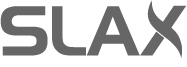
Thanks for the new release! :) Please update the change log: https://www.slax.org/changelog.php
Is it safe to assume that a 10-based release will come before Christmas? :)