Slax author's Blog (RSS)
17
November2019
Testing Slax 10.2 beta1
You can download testing version of Slax 10.2 (based on Debian 10.2) here:
https://sharegorilla.com/q/2V87Dcv
Changes include disabling apparmor, which was preventing some programs from starting properly (eg. man), and fixing chromium by installing chromium-sandbox package. Also added was dummy 'sudo' command (so you can copy&paste sudo commands from internet and it will work as long as you are signed in as root).
I will be happy if you let me know problems you encounter, either by email, or using slax-users google group, or by commenting to this blog post.
Thank you
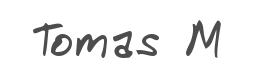
User comments



@john smith:
Please do not intervene in another's business.
I didn't even speak to yours!
Greetings


@Adam Farkas:
How to fix tap to click:
https://groups.google.com/forum/#!topic/slax-users/NUxhq7_447Y
There is probably an app that could be loaded to toggle this but I haven't bothered to research it - this config files works.
How to build Firefox:
The trick is that it's called firefox-esr in Debian. See Tomas' example at the bottom of:
https://www.slax.org/customize.php
I prefer to build bundles with the unofficial apt2sb script, which allows you to build a bundle for each package without any cruft from my other personal changes. The script is here:
https://groups.google.com/forum/#!topic/slax-users/5dCZbzfpAjA
The most recent version of the script is at the bottom.
Pat
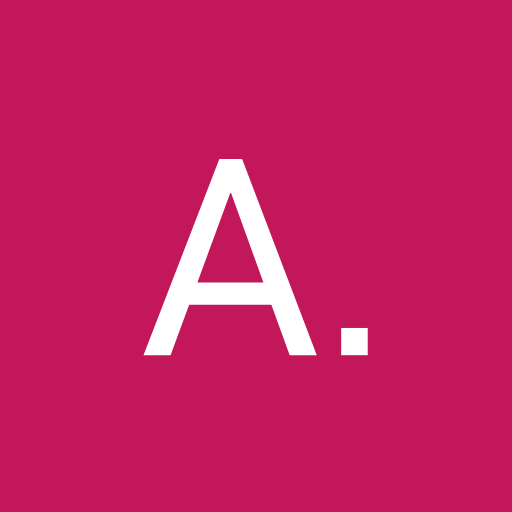
Hi Tomas,
Thanks for your wonderful work on this distro. A trouble that I can not solve: the system starts using a root user, every install must be made as a root but many apps like playonlinux do not accept running as root do not run as root and in fact, are unable to make any substantial work running as a normal user. And apps
l ike libreoffice running just from the main desktop icon create docs that can be only used as long as libreoffice is running as root. Could you please redirect me to some reference link, manual or similar to solve this problem? Most probably is a real easy solution at hand.
Thanks again for your wonderful work.
Antonio

@parrothead:
Thank You for the help!
I have one more question.
Localization settings how can i do it?
Regards.
Hi Tomas is on the plan integrate apps with a small dependencies like image viewer, terminal and text editor?
i vote for
viewnior - its very nice image viewer
sakura - gtk3 based terminal
Geany - ultimate text editor for developers with tabs
and pls add mpg123 package for play mp3 files directly from midnight commander - MC
and i dont know but laptop users would be happy when there exist battery plugin for fluxbox

@Adam Farkas - Sorry, I'm not familiar with localization. Maybe someone else will help.
Pat
I haven't heard from Slax since maybe a year ago, back when I used Windows full-time and had a brick brain with no knowledge. Now that I use Linux full-time and have a lot more knowledge, I decided to revisit Slax and see how it is going. I'm pretty pleased with what I saw, though I do have some stuff to point out:
- As a portable OS it should support all hardware, but from what I see it's totally free (mostly affects the wifi-card on most laptops) and that limits a lot of users. I think you should base your OS of Debian non-free not free;
- Again, as a portable OS there are no brightness controls and it can get annoying, which can probably be fixed with some package, but I didn't spend much time with it on my main Linux laptop because of that wifi-card issue;
- Slax should go for a "full release" because I firmly believe it is a great distribution and shouldn't be "limited" to just being a portable OS.
I would also like to point out how simple it is, both in installation, looks and usability. I can't stress enough the feel of getting Slax up and running and using it.
Gelber.
Sorry for the message, I messed it up. Wifi works perfectly out of the box.
Otherwise I'll keep my points.
Also sorry for posting it here, I don't know where to put.
Gelber.

I loaded the slax 32 bit version onto a old 4 gb usb drive, and installed it into an even older 32 bit laptop. It worked! That's the only OS I can get to work on the laptop. Amazing.
I also loaded the slax 64 bit version onto a brand new usb drive and installed it into a reasonably new HP laptop. I could only get the 64 bit version to work if I disabled the secure boot, and enabled the Legacy Support boot. After doing that I was able to select the usb drive for the first option in the boot sequence. For some reason I couldn't get the usb drive to be used as the first option in the boot sequence in UEFI. I tried it on two laptops of the same HP model. I could not get the UEFI to boot from USB. It worked in the end, but i'd rather just stick with UEFI and not have to worry about changing to Legacy when I am using Slax. Many thanks to the creators! Very amazing!

@Tomas,
Yes, a new 64 bit ISO please. :)
Re. leafpad replacement, mousepad seems small and simple. After loading I did have a couple of steps to fix it up:
# Remove "running as root" nag.
perl -p -i -e 's/geteuid/getppid/g' /usr/bin/mousepad
# Fix icon path.
perl -p -i -e 's/^Icon=.*$/Icon=\/usr\/share\/icons\/Adwaita\/48x48\/apps\/accessories-text-editor.png/' /usr/share/applications/mousepad.desktop
There may be a better way to fix the first problem and likely a better way to fix the icon but if nothing else, these work.
Pat
DHCP Clients Waiting for 1.35s
this wait for pcmanfm
please fix it


sudo is not needed for root! Bad people ask for bad things :(
Need 'sudo apt upgrade /dev/hand'
Better out of the box are file managers (mc, PCManFM) for mime mp3, image (directory view script) & etc. Add menu F2 in MC dir2sb & etc.
p.s. 64bit downlad please
@Pavel, While you know sudo is not needed for root, there are a lot of new people to GNU/Linux OSes and don't know any better. If they are copying and pasting from a tutorial and sudo is in the tutorial, they're going to get errors. Tomas is making it very easy for people to be able to try using a *nix OS on any system.
Thanks Tomas!

Hi everyone , so sorry for a stupid question . In google groups find the script for build modules apt2sb . Ok , but where put the script and how used , pls show a few examples.
Thanks

@Kruz Garcia
Cultivation of stupidity. Thanks Tomas!
p.s. It would be better to fix the problem.

@Nikolin,
You can put the apt2sb script anywhere you like. I have Slax stored on a USB flash drive that I boot my laptop from, but it also has a hard drive installed of course. I put the script in a directory called (on my system) /media/sda2/linux which is on my hard drive.
To use the script, I open a terminal window, cd to the directory and then run it with something like ./apt2sb ffmpeg or ./apt2sb mousepad. That leaves the bundle in the / directory which of course is lost after reboots so I then do mv /ffmpeg.sb . to move it to my current location on my hard drive. I then activate it with slax activate ffmpeg. If you want the bundle activated automatically you can copy it to the modules directory on your flash drive, which for me is /media/sdb1/slax/modules.
Personally I try to keep my flash drive with just the basic files of Slax as provided by Tomas. Once Slax is booted (always fresh), I open a terminal window, cd to where my bundles are, and run a script to activate all the bundles I normally use, as well as use perl or patch to modify various config files to my liking. For me, the motivation for going to Slax years ago was not having to worry about the OS getting messed up accidentally or through malware. If I accidentally mess up some config file, I reboot and poof, everything is the way it was before. Any customizations are done through the script and therefore deliberate vs. accidental. And by keeping the flash drive with just the standard Slax files, it makes updating to a new release simple - I just wipe out the old slax directory and unzip the new one, and run bootinst.bat again to get the newest bootloader in place.
Pat
P.S. the script takes the name of one or more packages, in case you want to combine several packages in one bundle. Normally I just have one package specified per bundle and apt pulls in all the needed dependencies. But in some cases I need some that are not done automatically. In the case of the abcde mp3 encoder, I create it with:
/media/sda2/linux/apt2sb abcde lame eyed3 libmusicbrainz-discid-perl libwebservice-musicbrainz-perl \
libdigest-sha-perl eject glyrc imagemagick
This creates one bundle called /abcde.sb but that bundle also includes the extra packages called out on the command line.


I found the system incredible but put a desktop that you can put icons on thanks

the system is amazing, but put a desktop to put the laqr files thanks

Ãdám Farkas2019-11-24 16:18
@parrothead:
Thank You for the help!
I have one more question.
Localization settings how can i do it
echo $LANG
$ LANG=en_UK.utf8
localectl set-locale LANG=en_UK.utf8

"Gabriel Gabriel Sampaio De Almeida Soares2020-01-21 22:34
I found the system incredible but put a desktop that you can put icons on thanks"
Gabriel ,you could always make amiwm compile and work again on debian if you like tiny code
http://www.lysator.liu.se/~marcus/amiwm_gallery/
First of all, I would like to thank you very much for this beautiful work.
I will have a suggestion for the new version.
Can you set the "win" button to open the menu.
Thank you again.
@Mahir GÃœL
I haven't been able to test 10.x, but version 9 uses Fluxbox. Fluxbox uses a file for the keyboard shortcuts /root/.fluxbox/keys. You can modify it and add:
Super_L :Exec fbappselect
The only problem I've seen with doing this is that any other shortcuts for the windows key is that it may do both the menu and the shortcut, because it will try to intercept the windows key for that shortcut instead of Windows Key + anything else. By default, Alt F2 will bring up the app menu. If you want to use the Windows Key, I would recommend something like win+r:
Mod4 r :Exec fbappselect
I usually do things like win+t for terminal, win+e for filemanager, win+v for vim, win+f for firefox.
If you create some shortcuts you like and want to keep you can spin up your own iso with a package that contains just the keys file. Look at the customize slax section of the site.

I wanted the slax team to put a lxde, xfce or mate in the slax

Quero parabenizá-los pelo Slax; gostaria de sugerir que fosse possÃvel instalar no HD, pois já perdi 2 pendrives, haja visto que fico muito tempo com o micro ligado. Ou que ele viesse com algo que possibilitasse cópia perfeita do pendrive com tudo configurado. Grato
hello, how can i change the "start here" message and change the system language to pt_br? I would like to make videos teaching how to make these changes to youtube and popularize the system in Brazil.
Dear Gaudério Guapo,
Its very simple use Slax in HD.
Just extract the image in root of your partition and run bootinst.
---------
I want to display battery charge icon in taskbar

Hi All
I Use Pop-OS as my daily driver but i want to use SLAX from my USB pendrive 8 GB as (Live USB) but i am having issues i downloaded both the 32 bit as well as 64bit iso burned the same onto the disk i see slax folder and readme.txt inside the slax folder i see boot but when i tried to run the bootinst.sh from my usb it gives me an error message also when i boot with the usb nothing happens i have both UEFI and legacy boot options in my bios i dont know what i am doing wrong please help as i want to use slax as an emergency boot OS


Hi every one,
manual install is unusable and user enemy. I can pay for full functional system. Data backup is my own problem.
So when full Slax will be available. I know, it is not for BFU, but in my neighborhood exist many people, who don't know how to install base system, bud they has some old HW. Manual install is not for everyone, specially for grand father or grand mother, bud they can use an old PC to find info on the NET or communicate with family.
This system is really light, and that is fine.
JK

Evandson Dantas wright:
Its very simple use Slax in HD.
Just extract the image in root of your partition and run bootinst.
Yes, bud SLAX system starts will extract system files, and we need to quick boot and light system to use it.
To copy real system to yours HDD, you will need many know-how.
JK
Hi,
I like Slax but the kernel shipped in the last release is bugged for my eeePC. I would like to try Slax 10.2 but the link seems expired. Could you recheck it (and reupload if needed?).
Moreover: how am I supposed to customize the kernel in my slax distro. I know I can do apt-get install linux-image....
but it seems that I can't make it persistent. Is this possible?
Thanks


Hey thomas, thanks for tge amazing release. I wonder why my Slax isnt mounting my hard drive and flash memory after the boot automatically, i am on copy to ram mode btw.

Хватит Ñ‚Ñнуть кота за хвоÑÑ‚, Ñклепай уже slax-64bit-10.6.0.iso! :(

I have 3 questions, can anybody please help?
1. how can I update /upgrade slax?
booted on persistent changes tried apt update && upgrade and then used savechanges but didnt work.
2. My flash memory containing slax is ready only, how can I read and write on it regularly?
3. how can I change default root and guest passwords permanently for security reasons?
Thanks in advance!



https://archive.org/details/slax-10.2.0-beta1-32bit
Someone has uploaded it to archive.org, hopefully it is the same file. I wonder if there was a 64bit version in the link though.

Stumbled on slax and tried it out. Install is so easy and minimalistic. Great gem! Thank you for the excellent work! Since this has been a year old, I am wondering if this is still be maintained? 64 bit buster release link is not valid.
Please continue your awesome work on Slax.
I was looking for a small linux distro for my mining rigs with USB boot function.
After i successfully boot up my rigs per USB a also found out that SLAX also support PXE boot.
I love you for this great awesome function. Now i run disk-less Mining Rigs thanks to you.
Thanks for your excellent work! I am finding myself using slax more and more, and hoping that it can be used as a regular desktop, since I am using minimal debian with lxde (openbox)! Perhaps an option or something to skip search and auto mount so that the boot up could be faster. Another slight annoyance is xlunch. Always feel a bit laggy, if you compare to lxlauncher from lxde.
how to change the slax logo boot? I have tried to replace it, but, only a black screen appears when the boot option
is my writing correct? im from indonesia :)
Untuk slax mode live gunakan cara berikut :
rename 03-desktop.sb dan salinlah 03-desktop8.sb ke direktory slax
silahkan copy https://drive.google.com/file/d/10v6eHxHA-ABYhw0VgCQ7D6ZPvLTw6Ycu/view?usp=sharing
silahkan di resart.
catatan :
file tersebut diubah dengan mengekstrak file melalui perintah sb2dir dan dimodifikasi lalu gunakan dir2sb untuk menjadikannya kembali.
lihat opsi lainnya di https://www.slax.org/customize.php
For slax live mode use the following method:
rename 03-desktop.sb and copy 03-desktop8.sb to slax directory
please copy at
https://drive.google.com/file/d/10v6eHxHA-ABYhw0VgCQ7D6ZPvLTw6Ycu/view?usp=sharing
please restart.
note:
The file is modified by extracting the file via the command sb2dir and modifying it then using dir2sb to make it back.
see more options at https://www.slax.org/customize.php
hi, does anyone have a download link for slax 10 beta? (mediafire / gdrive)
sorry for bad English :")
Hello from Russia. Tomas I have a link to download Slax 10.2 beta does not install. If it is not difficult, you can download the image to Google Drive, for example. if this message sounded like an order, or in an offensive tone, then I apologize. also if there are errors then this is the translator's jamb

I just built Slax based on Debian Buster 10.7 64 bit using SLAX source code published by Tomas on github.
You can download it in Telegram channel: https://t.me/slaxlinux .
Please, note it is beta, unofficial and with no support by me; let's say it was just an exercise.
Bye!
https://archive.org/details/slax-10.2.0-beta1-32bit
That is .iso for 32 bits

I built a 64 bit version based on the just released Debian Buster 10.8 .
You can download it here (about 330 MB):
http://lucbie.altervista.org/SLAX/slax-10.8-x64-unofficial-beta-lucbertz.iso
I will work also on 32 bit version.

I just changed solution, in order to put some disclaimers; downloads are available here:
http://lucbie.altervista.org/slax.php

I published also unofficial beta based on Debian Buster i386 32 bit 10.8.
You can find downloads for both versions i686 and amd64 in Telegram channel ( https://t.me/slaxlinux ) and also on my website ( http://lucbie.altervista.org/slax.php ).
Hi Tomas,
I can't access anymore the link for downloading Slax 10.2 beta.
Could you please provide a new one?
Do you have an idea when Slax 10.x will be ready?
Cheers and thanks for your work.

Ciao Adamo.
I guess nothing new will be published soon by Tomas; he said:
"I modified my build scripts, which are available on GitHub, to start
supporting Debian 10 as a base for Slax 10. But in general, it was a
work in progress. I did not like the result yet, I didn't want Slax to
look like it looks after building from those scripts at the current
state, mostly due to bloated size. So for that reason, I didn't
release official Slax 10 yet. I wanted to make some improvements,
maybe better package selection, maybe some cleanup to delete unused
files, and so on. Then, some offline circumstances caused me to stop
improving it to better fit my needs.
If you like the result which is created after applying my build
scripts on Debian 10, then feel free to use it, but please do not call
the result Slax 10, because I would like Slax 10 to be somehow
different."
https://groups.google.com/g/slax-users/c/VXoSiQq5Cwk
In the meanwhile you can try the unofficial builds I compiled with Slax beta source code and Debian 10.8 or 10.9:
https://lucbie.altervista.org/slax.php
Thanks for this great distro. I would want to share with you and the community my software available from my site:
http://pasqualefrega.antiblog.com/
I hope these to be useful.

i was trying to connect to internet using xiaomi android tethering but unable to ifconfig is giving me ens32. dont know what to do ?
Been keeping track of Slax for a while, and i love the concept.
The transition to the new version is a little bit jarring, i remember being able to download packages of software to add in (although they could have been tampered with so it is a security issue) though with apt that all goes away and there's a lot less to show.
The 'tap to click' certainly is an issue going from xfce4 Mint to Slax where the touchpad is terrible for the buttons and you almost have to tap to click (cheap HP Chromebook). Though I'd found a solution in the google slax group easily enough.
I also made a savechanges_lzo script; it's just modified to use lzo instead of lzma for compression as i've felt like it takes ages with the compressed bundles to test in a VM or on hardware, while lzo is fast and snappy only losing 100Mb space for the greatly increased speed. Recompressing and optimizing files may take some time, if you want my version i can upload them somewhere for you. (gz, jpeg, png and other files optimized to max compression, though most files are probably superseded by updates).
I look forward to seeing the next version, and I'll be getting into the internals more to further customize my Slax.
So over the last couple days been refining my script to switch and use LZO instead of XZ. If you can include these scripts in the next version. I've tested on a clean version of Slax and it seems to update and reboot just fine.
https://github.com/rtcvb32/slax
Hi. When i run your script, does error:
/bin/bash^M: bad interpreter: No such file or directory
/temp is in RAM. Big problem with 1Gbyte ram to decompress all .sb files...
write_xattr: failed to write xattr security.capability for file /tmp/sb/01-core.sb/usr/bin/ping ....
ignoring xattrs in filesystem
--------------------------------------------
write_file: failed to create file /tmp/sb/05-chromium.sb/root/.wh..fluxbox, because Operation not permitted
--------------------------------------------
Thank you Moto Leon. I had tested this on 9.11 (stable version) and had no issues, but hadn't tested on the beta version(s).
As such i'll download those and test each of them in turn.
Is using /tmp and having it all decompress an issue? If it is i can try to have it only extract one directory at a time (if need be, otherwise /run has the mounted filesystems i could just compress from without uncompressing first) and touch the /tmp as little as possible.
Still only the xattrs seems to be any real issue, which may be for some attributes i haven't accounted for in testing. If the updating of mounted files is an issue could skip the reboot/move steps and you could do it manually, that might be a better idea.
Alright, i've redone the scripts to not extract but to compress the already mounted bundles, which avoids the xattrs issues, memory for extraction and tested it on 10.8 and 10.9 bundles including 32bit ones. And it seems to be working fine now.
Also added a sed command in the readme to avoid the \r / ^M issue when downloading from github.
HOPEFULLY that solves everything, and should work on most (if not all) future versions too.





I can not participate now in discussion - there is no free time. I will be released - I will necessarily express the opinion on this question.


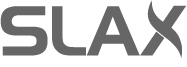
Hi Tomas.
Thank you for creating this small, fast and beautiful distro.
It found a small bug, but on almost every laptop I've tested.
The touchpad on my laptop (Acer Aspire One D257) is not working.
Two finger scrolling works. Tap to Click does not work.
Please enable it in the next version. (Thanks)
Please describe how to save Firefox to Firefox.sb?
Thanks for everything!
Greetings