Slax author's Blog (RSS)
09
February2022
Testing Slax 11.2 based on Debian Bullseye
I made my first attempt to build Slax based on Debian Bullseye (version 11.2). Here is a work in progress (well, it is mostly finished I guess so lets call it RC1). Some of the applications are no longer available, such as leafpad, wicd, and I replaced pcmanfm with tuxCommander.
Please feel free to suggest a small simple GUI app (GTK-based) for network configuration.
This version does not include chromium browser due to its size, but if you click the icon, it will install automatically before first use.
Debian also no longer supports aufs, so it has been replaced by overlayfs in Slax. This is internal change which affects the use of 'slax activate' command (it will no longer work). I am investigating possibilities to make it work again but as far as I can see, there is no way to modify the existing overlay filesystem on the fly as it was possible with AUFS, this means it is no longer possible to add new modules on the fly while running Slax. You can of course still add modules to your ISO (or USB directory tree). Suggestions welcome.
You can provide feedback preferably through the slax-users Google group
If you wish to test next Slax 11.2.0, I have prepared ISO images. The 32bit version is the first draft, 64bit version is little less buggy. UPDATE: download is now removed in favor of final version.
Thank you for testing and have a nice day :)
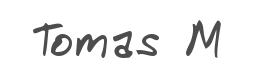
User comments


Thank you, Thomas, for bring us the new version of the amazing distro of Slax.

It's amazing to know Slax is updating again .
When I was a student , I modified a personal revision in Chinese , and got a prize . It's 15 years ago .
Thank you .
:)

Not so bad. apt still modifying the file system so it's possible to make modules on the base of deb files.
First run fresh copy and "apt install program_name --download-only " and see the console output of apt to create recipe with using dpkg for new module. The recipe should install dependencies first. Debs will be available in /var/cache/apt/archives - move them to other place where will pack them together with the recipe.
When run this slax with qemu it takes 1 min. 30 secs to search for /dev/sda1. Too long timeout for this. It's also able to be determent if is virtual guest with "dmesg|grep -i kvm". lspci also gives very specific output in this case.
And would be good the boot option "tz=" to take affect

The issue with /dev/sda1 is a known bug and is already fixed in 64bit version, you can try that.

Nice to see Slax is still well alive! I will surely try out the test build just for fun.
For a network manager app, have you considered using wicd's port to python3? It's in the Debian sid repos and not in bullseye, but it only requires "net-tools" and "python3" packages as dependencies, which exist on bullseye, so you could just install the .deb manually in the distro.

Tomas.. I'd like to see Slax again based on Slackware as 15.0 was released few days ago!.. Debian it's heavier and devil systemd based than Slackware!

I will most likely use connman as a network manager, it looks even better than wicd and is very small, like 2MB.
I am also considering to make Slax based on the newly released Slackware, but this would be much more work so it could only happen if there is a true interest (that means, if I find funding for it)


Hey, Tomas why don't you try connman, it seems to be nice. For chromium, could you please at least add ' chromium-shell' and add an icon in xlunch saying 'Chromium-Shell'. But anyways it is nice to see you back in form and updating slax again.
Bye
;)

As of for adding modules on-the-fly you can consider going to github.com/debiandog/sid even they are based on overlayfs, but I was able to add their bundles on-the-fly.
:)


Hey, just wanted to say that I enjoyed trying out your distro.
I had a 'suggestion'...(yeah all of us users have 1 LOL)...
How about a desktop based on Trinity? As in the project that was forked from KDE...and is built to resemble the KDE desktop 3 desktops that resembled the Windows desktops. Trinity is pretty lightweight. One of my other favorite Debian-based distros...Q4OS uses it as one of their 2 main desktop environments...and it works really well.

Slax with Trinity is already available; there is a fork on Trinity project page; search for:
wiki trinitydesktop Slax_with_Trinity

"I'd like to see Slax again based on Slackware as 15.0 was released few days ago!.. Debian"
please No, as we seriously need an arm pi4 Debian 11 script base build ,perhaps if you ask pi engineers they can get you funding & other help
slax modules on arm pi & 86 proxmox for the big time win, the learners will love it

plus oc pi just released a basic 'net boot' to pi imager in a beta boot rom update, slax over web does it far better, i really like that boot option

I also would like to keep debian base. There is so much more help available for debian than for slackware.




Hello, I've tried the 32-bit ver of Salx based on Debian.
it Boot but can't download anything
e.g.
E: Release file for "link"
E: Unable to locate package "pkg-name"
even chromium didn't work

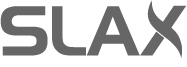
I was so excited when I saw slax was back but I thought it was gonna be slackware based again because seemed too much of a coincidence as slackware 15 just released. Happy that it's back nonetheless