Slax author's Blog (RSS)
27
March2022
Releasing Slax 11.3
I am happy to announce that an incremental update of Slax, labeled as version 11.3.0, is now available for download.
Current release updates packages to the newest versions available in latest Debian 11.3, and fixes a minor issue in application launcher.
This Slax version was made possible by generous supporters at Patreon. If you like to see more releases in the future
and you like to become a part of the growing community of people who are interested in supporting Slax regularly,
I would kindly encourage you to join us there. You will help to ensure I can continue releasing new versions and
improve Slax in the future. Your financial contribution also accelerates development of certain milestones, which
would not be possible without you. Your help is truly appreciated. Visit www.patreon.com/slax, thank you very much for becoming one of Slax's patrons!
Download links are, as usual, at www.slax.org main page
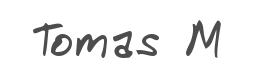
User comments


Is there a cryptominer in Slax, as this web page alludes to?
www dot antixforum dot com/forums/topic/slax-9-11-revisited/


No there is no crypto miner in Slax. Those people are mistaken. They are talking about old Slax version 9.x which had VoteCoin icon in launcher. I'm not sure why they call this crypto miner.

Thank-you Tomas for your quick response AND also for posting in the antixforum thread.

Is it possible to get the audio to work?
I'm using flashed chromebooks.

Is it possible to load data from btrfs on an EFI system?
I have managed to boot from an ext4, but not from a btrfs
Below is the process I follow.
On a GPT VBox disk with 3 partitions:
sda1: ESP
sda2: btrfs
sda3: ext4
I start a VBox with the slax iso mounted as optical drive and the EFI on system unchecked.
I boot Slax on ram and run these commands:
~# mkdir /media/s{r0,da{1..3}}
~# ls /media
sda1 sda2 sda3 sr0
~# for s in `ls /media`; do mount /dev/$s /media/$s; done
mount: /media/sr0: WARNING: source write-protected, mounted read-only.
~# cp -r /media/sr0/slax /media/sda2
~# mv /media/sda2/slax/boot/EFI /media/sda1
~# mv /media/sda2/slax/boot /media/sda1
~# cp -r /media/sda2/slax /media/sda3/rescue
Remove the options 2 & 3 from /media/sda1/EFI/Boot/syslinux.cfg and duplicate the option 1 with the "from=/rescue/" cheatcode. Also replace all "/slax/boot" paths with just "/boot"
Shutdown, check the EFI on system and start again.
Then I see the EFI shell where I "exit".
> Boot Maintenance Manager <Enter>
> Boot Options <Enter>
> Change Boot Order <Enter> <Enter>
Select "EFI Internal Shell" and press <-> to move it under my disk and <Enter>.
3 times <Esc> and <y> to save.
> Reset <Enter>
It restarts and ends up with "Could not locate slax data".
<Right Ctrl>+<Del> to restart.
Now, if I choose the "Rescue" option (Ext4), it boots as expected.
Thank you.

Hi Tomas, small bug pls add help.txt to EFI folder.
and small request can be posible add mpg123 and alsautils or pulseaudio to iso

and links and lynx, or make some like 01-console-utils.sb, or console-apps.sb

Lukove> I could make some of those sb files easily enough, the only problem being it wouldn't be part of the main downloads as optional file(s).
Hardest part really is cleaning it up of unneeded files for sharing; And i've built a script to handle most of that.
Though unless there's some major issue, you should be able to use apt to install it yourself.
My biggest issue is trying to get audio to work (The only reason I'm not using it exclusively on my chromebook), when using pulseaudio it complains about being admin, then it doesn't work even when i force it on PA system settings. I got mint to work with audio by copying a certain settings file, but didn't work on Slax when i last tried it.

Hello, I have a problem. I recently downloaded the latest version of slax 11.3 to a USB stick. when I try to download an application, for example by typing "sudo apt install lmms" into the console, it installs, but when I try to run the installed program, nothing happens, no matter how long I wait. please help, I do not know what to do. I really liked slax for its idea of a portable operating system, I will definitely follow this project, and I'm interested in how it will develop. I hope they will help me with my problem...)

@krishtan lmms doesn't run per se in a root context. You have to start it from a terminal as "lmms --allowroot".

yes thats true slax is minimalistic, but would be nice to have basic utils like mpg123,links lynx or maybe this https ://vieb.dev/screenshots
i love slax so much :D i use apt2sb utility for build sb module

and would be nice to have in core this utility
https ://packages.debian.org/bullseye/iw

@Stefanos Grammenos God, it worked. thank you so much. with this command, everything can be started or is there something else..?

@krishtan this command switch "--allowroot" is a lmms option. It doesn't have to do with Slax.
For some reason, lmms developer does not feel it is safe to run the app with root privileges.
So, s/he asks the user to confirm this way that s/he knows what s/he is doing.
If you execute lmms from the terminal, without this switch, you will get a message that explains your options.
It's a good habit to run in terminal, apps that do not start.

Hello thomas.
Is it possible, that systemsettings could not be saved?
I tried this again and again, new apps- yes, but systemsettings like keyboard settings not?
Am I doing something wrong, or this the way it is..?

@Stefanos Grammenos it turns out that any applications that I download through apt, I have to run through root? I tried to download minetest and launch it via "--allowroot", but nothing worked, how does it work, there are several ways to launch applications in slax if it doesn't open..?

I have just downloaded Slax 11.3 and I believe that it is an incredibly good piece of work. I have found a couple of things that might be of use to other users, however: 1. If you want to use Slax on a UEFI machine you must format your USB partition as FAT32 otherwise it will not be recognized by the UEFI firmware. Unfortunately, if you do this, you will be unable to change the permissions of bootinst.sh to make it executable and double click to install the bootloader. You can open a root terminal and type sh bootinst.sh and it will work. 2. It appears that when you run Slax with persistence it remembers the partitions on the computer it is booted from and when you switch to another machine the boot process gets hung up with a "Running a start job ..." trying to mount (I suspect) a partition that is not present. It times out after 1:30 and boots but this is a problem if you use this for multiple computers. A workaround is to run Slax without persistence, modify it as you wish and then use savechanges /tmp/mychanges.sb to create a module. Then move the module to run/initramfs/memory/data/slax/modules and always boot without persistence. This will give you a customized system but without the problem of unfindable partitions at boot time.

I love slax. I use it everyday. I force my students to use it too! It's a great operating system. I believe that one day slax will save us all from microsoft monopoly.

I keep trying to get into slax but it always seems to be a little awkward to make it do what I want.
Earlier posts are asking for btrfs, my personal preference is for xfs.
I'd also like to run on a software raid.
I suspect I could achieve running xfs by rebuilding initrfs and adding the xfs kernel module.
Adding a software raid is harder because there are a plethora of modules in md directory and I can't figure out how 01-core builds the raid.
Rather than mess about rebuilding initrfs, syslinux can load more than 1 init file. This would allow me to add stuff without tampering with the default files.
INITRD initrfs.img,initmore.img appends correctly to the command, I can see the boot process hang about while it unpacks both files but I don't see the contents of both initrd files arrive in the ram drive. Have I got this wrong?

I'd also like to run VirtualBox. However, I can't compile kernel modules. linux-headers-5.10.0-11-amd64 has gone from debian repos. I can't find these anywhere.
I suspect there will be more requirements for this.
Is there an official archive of the kernel stuff? If not, I guess this will need a re-compile of a later kernel and a new release of SLAX. I suspect this is beyond my abilities.

@Chris: Is it really necessary to have your slax boot media be in btrfs or xfs? Couldn't you just have a partition on your flash drive formatted as FAT32 and boot slax from that? You could then install the Debian packages btrfs-progs, xfsprogs, etc. as you need and mount your "real" hard drive or partition with your media library, database or whatever on it, using xfs.
For VirtualBox, have you seen this thread?:
h___s://groups.google.com/g/slax-users/c/qTDdMtcmR6I
Pat

Hi Thomas,
Great work on version 11.3.0! Works great, but unfortunately I'm running into some issues with this release.
I used to work with version 9.11.0 and had no issues which couldn't be resolved easily.
When version 11.3.0 is run on a dual screen configuration the screen seems to be mirrored. I've had no time yet to dive into that but version 9.11.0 works right out of the box on a dual screen configuration. I noticed that the screen resolution in version 11.3.0 is set later in the boot sequence than in version 9.11.0 (high resolution text).
I also run into the same issue @Eric Wood mentioned. Partitions on the machine where bootinst.sh was run are persistent on the new version created, resulting in a delay of 1:30 every time you boot from it.
Eric

I'm trying to compile a driver for a usb device, but I'm not able to because the linux-headers don't exist on the system. The make command shows the following error message:
make[1]: *** /lib/modules/5.10.92/build: No such file or directory. Stop.
I tried installing linux-headers but apt-get doesn't find the package:
# apt-get install linux-headers-$(uname -r)
Reading package lists... Done
Building dependency tree... Done
Reading state information... Done
E: Unable to locate package linux-headers-5.10.92
E: Couldn't find any package by glob 'linux-headers-5.10.92'
E: Couldn't find any package by regex 'linux-headers-5.10.92'
I tried to install a close version, but I couldn't either:
# apt-get install linux-headers-5.10.0-11-686
Reading package lists... Done
Building dependency tree... Done
Reading state information... Done
E: Unable to locate package linux-headers-5.10.0-11-686
E: Couldn't find any package by glob 'linux-headers-5.10.0-11-686'
E: Couldn't find any package by regex 'linux-headers-5.10.0-11-686'
Anyway, I don't know what else to do. I can't compile my driver. The linux-headers should be pre-available in the slax iso image, this would avoid a lot of problems.

Hey Thomas ! Hi ! Please ask ! How can you switch root off in xterm-terminal because there are problems with a few things like building the Neutrino image! With Tuxbox you can write the # bitbake neutrino-image but with the others you must not be logged in as root! can you change it yourself? Thank you

@Marcelo linux-headers No Work with Debian 11 ! I habe the Problem with Tuxbox make Image ! All works but No linux-headers oe-arm-linux-gnueabi arm Headers ! Mfg

@marcelo this fix Debian
sudo apt install build-essential dkms linux-headers-$(uname -r)

@KittyBua, there is no problem installing linux headers in debian 11.3, the problem is slax specific. As I already said, the command "apt-get install build-essential linux-headers-$(uname -r)" does not install the headers and shows the following error messages:
E: Unable to locate package linux-headers-5.10.92
E: Couldn't find any package by glob 'linux-headers-5.10.92'
E: Couldn't find any package by regex 'linux-headers-5.10.92'
If I type "apt-get install linux-headers-generic" the latest version is installed, but it is incompatible with the slax kernel (5.10.92), so the compiled drivers don't work.

OK ! I have the Problem with Headers (Tuxbox build) - image
Toolchain,buildtools,etc No fix the Problem with Headers :( All Images Work but Tuxbox Bitbake No Work ! I Test this !
Thomas please fix the Problem ! Linux slax is the Best i love Slax Linux ! Very fast and Stable !
Thanks @Marcelo

You can use Debian's complete software archive via the package manager - you'll have to work on the terminal to begin with - I would just install Synaptic
sudo apt install synaptic

@KittyBua
you actually have to make some symlinks manually to make it work
As described here
https://www.slax.org/blog/25913-Releasing-Slax-11.2.1.html#r25953

OK Thanks @Thomas ! Perfect ! I Test this ! Cool ! I love Slax Linux ! Thanks

@Tomas M, I installed the latest version of linux-headers (apt-get install linux-headers-generic), and symlinks manually as you explained, but the compiler driver doesn't work. An error message saying that the module format is invalid is shown:
$ sudo insmod rtl8188fu.ko
insmod: ERROR: could not insert module rtl8188fu.ko: Invalid module format
It seems that the newer version of the linux headers is incompatible with the slax kernel, I have tried other older versions but none have worked.

Hi ! @Thomas you can switch off root in xterm terminal! Have sudo installed and see the data in the config! It should work normally sudo -k right ? With some things I can remove it in the Sanity.conf but unfortunately not with other things! He then says using sudo is dangerous so it will be stopped (TangosCash image build) ! At Tuxbox I can outwit it! Kind regards

@Marcelo thanks for the Infos ! Test this
opkg install kernel-module-88x2bu
opkg install firmware-88x2bu
insmod /var/lib/wlan/88x2bu
rmmod 88x2bu.ko

@KittyBua there is no opkg in slax, also this is not the driver I want to install.

OK on Switch Ubuntu will Header install with Virtualbox dpkg but no install ! Works the Headers for antix Linux ? I Search Headers for slax 11.3.0 - I will make tuxbox Images :( i try Slax 9.11.0 and run ! ;) Slax 9.11.0 is faster than 11.3.0 Why ?? Sorry for my Englisch ! I speak German ;) mfg @Thomas please fix the Headers in a New slax Version ! Thanks

This Work for me thanks Dragon and Thomas !
apt-get install linux-headers-amd64
apt-get install build-essential
und dann habe ich /usr/src/linux-headers-5.10.*-*-common mit /lib/modules/5.10.92/src verknüpft und /usr/src/linux-headers-5.10.*-*-common-amd64 nach /lib/modules/5.10.92/build
and @Thomas
How can I update to a new version e.g. from 9.11.0 to 11.3.0 without reformatting! which folder do I have to exchange or only the firmware file? thanks for the great info! I'm still testing my 8812bu wlan stick! Kind regards

@Marcelo Work this
sudo apt-get install build-essential git dkms linux-headers-$(uname -r)
git clone https: //github.com/kelebek333/rtl8188fu
sudo dkms add ./rtl8188fu
sudo dkms build rtl8188fu/1.0
sudo dkms install rtl8188fu/1.0
sudo cp ./rtl8188fu/firmware/rtl8188fufw.bin /lib/firmware/rtlwifi/

Run following commands for disable power management and plugging/replugging issues.
sudo mkdir -p /etc/modprobe.d/
sudo touch /etc/modprobe.d/rtl8188fu.conf
echo "options rtl8188fu rtw_power_mgnt=0 rtw_enusbss=0" | sudo tee /etc/modprobe.d/rtl8188fu.conf
Disable MAC Address Spoofing
Run following commands for disabling MAC Address Spoofing (Note: This is not needed on Ubuntu based distributions. MAC Address Spoofing is already disable on Ubuntu base).
sudo mkdir -p /etc/NetworkManager/conf.d/
sudo touch /etc/NetworkManager/conf.d/disable-random-mac.conf
echo -e "[device]\nwifi.scan-rand-mac-address=no" | sudo tee /etc/NetworkManager/conf.d/disable-random-mac.conf

Funny i updated the slax Version 9.11.0 To Debian 10.12 Version with Synaptic main url (Buster) ! And the 11.3.0 with New Version is ready To Update when coming ! Cool all package can install ! I love Slax ;) very cool Image with Synaptic Manager ! Perfect ! Thomas is the Best ! Mfg

Ok I understand ! but build-essential works because I had to install it because of image construction and what dragon said was also fixed the headers for image construction (tuxbox)! you could try hello.world or get a wlan driver which is linux compatible like a 8812bu or 8192cu! or try to install the neutrino, they are linux based but I have to see if an 8188 is included! Kind regards

Question ! I had found a config file where everything was stored by xterm terminal who had entered what I had entered, but I can't find it anymore! Which one is that because you could copy everything in and just press the up arrow on xterm without writing! Unfortunately, copying and pasting doesn't work otherwise! thank you mfg

What is this @Marcelo
http: //ftp.linux.cz/pub/slax/Slax-old/SLAX-5-modules/drivers/Realtek_Ethernet_NIC_81xx_Driver_1_05.mo
Here cool slax site
http: //ftp.linux.cz/pub/linux/slax/

Fix this the 8188 ?
apt-get install aufs-dkms linux-headers-$(uname -r)
With Antix and Bodhi run all Headers ! I will the slax more ! Debian 11 is very slow :(
Mfg

Possible bug detected:
1) All 5 modules include files in /var/lib/connman/:
-------------> 01-core.sb: /var/lib/connman/ethernet_0800275f8790_cable
-------------> 01-firmware.sb: /var/lib/connman/ethernet_0800273b5508_cable
-------------> 02-xorg.sb: /var/lib/connman/ethernet_0800273b5508_cable
-------------> 03-desktop.sb: /var/lib/connman/ethernet_0800273b5508_cable
-------------> 04-apps.sb: /var/lib/connman/ethernet_0800273b5508_cable
Those files seem to be configuration for a particular network, nothing generic for any installation.
2) 01-core.sb includes /var/lib/connman/settings which seems to disable WLAN by default (and cannot be overriden by any module added to modules directory)

So one thing I can now confirm, so that Debian 11 really has errors, no matter whether antix, slax or debain 11 original, I actually thought it was because of the new kernel, which is faulty! that's why the stable kernels are 4.9! from 5.10 are unstable ! I tested everything, also original debain 11 is slow, it is also because of the new kernel! debian 10, slax 9.11, antix 19 is still stable and no errors! better would be debain 11 with old kernel! old kernel 4.9 are also better for old devices! kernel 5.10 is fail

Slax 9.11.0 and all with old Kernel stable without Bugs etc antix19 psychos debain 10 stable with Kernel 4.9 ! All 5.10 Kernels Bugs fail mfg

ZdravÃm. Nie je podpora pre média dvdRAM /pozor, nie RW/ ?
Skúšal som už naformátovať na ext4 ale nechce sa mu... Na usb ide perfektne.
Treba nieÄo spraviÅ¥?


Hi Tomas,
I like Fluxbox but I think will be nice to build Slax with KDE4, fluxer.github.io/katana/
and bring old good slax days back :D

No Work with 32bit :(
sudo apt install -y bc git dkms build-essential
git clone -b v5.8.1 https: //github.com/fastoe/RTL8811CU
cd RTL8811CU_for_Raspbian
make
sudo make install
sudo modprobe 8821cu
sudo reboot
This Work !
cd RTL8811CU_for_Raspbian
sudo ./dkms-install.sh
sudo reboot


hello, I'm completely new to linux and don't know much, but I'm interested in it. I am facing a problem that I do not know how to install flatpack packages in slax. please tell me if it is possible to do this and how...
thank you in advance

hey ! I actually went through all the images now! Debian, the problem is also original Debain! With Ubuntu original and now with Bodhi Linux (Ubuntu 20.04) basis I have no more problems! I also had problems with the original debian! Ubuntu 18.04 on the switch console builds every receiver image and installs wifi! Bodhi Linux and Original Ubuntu is also all even Tuxbox image to build! Unfortunately not with debian, antix, slax! Thomas think you should switch to slax Ubuntu basis! forget about debian and fedora! unfortunately ! kernel also doesn't fit with debian, antix, slax, unfortunately! Bodhi 32 bit (debian basis also has problems) but Ubuntu no problems - Bodhi Linux 64bit 6.0 Ubuntu 20.04 basis also no problems! Kind regards

Ubuntu , Puppy , Bodhi all perfekt ! Please Slax Ubuntu Thomas ! Thanks ! Mfg

Very big problem is the root sudo in slax ! This no good Debian and slax with root sudo ! Please remove the sudo root and remove debain ! Slax with Ubuntu Basis and without root is the best was ! Please Patch this slax @Thomas ! I love the slax !Thanks !

Some applications and appimages refuses to run because the login as root. Please, change the default login user to other than root in the next slax release. Do install sudo for administrative actions.

@Jack I totally agree, I have the same problem. I can't run appimages, requires root user...

@jack @krishtan try Bodhi Linux 6.0 at 64Bit Ubuntu 20.04 have fun ! All works ! Mfg

Hi developer, great, I got my old laptop running again with slax. However, when Chromium started, it is extremely slow. Saying that, is there any light browser available? Thx, OL

@OberLeo try the "toram" boot code to copy Slax to memory for faster access. If you don't have enough memory, at least run Slax from USB instead of CD. For browsers, I use firefox (apt install firefox-esr) but I'm not sure it's faster than Chromium. See if you can get more memory for your laptop if it is not already maxed out. That helped mine quite a bit. Memory (especially used) may be cheaper now for your old laptop than in the past.
Pat

sudo apt update && sudo apt dist-upgrade
sudo apt install linux-generic-hwe-20.04 xserver-xorg-hwe-20.04
Patch Kernel


I am using Slax as a VM. Booting from ISO.
So each session I have a new machine.
Just deleted last year ISO and run the VM from fresh ISO 11.3.0
I need a VM for browsing Internet.
What I found that there is no preinstalled browser... instead I have to download Chromium each new session.
What is the purpose of not providing browser in mounted ISO?
would you plan to include it back in next release?

Mike, install chromium, generate a ".sb" module and remaster the ISO file with the new module, so the new ISO file will have chromium installed. Slax has the tools to generate the module and remaster the ISO file, read the documentation. You can include any program you want in your ISO. Your problem is the easiest to solve.

Execute the follow steps:
- Install chromium
- Type "savechanges chromium.sb" to generate the modulo with chromium intalled.
- Type "genslaxiso /path/to/save/iso/slax.iso chromium.sb" to generate the new ISO with the changes you make.
Now use the file "slax.iso" to boot the system, you have chromium pre-installed now.
Click "Customize Slax" in the header of this page for more information.

O Chromium não instala. Ja testei todos os comandos e sempre diz que o arquivo nao existe no pacote. Não sei mais o que fazer.

Guys, i need create a ISO with another wallpaper and keyboard layout. I've created a module after changing them, but doesnt work. I need a way to keep usr data when generating the iso. Its possible?

I found that these user changes are in a file called changes.dat, I just need to find out how to add it in fresh start mode.

carnosine (beta-alanyl-l-histidine) is a dipeptide molecule, made up of the amino acids beta-alanine and histidine. it is highly concentrated in muscle and brain tissues.<citation>needed]
carnosine and carnitine were discovered by russian chemist vladimir gulevich. it has been proven to scavenge reactive oxygen species (ros) as well as alpha-beta unsaturated aldehydes formed from peroxidation of cell membrane fatty acids during oxidative stress. it also buffers ph in muscle cells, and acts as a neurotransmitter in the brain. it is also a zwitterion, a neutral molecule with a positive and negative end.<citation>needed]
like carnitine, carnosine is composed of the root word carn, meaning "flesh", alluding to its prevalence in animal protein. there are no plant-based sources of carnosine. therefore, a vegetarian or vegan diet provides little or no carnosine in comparison to the amounts found in a diet that includes meat.
carnosine can chelate divalent metal ions.
carnosine can increase the hayflick limit in human fibroblasts, as well as appearing to reduce the telomere shortening rate. it is also considered as a geroprotector.
biosynthesis
carnosine is synthesized in vivo from beta-alanine and histidine. since beta-alanine is the limiting substrate, supplementing just beta-alanine effectively increases the intramuscular concentration of carnosine.
physiological effects
carnosine has a pka value of 6.83, making it a good buffer for the ph range of animal muscles. since beta-alanine is not incorporated into proteins, carnosine can be stored at relatively high concentrations (millimolar). occurring at 17–25 mmol/kg (dry muscle), carnosine (ß-alanyl-l-histidine) is an important intramuscular buffer, constituting 10-20% of the total buffering capacity in type i and ii muscle fibres.

ok, i've found this hidden folder on /root/.fluxbox where contains the files that i want to change... i've tried creating a module with changed files on this directory (kblayout and wallpaper), but it doesn't work, nothing changes when startup slax. i'm running slax on locked sd card (btw, i've created the module with sd unlocked)

@João Paulo: Have you read this link:
h__ps://www.slax.org/customize.php
There is an example at the bottom of using the dir2sb command to create a bundle with custom contents. Follow that example and copy the files you need from /root/.fluxbox to the temporary directory, then run the dir2sb command. Your new bundle will be in the / directory; e.g. /mybundle.sb or whatever you called it. Copy that file to the module folder on your slax sd. Something like cp /mybundle.sb /media/sdb1/slax/modules/. See if that fixes your problem. Need to reboot first of course. Also, after copying to your sd card, I always use the sync command to make sure all changes have been written to disk, then umount the card:
sync
umount /media/sdb1
There is also the rootcopy folder under the slax directory on your sd card, for just changing a file or two without creating a bundle. You just copy the files to it in the proper directory structure and they will be put in place when you reboot:
mkdir -p /media/sdb1/slax/rootcopy/root/.fluxbox
cp /root/.fluxbox/myfile /media/sdb1/slax/rootcopy/root/.fluxbox/
sync
umount /media/sdb1
reboot # If you are ready to try it.
Pat

@parrothead thank you for replying. i've already read this article and tried that, but doesnt work. I noticed that the only changes my module.sb is doing is inserting new files/packages. it is not removing or overwriting the files I changed. for example I installed the google-chrome package, overwritten the slax_wallpaper.jpg file with another image and removed the chromium shortcut. I generated the module.sb with savechanges and placed it in the slax/modules folder on my sd card. after rebooting, the only change is the addition of the google-chrome package. I don't know if it's a glitch in my iso or in this version of slax. I also don't know if it has to do with being running on an sd card.

login root passwd toor.
when login root <enter> appear login incorrect Maximum number of tries exceeded (5)
i have tried only one.
only ram mode working for me.

Witam serdecznie i na początek chciałbym zapytać o to jak myślicie dlaczego w naszym kraju podatek akcyzowy czyli paapierosy alkohol, benzyna, wszystko co ma akcyzę to około 60% całego naszego budżetu a np w takiej Holandii Akcyza wynosi około 12%. Mają za to bardzo wysoki poziom wpływów do budżetu z tytułu podatku dochodowego.
Czy w Polsce mieszkają sami Pijacy, Palacze i Automobiliści ? W czym leży problem i kto to potrafi to naukowo wyjaśnić?
Zapraszam do merytorycznej dyskusji.

I am slax user since 6.1.2 version on 2009. Thank you for the linux system you have been created.
















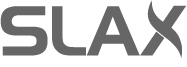
Slax is fine, maybe thomas can update this blog with captcha or post message from ip adress only once at some time, for disable spams