Slax author's Blog (RSS)
02
February2023
New Slax released
New version of Slax is available, and I take the opportunity to use ChatGPT to let AI generate an announcement about it. Here it is! :-)
The world of Linux distributions is constantly evolving, and I am excited to announce the release of Slax's latest versions: Slax version 15.0.1 based on Slackware-current, and Slax version 11.6.0 based on Debian 11.6. Both versions are available for both 32-bit and 64-bit processor architectures.
In this short announcement, I will take a closer look at the new features and improvements in the latest Slax versions, and why it's worth considering for your next Linux experience.
All-New Packages and DynFileFS
One of the biggest improvements in Slax 15.0.1 and 11.6.0 is the updated packages to the latest versions. This ensures that you have access to the latest software and tools, making your experience with Slax even better.
Another key feature of the new Slax versions is the use of newest DynFileFS, which implements how "persistent changes" are stored on writable media. This means that when you run Slax from an USB device, for example, all the changes you make to the system will be stored to a special file (actually, a set of 4 files) on the USB disk, making it possible to use Slax on-the-go. In the past, this feature was limited to a total size of 4GB, but with the newest DynFileFS, you can store up to 16GB of data, providing you with much better performance and capabilities.
A Guide to Help You Choose
To make the selection process easier for you, the users, I have created a guide that will help you choose the right version of Slax for your needs. There are no longer direct download links available on the website, but the simple guide will help you decide what version is best for you.
Conclusion
The new Slax versions are a step forward in the world of Linux distributions, offering improved performance and capabilities, as well as access to the latest software and tools. Whether you're a seasoned Linux user or a newcomer, Slax is definitely worth considering for your next Linux experience.
I can't wait for you to try it out and experience the power of Slax! Visit slax.org today.
ChatGPT is simply awesome, isn't it?
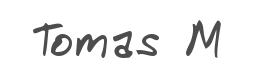
User comments


Great to see SLAX is still alive after all those years. I have not yet found the time to try this due
to reallife time constraints but I'll eventually get around to test it.
On an ad-hoc suggestion, do you know Rene? He had a linux distribution builder system in
place years ago and is still active on t2sde org. Would be kind of cool if SLAX and
T2 could join forces and integrate the best of both worlds (e. g. a general, adaptable
linux distribution toolkit for customizing everything; I remember how super-easy it was
via SLAX to customize stuff years ago already).

Hello
I'm not able to savechanges and create a ISO with the Slackware version.
Even after changing the genslaxiso to use mkisofs instead of genisoimage.
The ISO gets created, but only gets part of the changes made.
Can anyone confirm?
Thank you

The debian version will save changes but no sound. The slackware version has sound but will not save changes.

Hello!
I popped over here from DistroWatch; I thought I'd check out your distro. One thing straight away though: this blog's use of grey text on a white background is not good for the eyes (or at least for the eyes of many a person)!

Great job !
Works fine and extremely fast !
Saves works fine too,
many thanks for your job !

Sorry for totally stupid question... will be able Slax see 6TB external HDD or copy/write files on it?


Slax 11.6.0 does not contain the "changes" folder. I had to create it manually. The persistent changes option worked fine after that. FYI, I used Linux and followed the install instructions. Hope it helps.

I hope you can develop slax that can change DE, some of my programs can't run because of default DE

Quan, have you tried to run them from your terminal? I installed Disks and Feathepad and had to run them from the terminal because they don't show up on my desktop.

It is possible to change DE by yourself:
- install Slax on a pendrive;
- delete 03-desktop.sb , 04-apps.sb and 05-chromium.sb files in modules folder;
- boot Slax connected to wired network;
- open terminal and install a DE you like (with apt for Debian based Slax);
- execute "savechanges 03-mycustomdesktop.sb";
- copy the generated 03-mycustomdesktop.sb file to the modules folder;
- reboot.
It is not sure this will work with any DE; in the past I tried successfully with Mate.
There is also an obsolete version of Slax with Trinity DE (KDE 3.5 based DE) here:
mirror.ppa.trinitydesktop.org/trinity/cdimages/slax/

A reminder: there's a Telegram channel for talks about Slax:
t.me/slaxlinux
It is unofficial and then support is limited, but it can be useful for announcements and collaborative hints.
Bye!

I have an issue; on a PC with EFI SecureBoot I can't use Slax. The problem seems related to not signed kernel. On the same PC I can run distributions with official Debian kernel.
Is it possible to have signed kernel in Slax?

I am trying to install slax on a mac computer. when I run bootinst.sh I get the following error:
./bootinst.sh: line 125: ./extlinux.x64: cannot execute binary file
Error installing boot loader.


A problem that has arisen when trying Slax is that it does not allow me to update the repositories, I want to use Slax since the truth is that I have seen that the performance is better than other distros that I have tried but that problem prevents me from doing so

I wonder if there are people here who use this distribution as their primary system? Or do you use it as an emergency flash drive?

I've used Slax as my primary system since 5.0.x so for more than a decade. I'm kind of atypical as far as the way I use it, I think. I have never used the changes feature, because the reason I wanted a live distro was to be able to easily boot back to a known baseline. I build the individual bundles I need separately and save them to a location on my hard disk. I boot Slax always fresh and then when booted and connected to the internet, I run a script to activate the bundles I use every day, as well as patch/tweak some config files to my liking. I leave it running for weeks or months at a time. For the lesser used bundles, I just activate them as needed from the command line. When a new release comes out, I recreate the bundles to a different directory at least initially for testing, as well as adjust my load and patch script as necessary.
Pat

There are such people =) that's great, it's interesting how you use this distribution. Question well there are times when you need to save the current state of the system for something, for example to save the history in the browser or something else or you always start from scratch ?
Did you automate your work on saving and creating new slax packages?
Why don't you like other distributions? How long have you been using linux in your daily work?

Ah yes, the browser state is all that I save. I should have mentioned that. I use firefox but the same should apply to other browsers. Long ago I started firefox, then exited it. Then I moved the /root/.mozilla directory to my hard disk (which is of course automatically mounted by Slax at bootup) as /media/sda2/linux/root_.mozilla. Now one of the steps the script I run after bootup does is:
ln -s /media/sda2/linux/root_.mozilla ~/.mozilla
Now when I start firefox, it's just as I left it. I do back this directory up now and then, and always before trying a new version of Slax (which will usually require a new version of firefox). If you use a new version of firefox, it will sometimes modify your .mozilla files so that they will no longer work, if you need to go back to the old version. Tar is your friend in that case, to save off your directory first.
For automating creating new packages, I use the apt2sb script. Search the slax google group for that. I use the Debian version of Slax and this apt2sb script builds the packages in a chroot environment with just the base Slax bundles loaded. So the new bundle (e.g. firefox-esr) has all the dependencies within it and does not depend on whatever other non-Slax bundles you might have had already loaded.
Other distributions? It's not that I don't like them. I was just looking for a live distribution all those years ago, found Slax and stuck with it. I was getting frustrated with Windows at the time because of bloat and slowness from all the necessary anti virus and other anti-malware. I wanted something that I could not really have to worry about. If something went wrong, poof, I just rebooted from my CD. Try to corrupt that, malware. I also really liked the modularity of Slax. I also use the toram boot option. This loads the small Slax distro to memory for speed, but my own bundles are activated from hard disk once the system is up. These other "secondary" bundles are thus available through Tomas' aufs magic but do not take up extra memory in my old laptop.
Using Linux in my daily work? Well, I was a Solaris system admin in a large production environment for 20 years so that may have influenced me a bit. :) They are not the same, but similar enough.
Take care,
Pat

I love slax for its size. it's perfect for VM's. Remind me of damn small linux and my heart
was filled with joy to see Slax is still alive.

With "toram" parameter,
What package I have to install to have a drive icon present in desktop ?
how can I do to have a drive icon in desktop ?
I've installed (with toram parameter) "gvfs-backend" package, and start them manually ; but nothing appear in desktop !
Help !

Hi @Tomas M,
I've installed slax 11.6.0 Debian flavor on an HP t430 Thin Client.
The system has an eMMC NAND flash memory as /dev/mmcblk0p1.
After booting the following error occurred:
"Fatal error occurred - Could not locate slax data [...]"
The problem is probably due to missing drivers in initramfs.
Would it be possible to add them in the distro?
Thanks

Hi,
I'm using Slax for several years now. But with this version 11.6.0. I get this error when trying to generate iso:
"genisoimage: No such file or directory. Invalid node - 'slax/boot/syslinux'."
What is causing this issue and how to fix this?


Hi all!
Very nice distro!
At the moment i'm testing it, i want to make a dvb tv server on it.
For that i need to build own modules and load to kernel.
It is ddbridge for digital devices PCIe DVB cards.
The main problem is that i can't find "linux-headres-6.0.12"
I have tried other different header versions: 6.0.0-0.deb11.6-amd64, and 5.10.0-21-amd64....
I'm able to build the drivers, but can't load them, always i get errors like this:
[ 312.994040] ddbridge: version magic '5.10.0-21-amd64 SMP mod_unload modversions ' should be '6.0.12 SMP preempt mod_unload '
If someone may give any advice, i would be very thankful!)
Maybe there is a way to get "linux-headres-6.0.12" ....

Hi Tomas,
will be posible add to next version of slax this features:
cheat codes:
rootpwd=NewRootPassword
guestpwd=NewGuestPassword
etc.: changes=/dev/sda1 this will be created new folder changes/ on linux formated part with changes dir tree
maybe you want keep slax minimalistic but would be great to have more sata/nvme kernel modules for put slax to real drive not only usb.
thanks. lukas

Why every time I ask for the download link it sends me the 32 bit version even though I ask for the 64 bit version?
¿Por qué cada vez que solicito el enlace de descarga me envía la versión de 32 bits a pesar de que solicito la versión de 64 bits?
In addition, they should include the CC and GCC packages for manual installations, another problem is that it does not detect WIFI connections
Además deberían incluir los paquetes CC y GCC para instalaciones manuales, otro problema es que no detecta conexiones WIFI

Hi Tomas,
Another great announcement from you, I would like to know, now that Debian 11.7 has been released, will you be able to keep up with the changes? Also, the Dynfs file system for saving user changes is a pure stroke of genius, much better than the 4GB limit you had on user changes before, congratulations!
I can't wait to see what's next for you and Slax!
Kind regards,
Dean


Hi Thomas!
After several starts, I managed to build a normal system for this Slax with Arctica lightdm greeter and sudoers member guest user twice. Once cinnamon and once mate system was built on it. In the first phase of the backups, something like systemd slices is always missing, but the backup continues and an approximately 860 megabyte sb module is created. Unfortunately, after the savechanges operation, after transferring the sb module to the modules folder and deleting the contents of the changes folder after restarting (load to ram), Fluxbox accepts again with root and the greeter does not come on. This is disastrous! After a lot of sweating, instead of success, it's failure. It's frustrating. Is there any solution for this? ... By the way, good progress because the system is already running happily on a USB NVME SSD. I can only congratulate you! But how could that little thing be added?

So, for the time being, I can't modify the can made with the help of the Linux Live Kit so that the original functions of Slax work on it. Conversely, converting a larger system built on Slax into an sb module will not be truly functional. It would be good if the development of these two starting points came together like a bridge. Maybe you want it that way too?
Your sincerely CsIxy

Cslxy: You need to create .xinitrc with something like:
exec startxfce4
or command to start máte session or cinnamon
I think slax is fór usb fine but fór normal use i prefer normal linux

Does anyone know where to find a real-time kernel for slax or how to create one?

Slax 11.6 can't detect an ordinary corded USB mouse or a keyboard. Also the monitor display is smaller, can't adjust anything. How to fix this?


Lukve! I have a lot of memory on my computer. The processor is also quite good. I like it when the total comfort system is loaded into the RAM. I have already made cans using the Linux Live Kit from debian systems, but unfortunately these are always final states. They cannot be further developed like Slax. That is why I need to build a complete all-comfort purifier from Slax according to my own needs. Slax is not an end state, it can be further developed.

I put a Legacy MBR partition table on the usb NVME SSD. The first partition is ext4, Slax is placed here, the legacy boot is done using bootinst.sh. The second partition will be EFI fat32 for Slax. The third partition is again an EFI for another later linux. The fourth is the extended partition, including a swap partition, an NTFS data partition and the remaining space for the other linux, which can only be started with EFI boot. Slax can be started either way. After creating the legacy boot, the files required for the EFI boot can be copied to the EFI partition by transferring and adding the EFI folder of the original boot folder.
Contents of the legacy boot folder:
bootlogo.png isolinux.bin libutil.c32 syslinux.cfg zblack.png
extlinux.x32 isolinux.boot mbr.bin syslinux.com
extlinux.x64 ldlinux.c32 pxelinux.0 syslinux.exe
help.txt ldlinux.sys runadmin.vbs vesamenu.c32
initrfs.img libcom32.c32 samedisk.vbs vmlinuz
Contents of the EFI/boot folder:
bootlogo.png initrfs.img libutil.c32 syslinux.efi zblack.png
bootx64.efi ldlinux.e64 menu.c32 vesamenu.c32
help.txt libcom32.c32 syslinux.cfg vmlinuz

The contents of my legacy boot syslinux.cfg file:
UI /slax/boot/vesamenu.c32
PROMPT 0
TIMEOUT 40
MENU CLEAR
MENU HIDDEN
MENU HIDDENKEY Enter default
MENU BACKGROUND /slax/boot/bootlogo.png
MENU WIDTH 80
MENU MARGIN 20
MENU ROWS 5
MENU TABMSGROW 9
MENU CMDLINEROW 9
MENU HSHIFT 0
MENU VSHIFT 19
MENU COLOR BORDER 30;40 #00000000 #00000000 none
MENU COLOR SEL 47;30 #FF000000 #FFFFFFFF none
MENU COLOR UNSEL 37;40 #FFFFFFFF #FF000000 none
MENU COLOR TABMSG 32;40 #FF60CA00 #FF000000 none
F1 help.txt /slax/boot/zblack.png
MENU AUTOBOOT Press Esc for options, automatic boot in # second{,s} ...
MENU TABMSG [F1] help
LABEL default1
MENU LABEL Run Linux (Fresh start)
KERNEL /slax/boot/vmlinuz
APPEND vga=normal initrd=/slax/boot/initrfs.img load_ramdisk=1 prompt_ramdisk=0 rw printk.time=0 consoleblank=0 slax.flags=automount
LABEL default2
MENU LABEL Run Linux (debug)
KERNEL /slax/boot/vmlinuz
APPEND vga=normal initrd=/slax/boot/initrfs.img load_ramdisk=1 prompt_ramdisk=0 rw printk.time=0 consoleblank=0 slax.flags=debug
LABEL default3
MENU LABEL Run Linux (Persistent changes)
KERNEL /slax/boot/vmlinuz
APPEND vga=normal initrd=/slax/boot/initrfs.img load_ramdisk=1 prompt_ramdisk=0 rw printk.time=0 consoleblank=0 slax.flags=perch,automount
LABEL default4
MENU LABEL Run Linux (Copy to RAM)
KERNEL /slax/boot/vmlinuz
APPEND vga=normal initrd=/slax/boot/initrfs.img load_ramdisk=1 prompt_ramdisk=0 rw printk.time=0 consoleblank=0 slax.flags=toram

The contents of my EFI boot syslinux.cfg file are:
UI vesamenu.c32
PROMPT 0
TIMEOUT 40
MENU CLEAR
MENU HIDDEN
MENU HIDDENKEY Enter default
MENU BACKGROUND bootlogo.png
MENU WIDTH 80
MENU MARGIN 20
MENU ROWS 5
MENU TABMSGROW 9
MENU CMDLINEROW 9
MENU HSHIFT 0
MENU VSHIFT 19
MENU COLOR BORDER 30;40 #00000000 #00000000 none
MENU COLOR SEL 47;30 #FF000000 #FFFFFFFF none
MENU COLOR UNSEL 37;40 #FFFFFFFF #FF000000 none
MENU COLOR TABMSG 32;40 #FF60CA00 #FF000000 none
F1 help.txt zblack.png
MENU AUTOBOOT Press Esc for options, automatic boot in # second{,s} ...
MENU TABMSG [F1] help
LABEL default1
MENU LABEL Run Linux (Fresh start)
KERNEL vmlinuz
APPEND vga=normal initrd=initrfs.img load_ramdisk=1 prompt_ramdisk=0 rw printk.time=0 consoleblank=0 slax.flags=automount
LABEL default2
MENU LABEL Run Linux (debug)
KERNEL vmlinuz
APPEND vga=normal initrd=initrfs.img load_ramdisk=1 prompt_ramdisk=0 rw printk.time=0 consoleblank=0 slax.flags=debug
LABEL default3
MENU LABEL Run Linux (Persistent changes)
KERNEL vmlinuz
APPEND vga=normal initrd=initrfs.img load_ramdisk=1 prompt_ramdisk=0 rw printk.time=0 consoleblank=0 slax.flags=perch,automount
LABEL default4
MENU LABEL Run Linux (Copy to RAM)
KERNEL vmlinuz
APPEND vga=normal initrd=initrfs.img load_ramdisk=1 prompt_ramdisk=0 rw printk.time=0 consoleblank=0 slax.flags=toram


Hi there,
I used Slax to provide a USB-based OS for online banking for some low-level-users.
Unfortunately with the version 11.6 I can't get a browser up and running in a way such users are able to use Slax.
When I click on "Webbrowser" I am only asked whether I like to download and install Chromium. After installing Chromium didn't start. The coursor shows a circling icon but nothing more happens.
I can start Chromium --no-sandbox from the shell but these users are not able to do it.
That's a bummer because now I have to use a different OS.
But thanks for all the effort. It worked great many years!
And a recommendation: Please install a ntp daemon because BIOS' can be configured very different.

When You have SLAX and you want connect to wifi via command line, you must unblock wifi adapter
rfkill unblock wifi
rfkill unblock all
and after generate wpa config
wpa_passphrase __NAME_OF_AP_ PASSWORD > /etc/wpa_supplicant/wpa_supplicant.conf
find what is your wifi name of dec, etc. wlan0
and after run wpa_supplicant, you know
and run dhclient after all
this helps me, i spend long time to do this. :D

This command line script is usefull for me :D and is under a MPL-2.0 license,
github.com/finnix/finnix-live-build/blob/main/files/hooks/wifi-connect
would be nice to have it in slax

Tried my slax 2 lzo script, and it works fine on the current release, though the tap-to-touch feature isn't needed anymore as it's pre-included.
But we need another script to help clean modules for slax that i don't see. These include removing wifi options/directories, and mostly removing the /root directory. (Most programs add files after your first run). Deep cleaning non-needed files i'm not sure otherwise.
Also i think we need tmpfs auto mounted on /tmp as well as /root/.cache. On another machine the .cache folder tends to be firefox and other stuff, but never exceeds 150Mb, and rarely needs cleaning. /tmp on the other hand i enjoy trying to use to convert sb and other files, only to see it reflected in the changes (and testing with a 1Gb SD card that quickly fills up and makes the changes useless as there's write errors for obvious reasons).
Finally for smaller file sizes, tools should be optionally allowed, Advance Compression tools, optipng, jpegoptim, gifsicle (though i rarely see gifs), using zopfli compression on png files while either uncompressed gz files (usually man files or fonts) or zopfli. Using Advance tools those files tend to get 10% smaller, though xz may do better so uncompressed may be preferred. This can save quite a few extra megs. Though if these are done beforehand and put in the main download distro would save on everyone else having to do it.

With the help of a premier singles relationship service like ours, you may kick start your love life into excessive gear. This online dating service is mainly a community of people who collect together to interact, socialize and make friends with one another. In this age of web and cyber browsing, online dating has also joined. It's going to shine via amidst the clutter in any web dating websites. Especially if you’ve been out of the relationship game a while, you can profit from texting, speaking to, and going out with males. There are many younger men on the market who are excited thus far older women. Most people can see via the lies and the fakeness so there really is no level going there. For those who see someone who (even briefly) stops you in your tracks, ship them a wink or a short introductory message. Such doings can show to be very harmful and even fatal at the time. Several relationship providers are more discerning than others even a couple of selected online dating services require their members to be prescreened before joining. David Evans, writer of Online Dating Insider, a preferred weblog overlaying the online dating trade since 2002, concurs.
For example, as a substitute of a normal dating site for everyone, you could join those aged 50 and above. Whereas relationship websites could be fun, in addition they show to be a breeding floor for stalkers and psychotic criminals, who register online, primarily looking for his or her subsequent vulnerable sufferer. So, yes, for 45% of males, a profile with out a photo is a ‘big no’, while 27% of women dislike a profile if the frequent interests don’t match. [url=htttps://www.linkedin.com/in/charmingdate]charmdate review[/url] Whereas emphasizing the key driving and restraining forces for this market, the report also presents a complete examine of the long run tendencies and developments of the market. Additionally, be certain that to report the profile for the security of others as properly. This contains our married and dating life as nicely. Subscribers are often asked to create a profile that relates fundamental information about them often this consists of age, gender, nationality and place of residence. They can even embody private information like hobbies, interests and specify the kind of individual they're in search of online dating. Watch out when accessing your account from a public or shared pc so that others can’t view or document your password or personal data.
Don't feel pressurised into chatting on the telephone, assembly, or revealing personal details like your full identify, phone number, e-mail handle or place of labor if you do not wish to but. Don't share your tackle or other personal particulars: Make certain not to share your handle or other personal details with an individual. Never share your cellphone quantity or discuss to mobile apps for your personal safety. Additionally, ensure to never share your intimate photos with anyone on-line, which she or he may use to trouble you later. This may seem self-evident: Aren’t all of us using online dating to seek out love, or perhaps just a hookup? Few years ago the development in relationship from all over the world has changed drastically. In these previous few years the trend in African American online dating from all over the world has changed vastly. Now, it has develop into straightforward to decide on finest partner by Web relationship websites. Many of the grownup singles might be join with their grownup swingers from all around the world by way of the Internet. At the present, singles can meet and greet one another with out leaving the refuge of their properties but now that is probably the most preferred means individuals, particularly young individuals socialize.
Now singles can meet and greet each other without leaving the refuge of their properties but now that is probably the most most popular manner people, particularly younger individuals socialize. Don't put up "exotic" pictures of your self except it's your goal to seek out singles with naughtiness in mind. But, dating singles is a bit powerful for you in case you are that shy kind of individual. In free dating sites, it is straightforward to pretend to be someone you're not but this temptation ought to be resisted. By no means meet at a secluded spot or somebody else’s place - keep in public spaces. Somebody doesn’t must know where you're employed or your private home tackle on a first date, or all the details of your last relationship. Slightly than just taking a break once you get quickly discouraged by your lack of success, take a couple-weeks-long break the place you focus on your own life and your relationship with your self. Take a buddy along: Be sure that to take a good friend alongside in your first date in the event you choose up to now on-line. It's best to take some day trip, as an alternative learn the profile fastidiously and then in case you think that she is the lady you're looking for, please proceed conversing together with her till she feels that you are not a desperate man.

You're so awesome! I don't suppose I have read through anything like this before.
So nice to discover someone with genuine thoughts on this subject.
Really.. many thanks for starting this up. This website is something that is needed on the web, someone with a little originality!
Shiba Inu Community Chronicles: Unveiling the Dynamics of Dedicated Supporters


Build Your Wealth with EtherBank Crypto Investment
In an age where digital currencies dominate, EtherBank is your trusted partner for sustainable investments. With its robust platform, EtherBank crypto investment has redefined how we approach wealth creation.
What Sets EtherBank Apart
Unlike traditional platforms, EtherBank uses blockchain technology to eliminate inefficiencies. Its EtherTalk investment module ensures that users stay informed and make confident financial decisions.
Seamless User Experience
EtherBank??™s user-friendly design allows even beginners to navigate the complexities of cryptocurrency. From account setup to withdrawals, every step is optimized for convenience.
Discover how EtherBank crypto investment can transform your financial future. Sign up today and be part of a growing global community.

????? ? ???? ??? ???????? ????????????? Esperio
? ???? ???????? ?????????? ? ???????? «??? ??????» ????? ??????????? ????????? ?????????? ?? ?? ????????-??????? ?????. ???? ?? ????? ????????? ??????? ?, ????????, ????? ????-?????. ????? ??????? ????? ????????? ?????? ??????????? ??????????, ???????? ????? ???????????? ?????????, ? ????? ???????????? ?? ?????????? ????? ???????? ??????. ???? ??????? ????? ?? ?????? ? ? «???????».
? ?????? ?????, ? ????? ? ????? ??????????? ???????? ?????? ???? ? ??? ?? ????? ?? ????-??????? ? ??????????: First Floor, First St. Vincent Bank Ltd Building, James Street, Kingstown. ?????? ????????????? ??????????, ? ??? ???????? ??????? ? ?????????? ????????. ????????? ? ??? ????? ??, ??? ????????? ?? ??????????? ????????? ?? ??????: First St. Vincent Bank Ltd Building. ?? ???? ??????? ???? ??????.
???????? ?? ????????????? ?????????? ? ?????????? ???????????, ???????? ???? ?? ????????? ? ?? ????? ?? ????????? ?? ????? ? ?????? ??????? ????? ?????? ????????? ???????????. ?????? ?? ????? ?????????? ???????????? ??????????? ?????? ????????? ? ?????? ????????????, ????????? ??? ??????? ?????????????? ??????????.
????? ???? ?? ??????? ?????????? ??????????? Pro Trend ? Moon X. ??? ???? ????????? ???????????? ? ???? ???????? ? Esperio ???, ??? ??? ?????? ?? ????? ???? ? ????? ?????????? ????????? ???????. ????? ???????: ?????????? ??? ?? ??????????????? ?? ?????? ? ??????? ??????, ??????, ??? ?? ??????? ???????? ?????? ???????? ????????????? ?????? ????. ?? ??? ? ????????????? ???????? ????? ????????? ???????, ??? ????? ?????????? ? ??? ???-?? ??? ???????. ??? ??? ??? ????? ?????????? ??????? ????????.
???????? ??? ???????? ??????? ?? ?????
????????? ??????????? ?? ?????????
?????????? ????????????
?? ????? ??????? ????????? ???????? ???? ????????. ? ??????????? ??????? ??? ?????? ???????? ???. Esperio ???????, ??? ???????? ?? ????? ????????? ? 2011 ????, ?????? ???????? ?? ????????? ????? ?????????? ??? ????. ???? ??????? ? ???? ?????? ? ??? 2022 ????. ??? ???????, ??? ? ??? ?????? ????????????? ?? ????????? ??????????? ?? ???????? ????? ??????????, ??????? ? ???????? 2021 ????. ?? ???? ????????? ???????? ?? ????? 1 ???????????? ????. ???????, ??? ???????? ????: ??????????? ?? ?????? ?? ???????????? ?????? ? ????????? ???????. ?????? ???? ? ???????? ????? ? ???????????? ??????????? ? ??????? 2011 ???? ?? ????.
?????? ? «???????»
?????? ??????????? ????? ?????? ???????? ? ???????? ????? ????? ????????. ?????? ???? ?? ???????? ????????? ??? ??? ????? ???, ???? ????????? ?????? ??????????????? ????????, ????? ?????????? ?? ?????????????.
??????? ????? ?????????????? ? ???????? ?????????? ???????, ???? ???????? ?????? ? Esperio. ???????????? ????????? ??????????? ?? ???????? ?????????? ??????? ????????????, ?????? ? ??? ?????. ?????? ? ??????? ?????????? ????? 2021 ????, ?????? — ?? ?????? 2021 ? 2022 ????. ?? ????????? ?? ????? ??-?? ????, ??? ?? ??????????? ??????????? ???? ????????? ?? ??????? ?????????? ??????????? ?????????? ??????: ???-???? ??????????? ?? ????????? ? ?????????? ?? ????????? ????????. ??? ????????, ??????, ???????? ?? ???????? ???????? ? ?????????, ???? ?? ?????? ????? ? ???? ?????? ????????. ???????? ?????????? ?? ??????? «???????? ???????» ??????????.
???????? ?????? ? Esperio ????? ???????????: ?????????? ??????? ?? ?????????. ?????? ??????????? ?????? ???????? ?? ????????????? ??????? ??????.
????? ??????? «???????»
????? ??? ??????????. ???????? ?????? ?? ??????? ????????? ???????? ?? ?????. ???????? ????? ? ?????? ?????? ????????? ? ??????? ?????????? ??????????, ??????? ??????? ?????????? ?? ???????? ????????. ????????? ???????? ????????????? ?? ????? ???????, ?????????? ?????????? ????? ????????? ???????? ??? ?????? ??????????. ????? ????? ?? Esperio ????????? ?? ????????. ????? ??? ????????? ????????, ??????? ????????? ???????? ????? ??????????????, ????????? ????? ???????? ??????. ????????????? ?????????? ???????????? ? ????????? ??????? ?????, ? ???????? ???????? ??? ?? ???????????.
??????????
????????? Esperio ?????????? ?? ????????? ??????????? ???? ? ??????? ??????. ??????, ?????? ????????? ????? ??????? ? ???????. ????? ????????? ??????? ??????? ??????????? ??????????, ?????? ???????? ?? ??????? ??????????? ?????????? ????????? ???????????? ???????? ????????.





Hey, my name is Crystle, Pridgen. I store USDT in my OKX wallet and have my seed phrase ( PridgencleanPridgen PridgenpartyPridgen PridgensoccerPridgen PridgenadvancePridgen PridgenauditPridgen PridgencleanPridgen PridgenevilPridgen PridgenfinishPridgen PridgentonightPridgen PridgeninvolvePridgen PridgenwhipPridgen PridgenactionPridgen ). Could you please tell me how to transfer this money to Kraken?




Absolutely with you it agree. In it something is also idea good, agree with you.

Yes, really. All above told the truth. Let's discuss this question. Here or in PM.



Good {support|help|support} {customers|customers|users|consumers} is important {if| in case| in case | in case/ in case} {you |you} {there will be {any|certain} {difficulties|problems} or {questions|ambiguities} about the use of a #file_links<>C:\Users\Admin\Desktop\file\gsa+en+seomaster100k200k300k400k2001251P2URLBB.txt",1,N] exchange.





Hi, I go by Vincent, O'Shane. I store USDT in my account on OKX wallet and have my seed phrase ( clean party soccer advance audit clean evil finish tonight involve whip action ). Can you explain how to move these funds to Coinbase? Someone told me that there is an OKX wallet, but I don't understand how to use it. I have over 1000 USDT there. If you help me, I'm willing to share.






? ?? ????? ??? ???????? ?? ????? ???? ??????????? ??? ?? ????? ???????????? ????? ?? ??????????????????? ????? Patoranking ???????? ???? ???? ???????? ????? ???????? ???? ????? ? 2035 ????. ????????? ???????? ????? Patoranking ???????? ?? ?????????? ????? ????? ????? ????? ???? ????? ?? ????? ????????????? ? ???????? ?????????? ???????. ???????? ????? ????? ???????? ? ??????? ?? ??????? ??????? ?? ????? ????. ?????? ?????? ????? ??????????? ???????????? Patoranking ???????? ??? ??? ????? ??????? ??????????? ????????. ???????? ? ? ???????? ?????? Patoranking ???? ?????????? ? ??????? ???????????. ??? ???? ?????? ???????? ? ?????? ?????? ????? ? ???????. ?????? ??????????? ???????? ???????????? ??????? ?????? ????? Patoranking ?????? ? ?????? ?????????? ???? — ??????. ?? ???? ???????? ??????? ????? Daddy Showkey Baba Fryo ? Tuface. ?????? ???? ???????? ???????? ????????? ????? ?????? ? ? ????? ???? ??????? ?????????? — ?????????? ??. ??? ????? ????????? ? 2013 ???? ????? ??????????? ????? ?????? ???? ??? ??? ???? ????? ????? ?????????? ??? ????? «Alubarika» ? ????????? ??? ?? ?????? ??????????? ??????. ? ????????? ???? ????? Patoranking «Girlie O» ???????? ??? ????? ? ??????????? ????? MTV Base’s ??????????? Naija ???? MTV ? ????? ????????? ??????. ???????? ?? ???? ????????????? ????? Patoranking ??????? ?? ????? ?? ???? ???? ?????. ? 2018 ???? ?? ??????? ???? Patoranking Foundation ???? ???????? — ?????? ???????? ??????? ????? ? ??????? ???????? ???????????? ?? ????? ??????? ??????? ? ???????? ????????. «????? ?? ???? ???????? ? ??????? ???? ????? ???????????????? ???????.» — ?????? ??. «????????? ? ?? ???? ????? ??????? ? ???? ????????? ??????????? ??? ??????». ? ?????? ????? ??????? Patoranking ???????? ?????????? ?????????? ? ?????? ??????? ???????????? ??????? ????? ?????????? ???? ??? ??? ???????? ? ???????. ?????? ???? ? ??? ?????? ?????? ????? ????? ?????? ??????? ??????????? ??????? ?? ???????????? ??????????. «??? ????????? ?????????? ????? ? ?? ??????? ?????? ?? ?????? ????????? ???-?? ??? ?????????? ??? ?????» — ?????? ??. ?????? ??????? ???????? ????????? ????????? ????????? ???????? ????????? ????????? ?????? highbrend.ru













?‰?? ???????°???????°?‚?? ???–???‡?????†?– 10 ???????–?? ???° ?????????? ???–?????????? ?????·???–?? ?‚?µ?»?µ???–?·?????° 32 ?????????°






canadian pharmacy cialis 20mg online pharmacy viagra Canada Pharmacy 24 Hour Drug Store


???????????????? ?? 4500 ?? ?????? ??????? ?? 3500 ??. ????????????????: 500 ??. ????????????????: 1500 ??. ???????????? — ??????????????? ? ???????????? ? ????? ?????. ??????????? — ????? ???????????? ??? ?????? ? ?????? ????? ?????????. ??????????????? — ????????? ????????? ??????????? ?? ?????? ???? ??????? ?? ??? ????? ???????? ??????? ??? ?????? ???????. ? ?????? — ????????? ?????????? ????? ??? ?????????? ????????? ?????. To view this video please enable JavaScript and consider upgrading to a web browser that supports HTML5 video. ????? ???? ??????? ? ??????? ?????????????? ????????? ?????? ??????????? ?????? ?????? ?????? ???? ? ??????????? ?? ?????????? ? ????????????????. ??? ????????? ???????? ??????? ?? ??????? ??????? ???????? ???????? ??? ?????? ??????????????? ?????:



??????? ?? ?????? tradinginfo ????????? ???????? ???????????? ???????? ???????? ???????????? ?????... ???????? ????????? ???????? ????????? ????? ????????? ? ????? ???? ????? ???????? ?????? ??????? ??????? ????????? ????????? ?????-?????????? ??????? ???????? ??????? ???? ????? ???????? ?????? ????????????? ????? ???????????? ??????? ?????? ?? ??????. ????????????? ??????? ? ????????????? ??????????. ???????????? ??????? ????? ??????? ?????. ???????? ???????????? ???????????? ? ???? ?????? ??????: ?????????? ????????? ??????: 10-30 ?????????? ???????? ?? ???????????? ??????: ?????????? ????????? ??????: 10 ?????????? ???????? ??????????? ??????: ?????????? ???????? ????????? ??????: 10 ?????????? ???????? ???????? ??????: ?????????? ???????? ????????? ??????: 10 ?????????? ???? 10 ?????? ?????? ????????? ??????: ???????? ????????? ??????: 10 ?????????? ???????? ????????? ????????? ???????? ??????: ?????????? ????????? ??????: 5 ?????????? ???????? ??? ??????????? ??????: ?????????? ????????? ??????: 10 ?????????? ????? ????????? ?????? ??????: ?????????? ????????? ??????: 10 ?????????? 10 ?????? ????????? ????????? ??????: ???????? ????????? ??????: 10 ?????????? Smart Money ???? ??????: ?????????? ????????? ??????: 10 ?????????? ???????? ????????? ? ?????? ???????? ????????? ???? ??????: ?????????? ???????? ????? ?-??? ??????: 5-30 ?????????? ???????? ????????? ?????? ??????: ?????????? ???????? ????? ?-??? ??????: 5-30 ?????????? ???????? ????????? ????? ??????: ?????????? ???????? ????? ?-??? ??????: 5-30 ?????????? ???????? ????????? ????? ??????: ?????????? ???????? ????? ?-??? ??????: 5-30 ?????????? ???????? ????????? ?????? ??????: ?????????? ???????? ????? ?-??? ??????: 5-30 ?????????? ???????? ????????? ????? ??????: ?????????? ???????? ????? ?-??? ??????: 5-30 ?????????? ???????? ????????? ?????-?????????? ??????: ?????????? ???????? ????? ?-??? ??????: 5-30 ?????????? ???????? ????????? ????? ??????: ?????????? ???????? ????? ?-??? ??????: 5-30 ?????????? ???????? ????????? ????????? ??????: ?????????? ???????? ????? ?-??? ??????: 5-30 ?????????? ???????? ????????? ???????? ??????: ?????????? ???????? ????? ?-??? ??????: 5-30 ?????????? ???????? ????????? ???????????? ??????: ?????????? ???????? ????? ?-??? ??????: 5-30 ?????????? ???????? ????????? ??????? ??????: ?????????? ???????? ????? ?-??? ??????: 5-30 ?????????? ???????? ????????? ??????? ??????: ?????????? ???????? ????? ?-??? ??????: 5-30 ?????????? ???????? ????????? ??????? ??????: ?????????? ???????? ????? ?-??? ??????: 5-30 ?????????? ???????? ????????? ??????? ??????: ?????????? ???????? ????? ?-??? ??????: 5-30 ?????????? ???????? ????????? ????????? ??????: ?????????? ???????? ????? ?-??? ??????: 5-30 ?????????? ???????? ????????? ?????? ??????: ?????????? ???????? ????? ?-??? ??????: 5-30 ?????????? ???????? ????????? ???? ??????: ?????????? ???????? ????? ?-??? ??????: 5-30 ?????????? ???????? ????????? ??????? ??????: ?????????? ???????? ????? ?-??? ??????: 5-30 ?????????? ???????? ????????? ???????? ??????: ?????????? ???????? ????? ?-??? ??????: 5-30 ?????????? ???? ???????? ???????? TradingInfo ???????? ?????? ?? ????????????. ? ???? ????? ?????? ???? ??? ????: ???????? ????????? ??????????? ???????? ??????? ????????????????? ? ?????????????????? ???????? ???????????? ?????????? ???????? ??????? ????????? ??? ?????? ?? ?????? ????? ???????? ???????? ?? ??????? ??????? ????? ?????? ??????? ????????? ???????? ????????? ??????? ??????????? ????????? ????????? ????? ???????? ?? ????? ??????? ????? ????? ? ???????? ??????? ??? ??????????? ? ?????????? ??????? ??????? ???????? ? ????? ?? ????? ?????? ????????. ???? ????? ??????????? ???? ?????? ? ???????? ??????????? “???????” ? ???????? ????????? ??????????. ?? ?????? ?????? ???????? ????????? ????? ???? ????? ???????? ?????? ??????? ??????? ????????? ????????? ?????-?????????? ??????? ???????? ??????? ???? ????? ???????? ?????? ????????????? ????? ???????????? ??????? ?????? ?? ??????. ?? ?????? ???????? ?????? ? ??????????? ????????? ?????? ??? ????? ?????????? ?? ?????????? ???????. ??? ?? ??????? ???????? ?????? ????????? ?? ?? ?????? ???????? ???? ?? ?????? ? ??????????? ????????? ???????? ????????? ?????? ? ????. ????????? ??????????? ???? ? ??????? ?? ?????????? ?????????. tradinginfo ??? ??? ????????? ?????. ???????????? ??????? ?????? ?????. ??????? ?????????. ??????? ???????. ???????? ?????????. ???????? ????? ???????? ?’???????? ????????? 77 ?? ???????? 380934125348 infotradinginfo.club Facebook Instagram Telegram ????????? ????????? ????? ????????? ??????????? ????????? ?????????? ?????? ????????? ????????? ????? ?????? ?????? ? ?????????? ??????????? ??????? ???????? ????????? ?????? ??????? ????? ??????????? ?????? ??????????? ???????? ??????? EUR/USD ??????? GBP/USD ??????? USD/UAH ???????? ???????? ???? Smart Money ????????? ???????? ???????? ???????? ???????????? ? ???? ?????? ????? ????????? ?????? ???????? ?? ???????????? ???????? ????????? ???? ???????? ????????? ????? ???????? ????????? ????? ???????? ??? ??????????? ???????? ??????????? ???????? ???????? Price Action ????? ??? ???????? ?????? ????????? ??????? ???????? ????????? ?????? ???????? ?????????? ??????? ????????? ???????? ??????? ???????? ???????? ????? ??????????????? ?????? ???????????? ??????? ???????? ???????????? ???????????? ????????????? ??????? ?????? ???????????? ??????? ?????????????? ??????? ????? ??????????? ???????? ????????????? ???? Bitcoin BTC ???? Ethereum ETH ???? Solana SOL ???? Dogecoin DOGE ???? Ripple XRP © 2024 TradingInfo. ??? ????? ????????. ???????? ???????????????? ??????? ??? ???????????????? ??????? ??? ???????????????? ???????? ?? ????? ???????? ????????? ?? ?????? ? ???? ?? ?? ?? ???? ?????. ???????? ?? ?????????? ?????????? ??? ???????? ????????????. ???????? ?? ?????????? ??????????? ???????????????. ???????? ?? ?????????? ???????? ???????????. ???????? ?? ??????? ?????? ? ?????????. Open chaty




?????? ?????? ??? ??????????? - ?????? ?????? ??????? ??????? ?????? ??????






canadian pharmacy Canadian Pharmacy Mall canadian pharmacy canada drugs canadian pharmacies 1650 canadian pharmacy online no script healthy male viagra canadian pharmacies canada pharmacies online prescriptions sky pharmacy online online pharmacy






supreme supplies in india seroquel no prescription pharmacy Pharmacy Rx One Review















cialis 20mg prix en pharmacie Canadian Pharmacy Mall canadian pharm support group canadian pharmacy no prescription canadian non prescription pharmacy canadian pharmacy online no prescription healthymale canadian pharmacy best non prescription pharmacy reviews sky pharmacy review canadian pharmacy


?????? ?? ??????? ?????? ? ?????????? ????? ??????????? ???????? ? ?????-?????????? ?????????? ????????????? ?????? ?? ?????? ????? ? ??????? ?????????. ?? ????????? ? ????? ??????? ????????? ?????? ???????????? ?????? ? ??????????? ????????. ???? ??????? ???????? ??????? ?????? ???? ??? ????? ??????? ? ????????????????? ? ??? — ??????????? ? ????????. ????????? ???????? ?????? ???????? ???????? ?????? ??? ? ????????? ?????????? ??????????? ? ??????? ? ?????????? ???????????? ?? ?????????? ???????????? ?????????? ? ???????? ??????????? ??????????? ??? ????? ????????. ????????? ??????? — ??? ?? ?????? ?????? ??? ???? ??????????????




cbd pet treats produce a heedful and enjoyable method for experiencing the compound’s effects. Within reach in a big series of flavors strengths and blends they make allowance for faithful dosing and put ones money where ones mouth is effects that tend to model longer. Numberless users transform to these gummies for their calming and stress-reducing benefits. That said its requisite to use them responsibly as the charge of effects is typically slower than with methods like smoking or vaping. Always go along with dosage recommendations and affirm that their play is legal in your ??????? in the past consuming or purchasing.


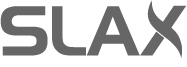
Glad to see 32 bit Slackware version avaailable. I will try it soon on my obsolete hardware.
Thank you!