Slax author's Blog (RSS)
11
November2012
Slax Android app on Google Play
If you're interested in running Slax from your android phone, you may find this Android app useful. It just downloads the latest version of Slax (32bit) to your phone's SD card and prints instructions what you should do further in order to make it bootable. Unfortunately this part can't be set up by the application itself since it would require root privileges.

You can get the application from Google Play, simply search for 'slax installer'. No ads, no bullshit. Enjoy! :)
I have to say that it's not a simple task to make the application available in google's market, the application must provide versioning information, it has to be compiled for release, self signed, zip aligned, and who knows what else... and finally google takes $25 as a welcome fee.
Yet it seems to be still simple enough for some evil people to publish evil applications at low cost. I thought that there will be some review process by google, but that didn't happen, as far as I can tell. By default google forbids the user to install application from unknown sources, but this security seems almost unnecessary, since from my point of view the google market is the same unknown source as any other, potentially filled by dangerous apps. Slax installer should be safe, yet I didn't write it myself (it was a paid job) so feel free to try it and report any damage! :)
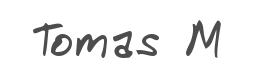
User comments


Hi Tomas:
Could you please provide a list of boot cheat-codes for Slax 7? (I am particularly interested in from=file.iso)
Thanks!


Please release Slax with lightweight WM like XFCE, KDE and it's plasmoids are annoying and ask much resources!


Re[5]: that is not the case. Superuser app doesn't provide root. It only allows to use root if the phone is already rooted.

please can you include "Kaddressbook" application,
it was really helpful in your last version slax 6.1.2.
Thank you

Hello,
are the instructions both applicable to internal and external SD or id one force to use external SD?
Thanks


@Gianluca
I tried to run bootinst on both, my phone is still alive ;)
But I'm not really sure if it's a good idea to run SLAX from internal SD, since this is where a lot of your android stuff usually lives.
Maybe a check could be added to the App, to at least warn the user what she is about to do; or better yet, default to external SD.
On the other hand, most new devices don't even have the sd-slot (a giant internal storage instead) but mostly they don't support mass storage protocol either.
This App has more promotional value I think, the $25 being a good investment. There's just limited fun in Android user-space.

Or perhaps default to copy to ram feature if image is on internal sd, so that it is ejected right after the boot?

@gui
sounds now like a wet dream, actually I had great hopes it would be that way, with some sources available :p
Besides automatically preparing the SD media, it could prevent the Android mass storage from disconnecting during PC reboot. This is apparently not possible with a play-store app on un-rooted devices.
But hey, SLAX is the only live distro (out of many I tested) kind enough to wait for you to manually reconnect the mass storage during boot. This could also be because of new firmware on my phone, but I doubt that.
Before SLAX I had to connect the mass storage from within the Android recovery menu, to reliably boot linux from it. Obviously, that was much less convenient.
Tomas, you nailed it again man!

Talking about google play and review processes...
Is there any way to have a look at the source code and make an own built?


Hi,
I try this but to run bootinst.sh for set the boot device, i have 2 problems.
I have no konsole and the script exit, i put -rex argument and it's good...
But the extlinux is not a executable in the slax boot directory in the SD phone card? it's a empty directory.
I will try to put a fresh extlinux executable to a slax iso...
Thanks for all Tomas(feedback about your slax development and for Slax)



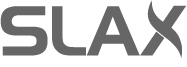
Nice & Thnx Tomas.
Regarding bootinst.sh
Can you add an extra check @extlinux?
(RC1) script aborts without error message when an other filesystem then EXT2/3/4 NTFS or BTRFS is used..
Also I got a "segmentation fault" when running bootinst.sh
but that, probably, will be caused by something else..